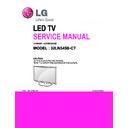LG 32LN545B-CT (CHASSIS:LD31B / LD36B) Service Manual ▷ View online
LG Electronics Inc. Display Division
Establish : 12/09/15
LC36B Adjust specification
LG(55)C2-0661-00
6/25
Reform : 12/09/15
LG electronics
* USB download (*.epk file download)
1. Put the USB Stick to the USB socket
2. Automatically detecting update file in USB Stick.
- If version of update file in USB Stick is lower, it will not work.
But version of update file is higher, USB data will be detected
automatically.
3. Show the message
“Copying files from memory”
4. Updating is staring.
5. Updating Completed, The TV will restart automatically.
6. If your TV is turned on, check your
updated version and Tool option. (explain the Tool option, next stage)
* If downloading version is more high than your TV have, TV can lost all channel data. In this case,
you have to
channel recover. if all channel data is cleared, you didn’t have a DTV/ATV test on production line.
* After downloading, have to check and adjust TOOL OPTION again.
1. Push "IN-START" key in service remote controller.
2. Select "Tool Option 1" and Push
“OK” button.
3. Punch in the number. (Each of models has their number)
4. Completed selecting Tool option.
LG Electronics Inc. Display Division
Establish : 12/09/15
LC36B Adjust specification
LG(55)C2-0661-00
7/25
Reform : 12/09/15
LG electronics
Model
Modul
e
Tool opt 1
Tool opt 2
Tool opt 3
Tool opt 4
Tool opt 5
Tool opt 6
47LN5400-CA
LGD
16408
2491
16273
13592
61444
21(CN)
16(HK)
16(HK)
42LN5400-CA
LGD
16407
2491
16273
13592
45060
20(CN)
16(HK)
16(HK)
55LN5400-CA
LGD(M+S)
16410
2491
16273
13592
61444
20(CN)
39LN5400-CA
CMI
16406
2491
16273
13592
45060
21(CN)
16(HK)
16(HK)
32LN5400-CA
LGD
16404
2491
16273
13592
45060
17(HK)
32LN540B-CA
LGD(HD)
16406
2491
16273
13592
45060
24(CN)
17(HK)
17(HK)
LG Electronics Inc. Display Division
Establish : 12/09/15
LC36B Adjust specification
LG(55)C2-0661-00
8/25
Reform : 12/09/15
LG electronics
4 ADC Process
4.1.1. ADC
■ Enter Service Mode by pushing “ADJ” key,
☞ Caution: Using ‘P-ONLY’ button of the Adjustment R/C
, power on TV.
※
ADC Calibration Protocol (RS-232)
NO
Item
CMD 1
CMD 2
Data 0
Enter
Adjust MODE
Adjust MODE
Adjust
‘Mode In’
A
A
0
0
When transfer the
‘Mode In’,
Carry the command.
ADC adjust
ADC
Adjust
A
D
1
0
Automatically adjustment
(The use of a internal pattern)
Adjust Sequence
▪aa 00 00 [Enter Adjust Mode]
▪xb 00 40 [Component1 Input (480i)]
▪ad 00 10 [Adjust 480i Comp1]
▪xb 00 60 [RGB Input (1024*768)]
▪ad 00 10 [Adjust 1024*768 RGB]
▪aa 00 90 End Adjust mode
※ Required equipment : Adjustment R/C.
ADC Calibration
ADC Comp 480i
NG
ADC Comp 1080p
NG
ADC Type OTP
Start
Reset
EZ ADJUST
0. Tool Option1
1. Tool Option2
2. Tool Option3
3. Tool Option4
4. Tool Option5
5. Tool Option6
5. Tool Option6
6. Country Group
7. Area Option
8. ADC Calibration
▶
9. White Balance
10 . Point WB
11. Test Pattern
12. EDID D/L
13. Sub B/C
14. Ext. Input Adjust
15. SPK Lipsync Adjust
14. Ext. Input Adjust
15. SPK Lipsync Adjust
16. SPDIF Lipsync Adjust
LG Electronics Inc. Display Division
Establish : 12/09/15
LC36B Adjust specification
LG(55)C2-0661-00
9/25
Reform : 12/09/15
LG electronics
4.2 Function Check
4.2.1 Check display and sound
■ Check Input and Signal items. (cf. work instructions)
1. TV
2. AV
3. COMPONENT (480i)
4. HDMI
* Display and Sound check is executed by Remote controller.
☞
Caution : Not to push the INSTOP KEY after completion if the function inspection.
5. Total Assembly line process
5.1 Adjustment Preparation
■ W/B Equipment condition
CA210 : CCFL/EEFL
è CH 9, Test signal : Inner pattern (
80IRE)
LED
è CH 14, Test signal : Inner pattern (
80IRE)
■ Above 5 minutes H/run in the inner pattern. (“power on” key of adjust remote control)
5.1.1 W/B adj. Objective & How-it-works
(1) Objective: To reduce each Panel
’s W/B deviation
(2) How-it-works: When R/G/B gain in the OSD is at 192, it means the panel is at its Full Dynamic Range.
In order to prevent saturation of Full Dynamic range and data, one of R/G/B is fixed at 192, and the other
two is lowered to find the desired value.
(3) Adj. condition: normal temperature
- Surrounding Temperature: 25±5℃
- Warm-up time: About 5 Min
- Surrounding Humidity: 20% ~ 80%
-
Before White balance adjustment, Keep power on status, don
’t power off
※
If Model is POLA model ( LS3150/3450 )
Case : Cool Mode
l Purpose : Adjust the color temperature to reduce the deviation of the module color temperature.
l Principle : To adjust the white balance without the saturation,
l Principle : To adjust the white balance without the saturation,
Fix the G gain to 172 (default data) and
change the others ( R/B Gain ).
l
Adjustment mode : mode – Cool
Case : Medium / Warm Mode
l Purpose : Adjust the color temperature to reduce the deviation of the module color temperature.
l Principle : To adjust the white balance without the saturation,
l Principle : To adjust the white balance without the saturation,
Fix the one of R/G/B gain to 192 (default data) and
decrease the others.
l
Adjustment mode : Two modes – Medium / Warm
Model
Mode
Color Temp
Color coordinate
Remark
All
Cool (C50)
13,000K
x = 0.271 (±0.002)
y = 0.270 (±0.002)
y = 0.270 (±0.002)
※
Test signal
- Inner pattern for W/B adjust
- External white pattern
(80IRE, 204gray)
Medium (0)
9,300K
x = 0.286 (±0.002)
y = 0.289 (±0.002)
y = 0.289 (±0.002)
Warm (W50)
6,500K
x = 0.314 (±0.002)
y = 0.318 (±0.002)
y = 0.318 (±0.002)
Click on the first or last page to see other 32LN545B-CT (CHASSIS:LD31B / LD36B) service manuals if exist.