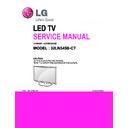LG 32LN545B-CT (CHASSIS:LD31B / LD36B) Service Manual ▷ View online
LGE Display Division LG(51)
Establish : 12/08/31 9
Reform: 12/08/31 47
Reform: 12/08/31 47
LG 전자
NetCast 4.0 Low – LC36B Product Specification
No
Item
Specification
Measurement
Remark
Contrast
80
80
Brightness
50
50
H Sharpness
10
10
V Sharpness
10
10
Color
50
50
Tint
0
0
Expert Control
(Cinema, isf Expert1,
isf Expert2)
(Cinema, isf Expert1,
isf Expert2)
Dynamic Contrast
Off/Low/
Medium/High
Medium/High
Color Gamut
Wide/Standard
/EBU/SMPTE/
BT709
/EBU/SMPTE/
BT709
Edge Enhancer
Off/On
Expert Pattern
Off/Pattern1/
Pattern2
Pattern2
Color Filter
Off/Red/Green
/Blue
/Blue
Color Temperature
Cool/Medium/
Warm1/Warm2
Warm1/Warm2
Gamma
1.9/2.2/2.4
Method
2Points
/10Point IRE
/10Point IRE
Pattern
Outer/Inner
Points
High/Low
Red
-50 ~ 50
Green
-50 ~ 50
Blue
-50 ~ 50
Apply to all inputs
Color Management System
Color
Color
Saturation
-30 ~ 30
Tint
-30 ~ 30
Luminance
-30 ~ 30
Picture Option
Noise Reduction
Off/Low
/Medium/High
/Medium/High
Digital Noise Reduction
Off/Low
/Medium/High
/Medium/High
LGE Display Division LG(51)
Establish : 12/08/31 10
Reform: 12/08/31 47
Reform: 12/08/31 47
LG 전자
NetCast 4.0 Low – LC36B Product Specification
No
Item
Specification
Measurement
Remark
Black Level
Low/High
Real Cinema
On/Off
Motion Eye Care
Off/Low /High
Picture Reset
Aspect Ratio
16:9/Just Scan/Original/Full Wide/ 4:3/Zoom/Cinema
Zoom 1
Zoom 1
Just Scan is supported HDMI & DTV
Picture WizardII
Picture setting by easy guide
adjust the picture quality of
original image
original image
AUDIO
Sound Mode
Standard/Music/Cinema/Sport/Game/
User Setting
User Setting
Virtual Surround
Off/On
Clear Voice II
Off
On
Level
-6 ~ +6
Auto Volume
Off/On
Sound Out
TV Speaker/ External Speaker/(PCM) / LG Sound Bar
AV Sync. Adjust
Off
On
TV Speaker
-5 ~ 15
Bypass
Balance
L50 ~ R50
Sound Optimizer
Normal / Wall Mount Type / Stand Type
Channel
Auto Tuning
Start/Close
Scan and save available channels
automatically
automatically
Manual Tuning
Tunes and stores channels manually
(Signal Strength and Signal Quality is
available on only DTV)
(Signal Strength and Signal Quality is
available on only DTV)
Channel Edit
Add or delete channels on the channel
System Color
Multi/PAL-M / PAL-N / NTSC
Scan Option
Primary Channel / All Channels
TIME
Clock
Auto
Time Zone
Brasilia
You can select manual clock every fifty years.
Daylight
Saving
Saving
Auto / Off / On
LGE Display Division LG(51)
Establish : 12/08/31 11
Reform: 12/08/31 47
Reform: 12/08/31 47
LG 전자
NetCast 4.0 Low – LC36B Product Specification
No
Item
Specification
Measurement
Remark
Manual
Month / Date
/ Year/Hour /
Minute
/ Year/Hour /
Minute
Off time
Repeat
Off
If On/Off Time is same, it will turn on in power
off state and turn off in power on state
off state and turn off in power on state
Once
Hour
Minute
Minute
Daily
Mon~Fri
Mon~Sat
Sat.~Sun.
Sun.
Mon~Fri
Mon~Sat
Sat.~Sun.
Sun.
On time
Repeat
Off
Once
Hour
Minute
Input
Channel
Volume
Minute
Input
Channel
Volume
Daily
Mon~Fri
Ext.Device
Mon~Sat
DTV/TV/CATV
Sat.~Sun.
0- 100
Sun.
Sleep Timer
Off/10/20/30/60/90/120/180/240/
LOCK
Set Password
New/Confirm
Default : 0000
Lock System
On / Off
Block Channel
Rating
10 and above
12 and above
14 and above
16 and above
18 and above
Blocking Off
12 and above
14 and above
16 and above
18 and above
Blocking Off
Input Block
Key Lock
On/Off
OPTION
Language
Menu : Chinese/English
Subtitle : English, Mandarin(
普通话
), Cantonese(
廣東
语
)
City/Area
Mainland China(Beijing, Chengdu, Guangzhou, Hebei,
Hefei, Wuhan, Xi An, Xiamen, Zhengzhou, Zhuhai, No
Selection) / Hong Kong
Hefei, Wuhan, Xi An, Xiamen, Zhengzhou, Zhuhai, No
Selection) / Hong Kong
Standby Light
Off/On
Hard of Hearing
Off/On
LGE Display Division LG(51)
Establish : 12/08/31 12
Reform: 12/08/31 47
Reform: 12/08/31 47
LG 전자
NetCast 4.0 Low – LC36B Product Specification
No
Item
Specification
Measurement
Remark
My Media
Setting
Setting
DivX VOD Registration / DivX Deregistration
Factory Reset
Yes / No
Set ID
1~99
Mode Setting
Home Mode
Store Demo
Demo Mode(On/Off)
4.
Remocon-
Key
Key
POWER
Turns the TV on or off.
TV
Returns to the last TV channel.
CAPTION
Hot Key - Caption function On/Off
SIMPLINK
Accesses the AV devices connected to the TV;
Opens the SIMPLINK menu.
Opens the SIMPLINK menu.
RATIO
Resizes an image.
GUIDE
Displays the program event according to time scheduler.
INPUT
Changes the input source; Turns the TV on.
NUMBER KEYS
0~9
LIST, - (Dash)
LIST: Accesses the saved channel list.
- (Dash): Inserts a dash between numbers such as 2-1 and 2-2.
- (Dash): Inserts a dash between numbers such as 2-1 and 2-2.
Q.VIEW
Alternates between the two last channels selected (pressing
repeatedly).
repeatedly).
INFO
Views the information of the current program and screen.
+VOL-
Adjusts the volume level
∧CH∨,
PAGE
PAGE
CH: Scrolls through the saved channels.
PAGE: Moves to the previous or next screen.
PAGE: Moves to the previous or next screen.
FAV
Accesses your favorite channel list.
GUIDE
Access Program Guide
MUTE
Mutes all sounds.
INFO
Show the Program information
PICTURE
Hot Key – Picture Mode
SOUND
Hot Key – Sound Mode
SETTINGS
Accesses the main menu.
Q. MENU
Accesses the quick menu.
Navigation buttons -
up/down/left/right
up/down/left/right
Scrolls through menus or options.
OK
Selects menus or options and confirms your input.
BACK
Returns to the previous level.
EXIT
Clears all on-screen displays and returns to TV viewing.
AV MODE
Selects an AV mode.
Click on the first or last page to see other 32LN545B-CT (CHASSIS:LD31B / LD36B) service manuals if exist.