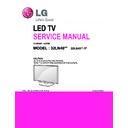LG 32LN49XX / 32LN4900 (CHASSIS:LB35B) Service Manual ▷ View online
16 / 36
Contents of LCD TV Standard Repair Process Detail Technical Manual
No.
Error symptom
Content
Page
Remarks
21
B. Power error_No power
Check front display LED
A11
22
Check power input Voltage & ST-BY 3.5V
A12
23
Checking method when power is ON
A13
24
POWER BOARD voltage measuring method
A4
25
26
B. Power error_Off when on, off while
viewing
viewing
POWER OFF MODE checking method
A14
28
C. Audio error_No audio/Normal video
Checking method in menu when there is no
audio
audio
A15
29
Voltage and speaker checking method when
there is no audio
there is no audio
A16
30
C. Audio error_Wrecked
audio/discontinuation
audio/discontinuation
Voltage and speaker checking method in
case of audio error
case of audio error
A16
31
D. Function error_ No response in
remote controller, key error
remote controller, key error
Remote controller operation checking method
A17
Continued from previous page
17 / 36
Standard Repair Process Detail Technical Manual
Check Back Light On with naked eye
A. Video error_No video/Normal audio
<ALL MODELS>
A1
Established
date
Revised
date
Error
symptom
Content
LCD TV
Power On -> disjoint back case -> check lighting from the module
2013. 02.15
18 / 36
Standard Repair Process Detail Technical Manual
Inverter B+ 24V measuring method
A. Video error_No video/Normal audio
A2
Established
date
Revised
date
Error
symptom
Content
LCD TV
Measure DC Voltage
applying to Module from Power Board.
*Output Voltage
from Power Board -> supply to Module.
Check Pin contacting statement and connection statement.
<ALL MODELS>
2013. 02 .15
*Output Voltage is depend on inch
32 inch : 65.6~86.9V
39 inch : 117.3~142.2V
42 inch : 141.8~164.3V
42 inch : 141.8~164.3V
19 / 36
Standard Repair Process Detail Technical Manual
Check White Balance value
A. Video error_No video/Normal audio
<ALL MODELS>
A3
Established
date
Revised
date
Error
symptom
Content
LCD TV
Entry method
1. Press the ADJ button on the remote controller for adjustment.
2. Enter into W/B ADJUST
3. After recording the R, G, B (GAIN, Offset) value of Color Temp (Cool/Medium/Warm),
re-enter the value after replacing the MAIN BOARD.
4. Confirm W/B ADJUST “OK” at In
-start menu.
2013. 02.15
Click on the first or last page to see other 32LN49XX / 32LN4900 (CHASSIS:LB35B) service manuals if exist.