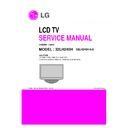LG 32LH240H (CHASSIS:LA96A) Service Manual ▷ View online
9. Mechanical Spec.
- 9 -
No
Item
Min
Typ
Max
Unit
Remark
1
Appearance quality
Satisfy appearance inspection
LG(55)G1-1020
2 Print
specification
Distinguish printed matter at a distance of
40cm
40cm
Before Packing
805(W) X 528.2 (H) X108.9(D)
805(W) X 583.0 (H) X 223.8(D)
986(W) X 621 (H) X 193(D)
805(W) X 583.0 (H) X 223.8(D)
986(W) X 621 (H) X 193(D)
414.3(W) X 60.6 (H) X 223.8(D)
mm
WITHOUT STAND
Before Packing
mm
WITH STAND
3
Product
Dimension
Dimension
After Packing
mm
Only SET
11.4
Kg
WITHOUT STAND
Only SET
12.6
Kg
WITH STAND
4
Product
Weight
Weight
With BOX
14.7
Kg
20ft
40ft
Indi
Wooden Indi
Wooden
5
Container
Loading
Quantity
Loading
Quantity
Individual or
Palletizing
Palletizing
422
Set
SIZE
mm
Kgf
Kgf
WITHOUT TOP BODY
SWIVEL FORCE
0.5~2.5
6 Stand
Ass’y
SWIVEL
+/- 90
degree
LEFT 90, RIGHT 90
C/A & B/C
MAX 1.5mm (SPEC)
0~1.0mm
(Measure)
(DQA)
SET
B/C & CONTROL BUTTON
MAX 1.1mm (SPEC)
0~1.0
(Measure)
(DQA)
SET
REAR A/V DECO & RJP
MAX 2.0
0~1.1
(Measure)
(DQA)
SET
7 GAP
REAR A/V DECO &
GAME CONTROL
MAX 3.0mm
0~2.5
(Measure)
(DQA)
SET
8
ANGEL
STAND SWIVEL ANGEL
+/-90(SPEC)
90~92.5
(Measure)
(DQA)
SET
1. Application Object
This spec sheet is applied all of the LCD TV with LA96A
chassis.
chassis.
2. Designation
2.1 The adjustment is according to the order which is
designated and which must be followed, according to the
plan which can be changed only on agreeing.
plan which can be changed only on agreeing.
2.2. Power Adjustment: Free Voltage
2.3. Magnetic Field Condition: Nil.
2.4. Input signal Unit: Product Specification Standard
2.5. Reserve after operation: Above 15 Minutes
2.6. Adjustment equipments: Color Analyzer (CA-210 or CA-
2.3. Magnetic Field Condition: Nil.
2.4. Input signal Unit: Product Specification Standard
2.5. Reserve after operation: Above 15 Minutes
2.6. Adjustment equipments: Color Analyzer (CA-210 or CA-
110), Pattern Generator (MSPG-925L or Equivalent),
DDC Adjustment Jig equipment, SVC remote controller
DDC Adjustment Jig equipment, SVC remote controller
Caution : When still image is displayed for a period of 20
minutes or longer (especially where W/B scale is strong.
Digital pattern 13ch and/or Cross hatch pattern 09ch),
there can some afterimage in the black level area.
minutes or longer (especially where W/B scale is strong.
Digital pattern 13ch and/or Cross hatch pattern 09ch),
there can some afterimage in the black level area.
3. Method of PTC MICOM Download
3.1 Connection of MICOM JIG
1) Connect port(3) with Power Code
2) Connect jack(1) with PTC Micom.
3) Connect USB Cable to the computer
4) Download Program execution (SAP Configuration)
2) Connect jack(1) with PTC Micom.
3) Connect USB Cable to the computer
4) Download Program execution (SAP Configuration)
• Notice!
Because PTC Download JIG has internal memory, it can save
download files using download program (SAP Configuration).
Push the START button (4) after file saving, then it execute
download.
Because PTC Download JIG has internal memory, it can save
download files using download program (SAP Configuration).
Push the START button (4) after file saving, then it execute
download.
3.2 Execution of download program (SAP
Configuration)
3.2.1 Execution of SAP Configuration
1. Select HCS12
2. Target Frequency Settings :
A. Checking the factor -> Use Specified Target Frequency…,
2. Target Frequency Settings :
A. Checking the factor -> Use Specified Target Frequency…,
Unsecure target….
B. Insert Target Bus Frequency -> 7372800
3. Specify Algorithm: 9S12dt128_128k .12P
4. Specify S Record: select download file.
5. Checking factor: Erase Device, Blank Check Device,
3. Specify Algorithm: 9S12dt128_128k .12P
4. Specify S Record: select download file.
5. Checking factor: Erase Device, Blank Check Device,
Program Device, Verify Device
• Notice!
Don’t check other checking boxes. You must follow fig.
6. Push the ‘Save Image to Cyclone PRO’ button, files
transfer from PC to the Download JIG.
- 10 -
ADJUSTMENT INSTRUCTION
1
2
3
4
- 11 -
3.3 PTC download by USB
a. Attach the USB Memory to TV
b. MENU > OPTION
-> press left arrow key once
-> press the key ‘7’ for 7 times
b. MENU > OPTION
-> press left arrow key once
-> press the key ‘7’ for 7 times
c. Select PTC Software.
d. Select downloading file. (*.s19)
e. Downloading.
- When the downloading is completed, TV will reset itself
e. Downloading.
- When the downloading is completed, TV will reset itself
automatically.
- If you fail to download, retry to download with PC.
- Do not remove USB in downloading.
- Do not remove USB in downloading.
4. Main PCB check process
* APC - After Manual-Insult, executing APC
4.1 Download
4.1.1 Boot file Download
1. Execute ISP program “Mstar ISP Utility” and then click
1. Execute ISP program “Mstar ISP Utility” and then click
“Config” tab.
2. Set as below, and then click “Auto Detect” and check “OK”
message If display “Error”, Check connect computer, jig,
and set.
and set.
3. Click “Read” tab, and then load download file (XXXX.bin) by
clicking “Read”
4. Click “Connect” tab.
If display “Can’t ”, Check connect computer, jig, and set.
If display “Can’t ”, Check connect computer, jig, and set.
5. Click “Auto” tab and set as below
6. Click “Run”.
7. After downloading, check “OK” message.
6. Click “Run”.
7. After downloading, check “OK” message.
(3)
filexxx.bin
(1)
(4)
Please Check the Speed :
To use speed between
To use speed between
from 200KHz to 400KHz
filexxx.bin
(5)
(7) .OK
(5)
(6)
- 12 -
* USB DOWNLOAD(*.epk file download)
1. Put the USB Stick to the USB socket
2. Automatically detecting update file in USB Stick
1. Put the USB Stick to the USB socket
2. Automatically detecting update file in USB Stick
- If your downloaded program version in USB Stick is Low, it
didn’t work. But your downloaded version is High, USB data
is automatically detecting
is automatically detecting
3. Show the message “Copying files from memory”
4. Updating is staring.
5. Updating Completed, The TV will restart automatically.
6. If your TV is turned on, check your updated version and Tool
6. If your TV is turned on, check your updated version and Tool
option. (explain the Tool option, next stage)
* If downloading version is more high than your TV have, TV
can lost all channel data. In this case, you have to channel
recover. if all channel data is cleared, you didn’t have a
DTV/ATV test on production line.
recover. if all channel data is cleared, you didn’t have a
DTV/ATV test on production line.
* After downloading, have to adjust TOOL OPTION again.
1. Push "Adj" key in service remote controller.
2. Select "Tool Option 1~ 4" and Push “OK” button.
3. Punch in the number. (Each model has their number.)
1. Push "Adj" key in service remote controller.
2. Select "Tool Option 1~ 4" and Push “OK” button.
3. Punch in the number. (Each model has their number.)
4. Completed selecting Tool option
4. Board-level adjustment
4.1 ADC adjustment
4.1.1 Overview
ADC adjustment is needed to find the optimum black level and
gain in Analog-to-Digital device and to compensate RGB
deviation.
ADC adjustment is needed to find the optimum black level and
gain in Analog-to-Digital device and to compensate RGB
deviation.
4.1.2 Equipment & Condition
1) Jig (RS-232C protocol)
2) Input : MSPG-925FS(Model : 209 ,Pattern : 65, Only
1) Jig (RS-232C protocol)
2) Input : MSPG-925FS(Model : 209 ,Pattern : 65, Only
component))
3) RGB Adjust use internal pattern.
4.1.3 Adjustment
4.1.3.1 Method
• Using RS-232, adjust items listed in 3.1 in the order shown in
4.1.3.1 Method
• Using RS-232, adjust items listed in 3.1 in the order shown in
“4.1.3.3”.
4.1.3.2 Adj. protocol
Ref.) ADC adj. RS232C Protocol_Ver1.0
4.1.3.3 Adj. order
• ad 00 00 [Enter ADC adj. mode]
• ad 00 10 [Adjust 480i Comp1/1080p Comp1/1024*768 RGB]
• ad 00 90 End adj.
• ad 00 00 [Enter ADC adj. mode]
• ad 00 10 [Adjust 480i Comp1/1080p Comp1/1024*768 RGB]
• ad 00 90 End adj.
Model
Tool option1
Tool option1
Tool option1 Tool option1
37LH250H-UA
22273 1576
33056 1024
32LH250H-UA
18177 1576 33056 1024
42LH250H-UA
26369 1576 33056 1024
Protocol Command
Set
ack
Enter adj.
ad 00 00
d 00 OK00x
mode
Begin adj.
ad 00 10
Return adj.
OKx (Success)
result
NGx (Fail)
Read adj.
(main)
(main)
data
ad 00 20
000000000000000000000000007c007b006dx
(sub )
(Sub)
ad 00 21
000000070000000000000000007c00830077x
Confirm adj.
ad 00 99
NG 03 00x (Fail)
NG 03 01x (Fail)
NG 03 02x (Fail)
OK 03 03x (Success)
End adj.
ad 00 90
d 00 OK90x
Click on the first or last page to see other 32LH240H (CHASSIS:LA96A) service manuals if exist.