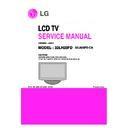LG 32LH20FD (CHASSIS:LC91A) Service Manual ▷ View online
- 13 -
1. TV/CATV doesn’t display
TROUBLESHOOTING
2. DTV doesn’t display
Check the output data of TU1702 Pin 20,21,22
Can you see the normal signal?
NO
Could you measure voltage of TU1701 &
IIC lines?
Are they all normal?
NO
You should check power line
& IIC lines.
YES
You should replace Main Board.
YES
Check the output of Main IC(IC100).
Especially you should check
The H,V sync and clock.
Can you see the normal waveform?
YES
NO
After checking the Power of Main IC(IC100) you
should decide to replace Main IC or not.
This board has big problem because Main
IC(IC100) have some troubles.
After checking thoroughly all path once again,
You should decide to replace Main Board or not.
Could you measure voltage of IC1701 & IIC
lines?
Are they all normal?
NO
You should check power line
& IIC lines.
YES
Check TU1702.
Can you see the normal signal?
Check the output of TR(Q1703).
Can you see the normal waveform?
Check the output of Main IC(IC100).
Especially you should check
The H,V sync and clock.
Can you see the normal waveform?
YES
YES
NO
Could you measure voltage of TU1702 &
IIC lines?
Are they all normal?
YES
NO
You should check power line
& IIC lines.
YES
You should replace Main Board.
NO
You should decide to replace TR (Q1703) or not.
NO
After checking the Power of Main IC(IC100) you
should decide to replace Main IC or not.
This board has big problem because Main
IC(IC100) have some troubles.
After checking thoroughly all path once again,
You should decide to replace Main Board or not.
- 14 -
3. Component1/2, AV1/2, S-Video doesn’t display
Check JK1402, JK1404, JK1405
Can you see the normal waveform?
NO
JK1402, JK1404, JK1405 may have problem.
Replace this Jack.
Check the output of Main IC(IC100).
Especially you should check
The H,V sync and clock.
Can you see the normal waveform?
YES
NO
After checking the Power of Main IC(IC100) you
should decide to replace Main IC or not.
This board has big problem because Main
IC(IC100) have some troubles.
After checking thoroughly all path once again,
You should decide to replace Main Board or not.
YES
4. RGB PC doesn’t display
Check JK1407 ,
Can you see the normal waveform?
NO
JK1407
may have problem. Replace this Jack.
Check the output of Main IC(IC100).
Especially you should check
The H,V sync and clock.
Can you see the normal waveform?
YES
NO
After checking the Power of Main IC(IC100) you
should decide to replace Main IC or not.
This board has big problem because Main
IC(IC100) have some troubles.
After checking thoroughly all path once again,
You should decide to replace Main Board or not.
YES
- 15 -
5. HDMI doesn’t display
Check input connect JK600, JK601, JK602
Can you see the normal waveform?
Check DDC communication lines
(IC600, IC601, IC602)
YES
YES
NO
JK600, JK601, JK602
may have problem. Replace this Jack.
NO
After checking the Power of this chip, you
should decide to replace this or not.
YES
Check HDCP communication lines(IC107)
NO
After checking the Power of this chip, you
should decide to replace this or not.
Check the output of Main IC(IC100).
Especially you should check
The H,V sync and clock.
Can you see the normal waveform?
YES
NO
After checking the Power of Main IC(IC100) you
should decide to replace Main IC or not.
This board has big problem because Main IC
(IC100) have some troubles.
After checking thoroughly all path once again,
You should decide to replace Main Board or not.
- 16 -
BLOCK DIAGRAM
Saturn6
Saturn6
LGE3369A
LGE3369A
(IC100)
(IC100)
Serial FLASH for boot
(32M, IC103)
5 : SPI, Flash_WP_1
EEPROM
(512K, IC105)
2 :
EEPROM_SCL, SDA
HDCP EEPROM
(8K, IC107)
2 :
EEPROM_SCL, SDA
NAND FLASH
(512M, IC102)
14 : PCM_A[0:7],
---
DDR2
(512M, IC301)
45 : DDR2_D[0:15],
---
DDR2
DDR2
(1G, IC300)
(1G, IC300)
45 : DDR2_D[0:15],
---
Audio AMP
(NTP3100, IC701)
6 : I2S, MCLK,
---¶
2 : SCL, SDA_SUB/AMP
LCD module
(FHD 60Hz)
28 : LVDS data, PWM_DIM, LVDS/BIT_SEL, OPC_EN
1 : OPC_OUT1 (except 32inch)
Demodulator
(LG3900, IC1701)
SDRAM
(64M, IC1707)
4 : TS_SERIAL,
---
2 : FE_DEMOD_
SCL/SDA
2 : TU_IF_OUT+/-
1 : FE_MAIN(CVBS)
1 : FE_SIF
Comp 1
Comp 2
AV 1
AV 2(SIDE)
RGB
Comp 1
Comp 2
AV 1
AV 2(SIDE)
HDMI 1
HDMI 2
HDMI 3
(SIDE)
Digital Audio (Optic)
Phone (for RGB)
USB 2.0(SIDE)
RS-232C :
Ctrl& SVC
* LH20 : SVC only
EEPROM
(2K, IC600)
EEPROM
(2K, IC602)
EEPROM
(2K, IC601)
EEPROM
(2K, IC1401)
1 : EDID_WP
12 : DATA+/-X3, CLK+/-, HPD1, V_HDMI1, DDC_SCL1/SDA1
2 : DDC_SCL1/SDA1
1 : EDID_WP
12 : DATA+/-X3, CLK+/-, HPD2, 5V_HDMI2, DDC_SCL2/SDA2
2 : DDC_SCL2/SDA2
1 : EDID_WP
12 : DATA+/-X3, CLK+/-, HPD3, 5V_HDMI3 DDC_SCL3/SDA3
2 : DDC_SCL3/SDA3
TUNER
(TDFR-Z751D,
TU1702)
2 : CVBS, DET
5 : S_Y, S_C, S_DET, CVBS, DET
4 : Y,
Pb
, Pr, DET
4 : Y,
Pb
, Pr, DET
1 : EDID_WP
8 : R, G, B, H/VSYNC, DET, ISP_RXD/TXD
2 : ISP_RXD/TXD
2 : L/R
2 : L/R
2 : L/R
2 : L/R
2 : L/R
1 : SPDIF_OUT
OCP
(MP6211,IC1403)
MAX3232CDR
(IC1400)
2 : DBG_
RX/TX
2 : SIDE_USB_DM/DP
2 : DBG_
RX/TX
1 : 5V_USB
2 : USB_CTL,
USB_OCD
Sub
(IR/LED, Control)
1 : LED_ON
2 : SCL, SDA_SUB/AMP
3 : IR, KEY1/2
Click on the first or last page to see other 32LH20FD (CHASSIS:LC91A) service manuals if exist.