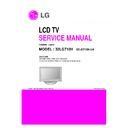LG 32LG710H (CHASSIS:LA95A) Service Manual ▷ View online
- 13 -
5.6. Tool Option selection
• Method: Press Adj. key on the Adj. R/C, then select Tool
option.
option.
5.7. Ship-out mode check (In-stop)
• After final inspection, press In-Stop key of the Adj. R/C and
check that the unit goes to Stand-by mode.
• After final inspection, Always turn on the Mechanical S/W.
6.1. Method
- Check that Power Cord is fully inserted to the SET.
(If loose, re-insert)
- Unit fully inserted Power cord, Antenna cable and A/V
arrive to the auto-check process.
- Connect D-terminal to AV JACK TESTER
- Auto CONTROLLER(GWS103-4) ON
- Perform GND TEST
- If NG, Buzzer will sound to inform the operator.
- If OK, changeover to I/P check automatically.
- Auto CONTROLLER(GWS103-4) ON
- Perform GND TEST
- If NG, Buzzer will sound to inform the operator.
- If OK, changeover to I/P check automatically.
(Remove CORD, A/V form AV JACK BOX)
- Perform I/P test
- If NG, Buzzer will sound to inform the operator.
- If OK, Good lamp will lit up and the stopper will allow the
- If NG, Buzzer will sound to inform the operator.
- If OK, Good lamp will lit up and the stopper will allow the
pallet to move on to next process.
6.2. Checkpoint
• TEST voltage
- GND: 1.5KV/min at 100mA
- SIGNAL: 3KV/min at 100mA
- SIGNAL: 3KV/min at 100mA
• TEST time: 1 second
• TEST POINT
• TEST POINT
- GND TEST = POWER CORD GND & SIGNAL CABLE
METAL GND
NEUTRAL
• LEAKAGE CURRENT: At 0.5mArms
7. USB S/W Download (option)
(1) Put the USB Stick to the USB socket
(2) Automatically detecting update file in USB Stick
(2) Automatically detecting update file in USB Stick
- If your downloaded program version in USB Stick is Low,
it didn’t work.
But your downloaded version is High, USB data is
automatically detecting
automatically detecting
(3) Show the message “Copying files from memory”
(4) Updating is staring.
(5) Updating Completed, The TV will restart automatically
(6) If your TV is turned on, check your updated version and
(6) If your TV is turned on, check your updated version and
Tool option. (explain the Tool option, next stage)
* If downloading version is more high than your TV have,
TV can lost all channel data. In this case, you have to
channel recover. if all channel data is cleared, you didn’t
have a DTV/ATV test on production line.
channel recover. if all channel data is cleared, you didn’t
have a DTV/ATV test on production line.
* After downloading, have to adjust TOOL OPTION again.
1) Push "IN-START" key in service remote controller.
2) Select "Tool Option 1" and Push “OK” button.
3) Punch in the number. (Each model has their number.)
2) Select "Tool Option 1" and Push “OK” button.
3) Punch in the number. (Each model has their number.)
Model
Tool 1 Tool 2
Tool 3 Tool 4 Menu
32LG710H 17921
1576
35104
0
2 HDMI, CAN Tuner, 2RCA
37LG710H 22017
1576
35104
0
2 HDMI, CAN Tuner, 2RCA
42LG710H 26113
1576
35104
0
2 HDMI, CAN Tuner, 2RCA
- 14 -
300
200
121
500
120
122
400
800
801
802
804
803
530
521
821
805
550
910
900
540
820
822
510
560
570
EXPLODED VIEW
Many electrical and mechanical parts in this chassis have special safety-related characteristics. These
parts are identified by in the Schematic Diagram and EXPLODED VIEW.
It is essential that these special safety parts should be replaced with the same components as
recommended in this manual to prevent X-RADIATION, Shock, Fire, or other Hazards.
Do not modify the original design without permission of manufacturer.
parts are identified by in the Schematic Diagram and EXPLODED VIEW.
It is essential that these special safety parts should be replaced with the same components as
recommended in this manual to prevent X-RADIATION, Shock, Fire, or other Hazards.
Do not modify the original design without permission of manufacturer.
IMPORTANT SAFETY NOTICE
Click on the first or last page to see other 32LG710H (CHASSIS:LA95A) service manuals if exist.