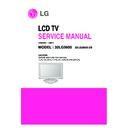LG 32LG5600 (CHASSIS:LD85D) Service Manual ▷ View online
- 7 -
3. Model Specification
Item
Specification
Remark
Market
France
Broadcasting system
PAL BG/I/DK, SECAM L/L’, DVB-T
Receiving system
Analog : Upper Heterodyne
Digital : COFDM
Scart Jack (2EA)
PAL, SECAM
Video Input RCA(1EA)
PAL, SECAM, NTSC
4 System : PAL, SECAM, NTSC, PAL60
S-Video Input (1EA)
PAL, SECAM, NTSC
4 System : PAL, SECAM, NTSC, PAL60
Component Input(1EA)
Y/Cb/Cr, Y/ Pb/Pr
RGB PC Input(1EA)
RGB-PC
Analog (D-SUB 15PIN)
HDMI Input(3EA)
HDMI1(DTV)/DVI, HDMI2/3(DTV)
HDMI ver 1.3, (Simplink HDMI1/2 Only)
Audio Input(3EA)
RGB/DVI Audio, Component, AV
L/R Input
SPDIF out(1EA)
SPDIF out
2.2. LC320WUN-SAB1
No
Item
Min.
Typ.
Max.
Unit
Remark
1
Display area
698.4 (H) x 392.85 (V)
mm
2
Outline dimension
760.0 (H) x 450.0 (V) x 48 (D)
mm
With inverter
3
Number of Pixels
1920 (H) x 1080(V)
1Pixel=3RGB Cells
4
Pixel pitch
0.36375 x 0.36375
mm
5
Color arrangement
RGB stripe arrangement
6
Coating
Hard coating(3H), Anti-glare
Haze = 13 %
7
Operating Environment
Temperature
0 ~ 50
deg
Altitude - 0 to 1400feet
Humidity
10 ~ 90
%
8
Storage Environment
Temperature
-20 ~ 60
deg
Altitude - 0 to 4000feet
Humidity
10 ~ 90
%
9
Back Light
12 EEFL
2. General Specification(LCD Module)
2.1. T315HW01
No
Item
Min.
Typ.
Max.
Unit
Remark
1
Display area
698.4 (H) x 392.85 (V)
mm
2
Outline dimension
760.0 (H) x 450.0 (V) x 45(D)
mm
With inverter
3
Number of Pixels
1920 (H) x 1080(V)
1Pixel=3RGB Cells
4
Pixel pitch
0.36375
mm
5
Color arrangement
RGB vertical stripe
6
Coating
Hard coating(3H), Anti-glare
Haze = 11
7
Operating Environment
Temperature
0 ~ 50
deg
Altitude - 0 to 1400feet
Humidity
10 ~ 90
%
8
Storage Environment
Temperature
-20 ~ 60
deg
Altitude - 0 to 4000feet
Humidity
10 ~ 90
%
9
Back Light
12 EEFL
- 8 -
5. RGB PC INPUT Mode Table
No
Resolution
H-freq(kHz)
V-freq.(Hz)
Pixel clock(MHz)
Proposed
1.
720x400
31.468
70.08
28.321
VESA
2.
640x480
31.469
59.94
25.17
37.500
75.00
31.50
3.
800x600
37.879
60.31
40.00
VESA
46.875
75.00
49.50
4.
832x624
49.725
74.55
57.283
5.
1024x768
48.363
60.00
65.00
VESA(XGA)
56.476
70.00
75.00
60.023
75.03
78.75
6.
1280x768
47.693
59.99
80.125
VESA(WXGA)
7.
1360x768
47.649
59.94
84.625
VESA(WXGA)
8.
1366x768
47.649
59.94
84.625
Supported
9.
1280x1024
63.595
60.00
108.875
SXGA (37/42LG5500 ONLY)
10.
1400x1050
65.150
60.00
122.50
SXGA (37/42LG5500 ONLY)
11.
1920x1080
66.647
59.988
138.625
WUXGA
4. Component Video Input (Y, P
B
, P
R
)
No
Specification
Proposed
Resolution
H-freq(kHz)
V-freq(Hz)
1
720x480
15.73
59.94
SDTV, DVD 480i
2
720x480
15.75
60
SDTV, DVD 480i
3
720x480
31.47
59.94
SDTV 480p
4
720X480
31.5
60
SDTV 480p
5
720x576
15.625
50
SDTV, DVD 576i
6
720x576
31.25
50
SDTV 576p
7
1280x720
44.96
59.94
HDTV 720p
8
1280x720
45
60
HDTV 720p
9
1280x720
37.5
50
HDTV 720p
10
1920x1080
28.125
50
HDTV 1080i
11
1920x1080
33.75
60
HDTV 1080i
12
1920x1080
33.72
59.94
HDTV 1080i
13
1920x1080
27
24
HDTV 1080p
37/42LG5500 ONLY
14
1920x1080
33.75
30
HDTV 1080p
37/42LG5500 ONLY
15
1920x1080
56.25
50
HDTV 1080p
37/42LG5500 ONLY
16
1920x1080
67.433
59.94
HDTV 1080p
37/42LG5500 ONLY
17
1920x1080
67.5
60
HDTV 1080p
37/42LG5500 ONLY
- 9 -
No
Resolution
H-freq(kHz)
V-freq.(Hz)
Pixel clock(MHz)
Proposed
1.
720x400
31.468
70.08
28.32
2.
640x480
31.469
59.94
25.17
37.500
75.00
31.50
VESA
3.
800x600
37.879
60.31
40.00
46.875
75.00
49.50
VESA
4.
832x624
49.725
74.55
57.283
Macintosh
5.
1024x768
48.363
60.00
65.00
56.476
70.00
75.00
60.023
75.03
78.75
VESA(XGA)
6.
1280x768
47.693
59.99
80.125
VESA(WXGA)
7.
1360x768
47.649
59.94
84.625
VESA(WXGA)
8.
1366x768
47.649
59.94
84.625
Supported
9.
1280x1024
63.595
60.0
108.875
SXGA (37/42LG5500 ONLY)
10.
1400x1050
65.160
60.0
122.50
SXGA (37/42LG5500 ONLY)
11.
1600x1200
74.077
60.0
130.375
UXGA (37/42LG5500 ONLY)
12.
1920x1080
66.647
59.988
138.625
WUXGA
7. HDMI PC Table
6. HDMI DTV Table
No
Resolution
H-freq(kHz)
V-freq.(Hz)
Pixel clock(MHz)
Remark
Proposed
1
640x480
31.469
59.94
25.175
SDTV 480p 60Hz
PC mode ->
2
640x480
31.469
60
25.2
SDTV 480p 60Hz
Display 640*480
3
720x480
31.47
59.94
27
SDTV 480p 60Hz
4
720x480
31.5
60
27.027
SDTV 480p 60Hz
5
720x576
31.25
50
27
SDTV 576p 50Hz
6
1280x720
37.5
50
74.176
HDTV 720p 50Hz
HDCP
7
1280x720
44.96
59.94
74.176
HDTV 720p 60Hz
HDCP
8
1280x720
45
60
74.25
HDTV 720p 60Hz
HDCP
9
1920x1080
28.125
50
74.25
HDTV 1080i 50Hz
HDCP
10
1920x1080
33.72
59.94
74.176
HDTV 1080i 60Hz
HDCP
11
1920x1080
33.75
60
74.25
HDTV 1080i 60Hz
HDCP
12
1920x1080
27
24
74.25
HDTV 1080P 24Hz
HDCP
13
1920x1080
33.75
30
74.25
HDTV 1080P 30Hz
HDCP
14
1920x1080
56.25
50
148.5
HDTV 1080P 50Hz
HDCP
15
1920x1080
67.433
59.94
148.352
HDTV 1080P 60Hz
HDCP
16
1920x1080
67.5
60
148.5
HDTV 1080P 60Hz
HDCP
- 10 -
ADJUSTMENT INSTRUCTION
1. Application Range
This spec. sheet is applied to all of the LD85D chassis
manufactured at LG TV Plant all over the world.
manufactured at LG TV Plant all over the world.
2. Specification.
1) Because this is not a hot chassis, it is not necessary to use
an isolation transformer.
However, the use of isolation transformer will help to
protect test instruments
However, the use of isolation transformer will help to
protect test instruments
2) Adjustment must be done in the correct sequence.
3) The adjustment must be performed at 25±5°C temperature
3) The adjustment must be performed at 25±5°C temperature
and 65±10% relative humidity if there is no specified
designation.
designation.
4) The input voltage of the receiver must be kept between
100-220V~, 50/60Hz.
5) Before adjustment, execute Heat-Run for 5 minutes at RF
no signal.
3. Channel Memory
1) Press ADJ key in Adjust remote control.
2) Select “Channel Recover” by using
2) Select “Channel Recover” by using
D
/
E
(CH+/-) key, and
press
G
(VOL+).
3) When Channel Recover is completed, set will be turned off
and LED light go to stand-by mode.
* Before AV ADC Calibration, should be executed the “Tool option 1”
4. Select method of Tool option 1
1) Press ADJ Key in the Adjust remote control.
2) Select “Tool option 1” by using
2) Select “Tool option 1” by using
D
/
E
(CH+/-) key, and press
A
(ENTER).
3) Select “Maker” by using
D
/
E
(CH+/-) key, and change the
module maker and. applied module classification by using
F
/
G
(VOL+/-).
4) Select “Inch” by using
D
/
E
(CH+/-) key, and change the
module according to the inch of model.
5) Select “Tool” by using
D
/
E
(CH+/-) key, and change the
tool name according to the model. (Vitiaz3 : 1, Other : 0)
(Inch of model : 32”, 37”, 42”, Applied module under the
classification)
(Inch of model : 32”, 37”, 42”, Applied module under the
classification)
6) After changing the Tool option1, push the EXIT key.
5. Substrate ADC Calibration
* Press EXIT Key to delete Installation Guide before PCB
assembly adjustment. And then press FRONT-AV Key on
Adjustment remote controller.
Adjustment remote controller.
(RS-232C Host change : G-Probe => PC. Input change : AV3)
5.1. ADC Calibration Mode
(1) Adjustment of RF/AV
Model : 202 / Pattern : 65
(2) Adjustment of Component.
Model : 215/ Pattern : 65
(3) Adjustment of RGB
Model : 3/ Pattern : 65
5.2. ADC Calibration Protocol [RS-232C]
- If ADC calibration don’t adjust at PCB assembly, ADC
calibration adjust at Final assembly line.
- Don’t press the INSTOP KEY after completing the function
inspection.
<Fig. 1>
Model Name
32LG5500
Tool Option 1
35534
Maker
CMO
Inch
32
Tool
LG5500
Item
CMD1 CMD2
Data0
Remark
ADC adjust ADC Adjust
a
d
1
0
Data Read ADC Parameter
a
d
2
0
18Byte Transmission(Main diaplay)
(Main Display)
: Main Display Input & Resolution Data
ADC Parameter
a
d
2
1
18Byte Transmission (Sub Display)
(Sub Display)
: Main Display Input & Resolution Data
Digital Data
a
d
3
0
(Main Display)
Digital Data
a
d
3
1
(Sub Display)
Default ADC
Parameter
Write
(Mean)
a
d
4
0
Adjustment
a
d
9
9
Use to check ADC at Final assembly
Confirmation
WB working process.
Adjustment Adjustment
a
d
0
0
When transmitting adjustment Mode
Mode
Mode In
In command, adjustment command
is operated.
Adjustment a
d
9
0
Mode Out
A
Baud Rate : 115,200 bps
A
RS232C Host : PC
A
Echo : Nothing
Click on the first or last page to see other 32LG5600 (CHASSIS:LD85D) service manuals if exist.