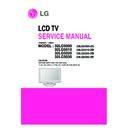LG 32LG5000 / 32LG5010 / 32LG5020 / 32LG5030 (CHASSIS:LD84A) Service Manual ▷ View online
(3) DIGITAL DATA(HDMI-2) 256Byte
(4) DIGITAL DATA(HDMI-3) 256Byte
1) All Data : HEXA Value
2) Changeable Data :
2) Changeable Data :
*: Serial No : Controlled / Data:01
**: Month : Controlled / Data:00
***:Year : Controlled
****:Check sum
**: Month : Controlled / Data:00
***:Year : Controlled
****:Check sum
4.7. HDCP
(High-Bandwidth Digital Contents Protection)
SETTING (Scaler : Mstar)
- Connect D-sub Signal Cable to D-Sub Jack
- Input HDCP key with HDCP-key- in-program
- HDCP Key value is stored on EEPROM (AT24C512) which
- Input HDCP key with HDCP-key- in-program
- HDCP Key value is stored on EEPROM (AT24C512) which
is 0x80 addresses of 0xA0 page
- AC off/ on and on HDCP button of MSPG925 and confirm
whether picture is displayed or not of using MSPG925
- HDCP Key value is different among the sets.
4.11 Outgoing condition Configuration
When pressing IN-STOP key by SVC remocon, Red LED are
blinked alternatively. And then Automatically turn off. (Must
not AC power OFF during blinking)
blinked alternatively. And then Automatically turn off. (Must
not AC power OFF during blinking)
Confirm whether is normal or not when between power
board's ac block and GND is impacked on 1.5kV(dc) or
2.2kV(dc) for one second
board's ac block and GND is impacked on 1.5kV(dc) or
2.2kV(dc) for one second
- 13 -
- 14 -
TROUBLESHOOTING
1. No Power
(1) Symptom
1) It is not discharged minutely from the module.
2) Light does not come into the front LED.
2) Light does not come into the front LED.
(2) Check process
Plug in the power cord.
Yes
No
Connect the Cable.
No
Is the fuse of PSU
normal?
Replace the Fuse.
Yes
No
Is it connected
that PSU and P1100 in
Main B/D?
Connect the Cable P1100.
If there is normal status,
Replace main board.
Replace main board.
Yes
No
After all cables connect is removed to PSU, the AC voltage
marking is authorized on manual.
When ST-BY 5V, +15V are not operated, replace PSU.
marking is authorized on manual.
When ST-BY 5V, +15V are not operated, replace PSU.
Is inserted a plugged
in power cord?
Is the Line Filter
and Power Board Cable
connected?
- 15 -
Yes
No
No
Replace the Power board.
Check the LCD Module.
Reconnect Panel link cable.
(P401 or P406 or P407)
(P401 or P406 or P407)
Replace the Main board.
Change the IC(IC100).
No
Yes
No
Change Main bord.
Yes
No
S/W download and set White Balance value.
Before change Main Board,
Check S/W version and White Balance value.
Check S/W version and White Balance value.
Does minute discharge
at Module?
Is the link
cable normal?
Is the IC801’s
output normal?
Is the inverter on?
2. No Raster
(1) Symptom
1) No OSD abnd image occur at screen.
2) It maintains the conditioon where the front LED is blue.
2) It maintains the conditioon where the front LED is blue.
(2) Check process
Is output the normality
Low/High voltage except
Stand-by 5V?
Low/High voltage except
Stand-by 5V?
* Caution
- 16 -
Yes
No
No
Yes
Replace Main board.
Check the Power.
Cable inserts well.
Change the IC(IC100).
Yes
Yes
No
No
Check the Tuner.
Is video
output of the Tuner
normal?(CheckTU500
_Pin15)
Is the LVDS cable
connected well?
Is the input
voltage normal?(Check
TU500_Pin4)
Is the
I2C communication
Normal?(Check Pin10,
Pin11)
3. Unusual display from TV/CATV mode
BLOCK A
Yes
No
No
Yes
Replace Main board.
Check the Power.
Same as Block A.
Yes
No
Check the Tuner.
Is video
output of the tuner
normal?(Check TU500_
pin24~pin34)
Is the input
voltage normal?(Check
Pin21,22)
Is the I2C
communication Normal?
(Check Pin18,
Pin19)
4. Unusual display from DTV mode
Click on the first or last page to see other 32LG5000 / 32LG5010 / 32LG5020 / 32LG5030 (CHASSIS:LD84A) service manuals if exist.