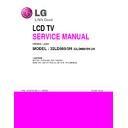LG 32LD660 / 32LD665H (CHASSIS:LA05C) Service Manual ▷ View online
- 17 -
7. Audio
Measurement condition:
1. RF input : Mono, 1KHz sine wave signal, 100%
1. RF input : Mono, 1KHz sine wave signal, 100%
Modulation
2. CVBS, Component : 1KHz sine wave signal 0.4Vrms
3. RGB PC : 1KHz sine wave signal 0.7Vrms
8. Etc
9. USB S/W Download (option)
(1) Put the USB Stick to the USB socket
(2) Automatically detecting update file in USB Stick
(2) Automatically detecting update file in USB Stick
- If your downloaded program version in USB Stick is Low,
it didn’t work.
But your downloaded version is High, USB data is
automatically detecting
automatically detecting
(3) Show the message “Copying files from memory”
(4) Updating is staring.
(5) Updating Completed, The TV will restart automatically
(6) If your TV is turned on, check your updated version and
(6) If your TV is turned on, check your updated version and
Tool option. (explain the Tool option, next stage)
* If downloading version is more high than your TV have,
TV can lost all channel data. In this case, you have to
channel recover. if all channel data is cleared, you didn’t
have a DTV/ATV test on production line.
channel recover. if all channel data is cleared, you didn’t
have a DTV/ATV test on production line.
* After downloading, have to adjust TOOL OPTION again.
1) Push "IN-START" key in service remote controller.
2) Select "Tool Option 1" and Push “OK” button.
2) Select "Tool Option 1" and Push “OK” button.
3) Punch in the number. (Each model has their number.)
No Item Min
Typ
Max
Unit
1. Audio practical max
9.0 10.0
12.0 W EQ
Off
Output, L/R
AVL Off
(Distortion=10%
8.5
8.9
9.8
Vrms
Clear
max Output)
Voice Off
2. Speaker (8
Ω
TDB TDB W EQ
On
Impedance) AVL
On
Clear
Voice On
Power Status
Main B/D Shipping Condition
AC Swithch condtion
Chassis Module Assembly ON N/A
Front Module Assembly
N/A OFF
Factory incoming
ON
OFF
Final Assembly
ON
ON
Ship-Out OFF
ON
- 18 -
10. Checking the EYE-Q operation.
Step 1) Press the EYE Key on the Adjustment remote
controller.
Step 2) Screen the Eye Q sensor in front of the TV by hands,
and keep up about 6 seconds.
Step 3) Checking “ Lux” value is changed less than “ 100” , or
not. If the values are not changed, exchange the
sensor unit by soldering.
sensor unit by soldering.
Step 4) Pull out the hands, keep up about 6 seconds.
Step 5) Checking “ Lux” value increase from “ 50” , or not.
If the values are not changed, exchange the sensor unit by
soldering.
Step 5) Checking “ Lux” value increase from “ 50” , or not.
If the values are not changed, exchange the sensor unit by
soldering.
11. Test factor for commercial model
11.1 MPI Communication check
11.1.1 The method of cable connecting from JIG to TV
1) Operate JIG(Commercial Check JIG) as shown on
1) Operate JIG(Commercial Check JIG) as shown on
picture 1.
2) In the right side of check jig, 11 pin SPI/MPI signal cable
is connected to MPI dummy board.
11.1.2 Test sequence
1) Press EYE using adjust remote-control.
2) Then, tuning the channel 96-1.(Lodgenet digital1.)
1) Press EYE using adjust remote-control.
2) Then, tuning the channel 96-1.(Lodgenet digital1.)
automatically.
3) Check “OK” message on TV screen as shown on
picture2.
4) If you find any problem. press <EYE> button and retest.
< step 1>
< step 4>
< step 5>
< step 2>
< step 3>
- 19 -
2) Test sequence
a) Press EYE using adjust remote-control.
b) Then, tuning the channel 96- 1.(Lodgenet digital1.)
b) Then, tuning the channel 96- 1.(Lodgenet digital1.)
automatically.
c) Check it whether the video is clear and 1~5 factor
“OK” like below picture.
(IR IN / IR OUT / SPI TEST / MPI TEST / 12V IN)
If you find any problem, press <Eye> button and retest.
11.1.2 Needs JIG & Equip. & Cable
1) adjust remote-control
2) commercial check jig & adapter
3) 11 pin cable
4) Phone jack Cable
1) adjust remote-control
2) commercial check jig & adapter
3) 11 pin cable
4) Phone jack Cable
11.2 Auto camport test
After D-box on, AC power Off and On.
When available AV signal comes to side AV jack, input
mode changing to AV2 automatically.
When available AV signal comes to side AV jack, input
mode changing to AV2 automatically.
11.3 b_LAN Main board Check
11.3.1 Overview
It is LNET RF modem & FTG card
It is LNET RF modem & FTG card
11.3.2 Equipment
1) b_LAN Checker: UTC-1000 (with Cable accessory)
2) Computer(for test result monitoring)
3) Connection JIG
1) b_LAN Checker: UTC-1000 (with Cable accessory)
2) Computer(for test result monitoring)
3) Connection JIG
4) Check
=========================================
1. Setting Procedure
1) Setting JIG
(1) Connect UTC-1000 Equipment to JIG device as a like
=========================================
1. Setting Procedure
1) Setting JIG
(1) Connect UTC-1000 Equipment to JIG device as a like
left picture
- Connection Line:
UTC-1000 TOP1 <--> Game port(RJ21)
-> TV-LINK CFG (Phone Jack)
UTC-1000 TOP2 <--> JIG 11pin Connection
UTC-1000 RF1 <--> b_LAN RF IN
UTC-1000 LAN <--> PC LAN Port
UTC-1000 RF1 <--> b_LAN RF IN
UTC-1000 LAN <--> PC LAN Port
2. Working procedure
1) Connection
1) Connection
UTC-1000 LAN <--> PC LAN Port
UTC-1000 TOP1 <--> Game port(RJ21)
UTC-1000 TOP1 <--> Game port(RJ21)
-> TV-LINK CFG (Phone Jack)
UTC-1000 RF1 <--> b_LAN RF IN
2) Power on JIG
3) Test Start
3) Test Start
UTC-1000 TOP2 <--> JIG 11pin Connection
4) Checking b-LAN MAC Address
Check whether it is same their address numbers or not
between B-LAN Label and on the pc address
numbers.
between B-LAN Label and on the pc address
numbers.
TOP1
TOP2
RF1
Pow er
TOP
AC
110V
UTC-1000
LAN PORT
Computer LA N
PORT
b_LAN RF IN
RJ12
Phone Jack (2)
- 20 -
* Checking JIG contents
1. Check whether displaying all “Pass” or not at the number 3.4.6.7.9 contents of UTC-1000 on the PC
2. Check “Version 6.0” of the 1. b_LAN Application version
3. Check whether it is same their address numbers or not between B-LAN Label and 2. MAC Address on the pc.
1. Check whether displaying all “Pass” or not at the number 3.4.6.7.9 contents of UTC-1000 on the PC
2. Check “Version 6.0” of the 1. b_LAN Application version
3. Check whether it is same their address numbers or not between B-LAN Label and 2. MAC Address on the pc.
12. Default Value in Adjustment mode
(Default values maybe modified during E/S & L/P Event for adjustment time reduction. But, it will be fixed before Mass Production)
13. Serial number download.
Connect Bar Code scan equipment and TV set by RS-232C cable.
1) E2PROM Data Write
2) E2PROM Data Read
Click on the first or last page to see other 32LD660 / 32LD665H (CHASSIS:LA05C) service manuals if exist.