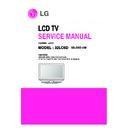LG 32LC6D (CHASSIS:LA75C) Service Manual ▷ View online
28
Step 4: Read “SW Version” and “Build Date”
29
5 TROUBLE
SHOOTING
5.1 Check TV set Initiation (LED status)
Normal Start
Start Failure
When start failure happens, please download Flash again. First, set Factory RS-232
communication mode at “Debug” mode and then follow the procedure below. (Please refer
other methods at C323 document)
iDev Download Procedure (FLASH)
Step 1. start iDev software and click setup
Step 2. At setup menu, select Image Path
for Software to download and click Update
boot sector. Finally, click ok go back to iDev home menu.
30
Step 3. Click down bottom.
Step 4. Plug in RS-232 down-load cable. Press keypad “Volume
ĺ” and “menu”
simultaneously, and then press “power on” bottom.
31
Step 5. Finally, FW is finished, please reset TV.
5.2 No Video, No Backlight, No OSD
After normal start, if no video or no backlight or no OSD happens, please follow trouble
shooting steps below.
!" !
#
$
%&
"! !'
Click on the first or last page to see other 32LC6D (CHASSIS:LA75C) service manuals if exist.