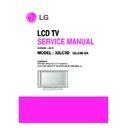LG 32LC3D (CHASSIS:LT61A) Service Manual ▷ View online
- 9 -
ADJUSTMENT INSTRUCTION
1. Application Range
This spec. sheet is applied to all of the LT61A chassis
manufactured at LG TV Plant all over the world.
manufactured at LG TV Plant all over the world.
2. Specification.
2.1 Because this is not a hot chassis, it is not necessary to
use an isolation transformer.
However, the use of isolation transformer will help to
protect test instruments.
protect test instruments.
2.2 Adjustment must be done in the correct sequence.
2.3 The adjustment must be performed at 25±5°C
2.3 The adjustment must be performed at 25±5°C
temperature and 65±10% relative humidity if there is no
specified designation.
specified designation.
2.4 The input voltage of the receiver must be kept between
100~220V, 50/60Hz.
2.5 Before adjustment, execute Heat-Run for 30 minutes at
RF no signal.
3. EDID
* Caution
* Use the proper signal cable for EDID Download
- Analog EDID : Pin3 exists
=> Caution: - Never connect HDMI & D-sub Cable at the
same time.
- Use the proper cables below for EDID Writing
3.1 Data
1. ANALOG(128 Bytes)
2. HDMI(256 Bytes)
4. ADC Calibration
=> Caution: - System control RS-232 Host should be "PC"
for adjustment.
4.1. Adjustment of RF/VIDEO/S-VIDEO
* Required Equipments
O
Remote controller for adjustment
O
MSPG-925F Pattern Generator (Which has Video Signal :
100% Color Bar Pattern shown in Fig. 1)
=> Model: 201 / Pattern : 33 (NTSC-M)
(1) Method of Auto RF/VIDEO/S-VIDEO Color Balance.
1) Input the Video Signal: 100% Color Bar signal into
VIDEO1
2) Set the EZ PICTURE to Optimum mode in the Picture
menu.
[Fig.1]
3) Press ADJ key on R/C for adjustment.
4) Press the G(Vol. +) key to operate the set, then it
becomes automatically.
5) Auto-RGB OK means the adjustment is completed.
4.2. Adjustment of Component.
* Required Equipments
O
Remote controller for adjustment
O
MSPG-925F Pattern Generator e Model: 217 / Pattern: 33
(Which has 720p YPbPr output Pattern shown in Fig. 2)
00 01 02 03 04 05 06 07 08 09 0A 0B 0C 0D 0E 0F
00 00 FF FF FF FF FF FF 00 1E 6D 00 00 01 01 01 01
10 00 10 01 03 68 52 2F 96 EA D9 B0 A3 57 49 9C 25
20 11 49 4B AF CE 00 31 4F 45 4F 61 4F 01 01 01 01
30 01 01 01 01 01 01 1B 21 50 A0 51 00 1E 30 48 88
40 35 00 BC 88 21 00 00 1C 4E 1F 00 80 51 00 1E 30
50 40 80 37 00 BC 88 21 00 00 18 00 00 00 FD 00 38
60 4B 1F 3D 09 00 0A 20 20 20 20 20 20 00 00 00 FC
70 00 33 37 4C 43 32 44 2D 44 41 0A 20 20 20 00 F6
00 01 02 03 04 05 06 07 08 09 0A 0B 0C 0D 0E 0F
00 00 FF FF FF FF FF FF 00 1E 6D 00 00 01 01 01 01
10 00 10 01 03 80 52 2F 96 EA D9 B0 A3 57 49 9C 25
20 11 49 4B A5 CE 00 31 4F 45 4F 61 4F 01 01 01 01
30 01 01 01 01 01 01 1B 21 50 A0 51 00 1E 30 48 88
40 35 00 BC 88 21 00 00 1C 4C 1F 00 90 51 00 1E 30
50 BB 88 97 00 A2 0B 32 00 00 1E 00 00 00 FC 00 33
60 37 4C 43 32 44 2D 44 41 0A 20 20 20 00 00 00 FD
70 00 38 4B 1F 3D 09 00 0A 20 20 20 20 20 20 01 76
80 02 03 1D 72 23 08 07 07 4A 85 04 03 02 01 14 13
90 12 11 00 83 01 00 00 65 03 0C 00 10 00 01 1D 80
A0 D0 72 1C 16 20 10 2C 25 80 C4 8E 21 00 00 9E 01
B0 1D 80 18 71 1C 16 20 58 2C 25 00 C4 8E 21 00 00
C0 9E 01 1D 00 BC 52 D0 1E 20 B8 28 55 40 C4 8E 21
D0 00 00 1E 01 1D 00 72 51 D0 1E 20 6E 28 55 00 C4
E0 8E 21 00 00 1E 8C 0A D0 8A 20 E0 2D 10 10 3E 96
F0 00 13 8E 21 00 00 18 00 00 00 00 00 00 00 00 1B
ADC
RF/VIDEO/S-VIDEO
Component
RGB
MSPG925F
VIDEO1
Model: 217(720P)
Model: 39
Model: 201 (NTSC-M)
Pattern: 33
(1024*768 60Hz)
Pattern: 33
*720P 100% Color Bar
Pattern: 33
*NTSC 100% Color Bar
*XGA 100% Color Bar
- 10 -
(1) Method of Auto Component Color Balance
1) Input the Component 720p 100% Color Bar(MSPG-925F
model:215, pattern:33) signal into Component.
2) Set the EZ PICTURE to Optimum mode in the Picture
menu.
[Fig.2]
3) Press the ADJ key on R/C for adjustment.
4) Press the G(Vol. +) key to operate the set, then it becomes
automatically.
5) Auto-RGB OK means the adjustment is completed.
4.3 Adjustment of RGB
* Required Equipments
O
Remote controller for adjustment
O
MSPG-925F Pattern Generator
(Which has XGA [1024*768] 60Hz PC Format output with
100% Color Bar Pattern shown in Fig. 3)
(1) Method of Auto RGB Color Balance
1) Input the PC 1024x768 @ 60Hz 100% Color Bar
Pattern(MSPG-925F model:39, pattern:33) into RGB.
(using D-sub cable)
(using D-sub cable)
2) Set the EZ PICTURE to Optimum mode in the Picture
menu.
[Fig.3]
3) Press the ADJ key on R/C for adjustment.
4) Press the G(Vol. +) key operate To set , then it becomes
automatically.
5) Auto-RGB OK means adjustment is completed.
Before White-balance, the AV ADC should be done.
Notice : Before White-balance, change input mode
- Move to VIDEO1 by using Remote controller
Notice : Before White-balance, change input mode
- Move to VIDEO1 by using Remote controller
5. White Balance
=> Caution : - System control RS-232 Host should be "PC"
for adjustment.
- VIDEO ADC(VIDEO1) should be done before
White-balance.
- Press FRONT-AV on control R/C before
Automatic Adjustment
* Test Equipment
Color Analyzer (CA-110)
PC (for communication through RS-232C) => UART Baud
rate : 115200
Pattern Generator (MSPG-925F)
PC (for communication through RS-232C) => UART Baud
rate : 115200
Pattern Generator (MSPG-925F)
* Target Value (PSM: Dynamic, CSM: Normal)
- Normal(9300K) x : 283±0.003, y : 298±0.003
- Luminance(Y)VIDEO/COMP: 200 Cd/m2 (Typ: 250 Cd/m2)
- Luminance(Y)VIDEO/COMP: 200 Cd/m2 (Typ: 250 Cd/m2)
PC
: 250 Cd/m2 (Typ: 300 Cd/m2)
-> Reference Value(Automatically fixed)
- Cool(11000K) - x: 0.274±0.003, y: 0.286±0.003
- Warm(7200K) - x:0.303±0.003, y: 0.319±0.003
- Warm(7200K) - x:0.303±0.003, y: 0.319±0.003
5.1. Manual white Balance (AV)
1) Execute CA-110 Zero Calibration.
2) Execute the SET Heat Run for 30minutes
3) Push the ADJ Button then you can see the OSD
2) Execute the SET Heat Run for 30minutes
3) Push the ADJ Button then you can see the OSD
4) Push the ADJ Button again for White Balance mode
5) Adjust High light with R/B Gain/Offset(G Gain fix, G Offset fix)
* If B is max, adjust R/G additionally.
White balance
VIDEO1
MSPG925F
High
Model : 201(NTSC-M)
*216Gray
Pattern : 78
*NTSC Video
- 11 -
6. Shipping Conditions
6.1 Input the Shipping Option Data
1) Push the IN-START key in the Adjust Remocon.
2) Change the General Option value to "20".
2) Change the General Option value to "20".
2-1) Select "General Option" by using D/E(CH+/-) key ,
and press the number key(0~9) consecutively
ex) If the value of OPTION1 is 20, input the data using
number key "2" &"0" (Fig. 1)
(Fig. 1)
6.2 Shipped Condition
No
Item
Condition
Remark
1
Power
Off
2
Volume Level
30
3
Main Picture Input
DTV
4
Main Last Channel
5
Mute
Off
6
Screen Size
Auto
7
Station
Auto Program
Manual Program
Favorite Channel
None
8
Picture
EZ PICTURE
Clear
Clear
Contrast
100
Brightness
45
Color
50
Sharpness
50
Tint
0
Activate depend
on Color sys.
ACC
Cool
XD
On
ACM
Fleshtone : 1
Greentone : 1
Bluetone : 1
No
Item
Condition
Remark
9
Sound
EZ SOUND
FLAT
AVL
Off
Balance
0
Treble
50
Bass
50
TV Speaker
On
10
Timer
Clock
--:-- AM
Off Timer
Off
On Timer
Off
Auto off
Off
11
Special
Language
Chinese
Key Lock
Off
Set ID
1
Caption/Text
Off
XD Demo
12
Screen
Auto config.
Variable by
Manual config.
each mode
XGA Mode
ARC
Zoom +/-
Position
Cinema
NR
Reset
- 12 -
TROUBLESHOOTING
NO POWER
(POWER INDICATOR OFF)
(POWER INDICATOR OFF)
REPLACE POWER BOARD
CHECK POWER BOARD
CHECK CN804
VOLTAGE (P-ST_5V)
No
CHECK CRYSTAL X800
CHECK CRYSTAL
X800(19.6608MHZ)
No
Yes
CHECK IC806
CHECK IC806 VOLTAGE (5V)
No
Yes
CHECK Q1001
CHECK Power on/off
(5V)
No
Yes
Yes
Click on the first or last page to see other 32LC3D (CHASSIS:LT61A) service manuals if exist.