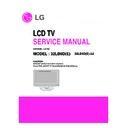LG 32LB9DE (CHASSIS:LA75C) Service Manual ▷ View online
- 13 -
* RS-232C Command
(Automatic Adjustment)
- LA75C Chassis Model All
7-4. White Balance Adjustment(Manual)
(1) Test Equipment: CA-210
(2) Manual adjustment sequence is like bellowed one.
1)Turn to "Ez-Adjust" mode with press ADJ button of
service remocon.
2) Select "9.Test Pattern" with CH+/- button and press
enter. Then set will go on Heat-run mode. Over 30
minutes set let on Heat-run mode.
minutes set let on Heat-run mode.
3) Let CA-210 to zero calibration and must has gap more
10cm from center of LCD module when adjustment.
4) Press "ADJ" button of service remocon and select
"6.White-Balance" in "Ez-Adjust" then press "
G
" button
of navigation key. (When press "
G
" button then set will
go to full white mode)
5) Adjust at three mode (Cool, Medium, Warm)
- When R Gain is fixed at 192
: Control G Gain and B Gain by reducing them from 192.
- When B Gain is fixed at 192,
: Control R Gain and G Gain by reducing them from 192.
- When G Gain is fixed to 192,
: Control R Gain and B Gain by reducing them from 192.
Fix one of three Gains (R Gain, G Gain, and B Gain) at 192
and control the other two by reducing values from 192 to
prevent it from increasing.
and control the other two by reducing values from 192 to
prevent it from increasing.
(When RGB Gains are all 192, the module is in full dynamic
range.)
range.)
R Gain
G Gain
B Gain
R Cut
G Cut
B Cut
jg
jh
ji
Cool
ja
jb
jc
Mid
RS-232C COMMAND
[CMD ID DATA]
CENTER
(DEFAULT)(Decimal)
jd
je
jf
00
00
00
192
192
192
Warm
Min
Max
(Deci
mal)
64
64
64
Cool
64
64
64
Mid
64
64
64
Warm
- 14 -
TROUBLESHOOTING
1. TV/CATV(Analog) doesn’t display
2. Video doesn’t display
Chec k TU 1 Pin 23( Vid eo o ut p ut )
Can yo u s ee t he n o rm al s ig nal?
Chec k t he in p ut ( Pin 1) o f Lo w -Pa ss
Filt er ( IC808) .
Can yo u s ee t he n o rm al w avef o rm ?
Can yo u s ee t he n o rm al w avef o rm ?
Chec k t he o ut p ut ( p in 8) o f Lo w - Pa s
s
Filt er( IC808) .
Can yo u s ee t he n o rm al w avef o rm ?
Chec k t he Cap ac it er( C658) in f ro n t o f
BCM3552 c hip .
Can yo u s ee t he n o rm al w avef o rm ?
YES
YES
YES
NO
Co uld yo u m eas ure VCC vo lt ag e( 5Pin ) o f TU 1 &
IIC lin es ( 8, 9Pin )
IIC lin es ( 8, 9Pin )
Are t hey all n o rm al?
?
YES
Yo u sho uld rep lac e TUNER.
NO
Af t er c hec ki ng t he C800( 0. 1uF Cap ) ,
yo u c an s us p ec t t hat PCB is b ad .
NO
Af t er c hec ki n g t he Po w er o f Lo w-Pass Fi lt er yo u
s ho uld d ec i d e t o rep lac e Lo w- Pa s s Fi lt er o r n o t .
NO
Af t er c hec ki n g t he p at t ern b et w een p in 8 o f IC808 and
C658, yo u c an s us p ec t t hat PCB i s b ad . .
YES
This b o ard has b ig p ro b lem b ec aus e Mai n
c hip ( BCM3552) have s o m e t ro ub les .
Af t er c hec kin g t ho ro ug hly all p at h o n c e ag ain ,
Yo u s ho uld d ec i d e t o rep lac e BCM3552 o r n o t .
Yo u s ho uld d ec i d e t o rep lac e BCM3552 o r n o t .
Chec k JP7004.
Can yo u s ee t he n o rm al w avef o rm ?
Chec k t he R707.
Can yo u s ee t he n o rm al w avef o rm ?
YES
YES
NO
JK701 m ay have p ro b lem . Rep lac e t hi s Jac k.
Chec k t he C651 in f ro n t o f BCM3552 c hip.
Can yo u s ee t he n o rm al w avef o rm ?
NO
rep lac e Part ( R707) .
YES
Thi s b o ard has b i g p ro b lem b ec aus e Mai n
c hip ( BCM3552) have s o m e t ro ub les .
Af t er c hec ki n g t ho ro ug hly all p at h o n c e ag ain , Yo u
s ho uld d ec id e t o rep lac e BCM3552 o r n o t .
NO
Af t er c hec k t he p at t ern b et w een R707 an d C651,
Yo u c an s us p ec t t hat PCB is b ad .
- 15 -
Chec k JP7001, J7015.
Can yo u s ee t he n o rm al w avef o rm ?
Chec k t he L700, L704.
Can yo u s ee t he n o rm al w avef o rm ?
Chec k t he C638, C628 in f ro n t o f BCM35 53.
Can yo u s ee t he n o rm al w avef o rm ?
YES
YES
NO
JK700, JK702 m ay have p ro b lem . Rep lac e t his Jac k.
NO
Rep lac e t he Part ( L70 0, L704)
NO
Af t er c hec k t he p at t ern b et w een L703 and C651,
Yo u c an s us p ec t t hat PCB is b ad .
YES
Thi s b o ard has b i g p ro b lem b ec aus e Main
c hip ( BCM3553) have s o m e t ro ub les .
Af t er c hec ki n g t ho ro ug hly all p at h o n c e ag ai n ,
Yo u s ho uld d ec i d e t o rep lac e BCM3553 o r no t .
3. Component doesn’t display
Chec k JP7032, JP7033, JP7034.
Can yo u s ee t he no rm al w avef o rm ?
Can yo u s ee t he no rm al w avef o rm ?
Chec k t he C635, C636, C637 in f ro n t o f
BCM35 52.
Can yo u s ee t he no rm al w avef o rm ?
YES
NO
JK705 m ay have p ro b lem . Rep lac e t hi s Jac k.
NO
Af t er c hec k t he p at t ern b et w een in p ut o f
BCM355 2 an d JK705 ,
Yo u c an s us p ec t t hat PCB is b ad .
YES
This b o ard has b ig p ro b lem b ec aus e Mai n
c hip ( BCM35 52) have s o m e t ro ub les .
Af t er c hec kin g t ho ro ug hly all p at h o nc e ag ain ,
Yo u s ho uld d ec id e t o rep lac e BCM3 552 o r n o t .
Chec k JP7029, JP7030.
Can yo u s ee t he n o rm al w avef o rm ?
Can yo u s ee t he n o rm al w avef o rm ?
YES
NO
JK705 m ay have p ro b lem . Rep lac e t his Jac k.
YES
Chec k t he R758, R759 in f ro n t o f BCM3 552.
Can yo u s ee t he n o rm al w avef o rm ?
NO
Af t er c hec k t he p at t ern b et w een in p ut o f
BCM3552 an d JK705 ,
Yo u c an s us p ec t t hat PCB is b ad .
4. RGB_PC doesn’t display
- 16 -
Chec k i n p ut c o nn ec t JK6 02.
Can yo u s ee t he n o rm al w avef o rm ?
Chec k DDC c o m m un ic at io n lines
( IC601 Pi n5, 6 )
( IC601 Pi n5, 6 )
Chec k t he inp ut o f PI3HDMI341ART( IC600)
This s i g nal i s TMDS.
Can yo u s ee t he n o rm al w avef o rm ?
YES
YES
NO
JK602 m ay have p ro b lem . Rep lac e t his Jac k.
Chec k t he o ut p ut o f PI3HDMI341ART( IC600 ) .
Can yo u s ee t he n o rm al w avef o rm ?
YES
Chec k t he in p ut an d o ut p ut o f BCM355 2.
Es p ec i ally yo u s ho uld c hec k The H, V
s ync an d c lo c k.
Can yo u s ee t he n o rm al w avef o rm ?
YES
NO
NO
Af t er c hec ki ng t he t rac e o f TMDS li nes and p o w er o f
PI3 HDMI34 1ART, yo u s ho uld d ec id e t o rep lac e
PI3HDMI341ART o r n o t .
PI3HDMI341ART o r n o t .
NO
YES
This b o ard has b ig p ro b lem b ec aus e Mai n
c hip ( BCM355 2) have s o m e t ro ub les .
Af t er c hec kin g t ho ro ug hly all p at h o n c e ag ain , Yo u
s ho uld d ec id e t o rep lac e BCM3552 o r n o t .
Af t er c hec kin g t he Po w er o f t hi s c hip , yo u s ho uld
d ec id e t o rep lac e t his o r no t .
Af t er c hec kin g t he Po w er o f PI3HDMI341ART yo u
s ho uld d ec id e t o rep lac e PI3 HDMI34 1ART o r no t .
YES
Chec k HDCP c o m m un i c at i o n li nes
( IC102 Pi n5, 6)
NO
Af t er c hec kin g t he Po w er o f t his c hip , yo u s ho uld
d ec id e t o rep lac e t hi s o r n o t .
5. HDMI doesn’t display
Click on the first or last page to see other 32LB9DE (CHASSIS:LA75C) service manuals if exist.