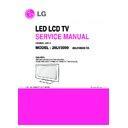LG 26LV3000 (CHASSIS:LB01V) Service Manual ▷ View online
- 13 -
4.6. Model name & Serial number D/L
• Press “Power on” key of service remocon.
(Baud rate : 115200 bps)
• Connect RS232 Signal Cable to RS-232 Jack.
• Write Serial number by use RS-232.
• Must check the serial number at the Product/Service
• Write Serial number by use RS-232.
• Must check the serial number at the Product/Service
info.(menu key -> red key -> select product/Service info)
4.6.1. Signal TABLE
CMD : A0h
LENGTH : 85~94h (1~16 bytes)
ADH : EEPROM Sub Address high (00~1F)
ADL : EEPROM Sub Address low (00~FF)
Data : Write data
CS : CMD + LENGTH + ADH + ADL + Data_1 +…+ Data_n
Delay : 20ms
LENGTH : 85~94h (1~16 bytes)
ADH : EEPROM Sub Address high (00~1F)
ADL : EEPROM Sub Address low (00~FF)
Data : Write data
CS : CMD + LENGTH + ADH + ADL + Data_1 +…+ Data_n
Delay : 20ms
4.6.2. Command Set
* Description
FOS Default write : <7mode data> write
Vtotal, V_Frequency, Sync_Polarity, Htotal, Hstart, Vstart, 0,
Phase
Data write : Model Name and Serial Number write in
Vtotal, V_Frequency, Sync_Polarity, Htotal, Hstart, Vstart, 0,
Phase
Data write : Model Name and Serial Number write in
EEPROM,.
4.6.3. Method & notice
A. Serial number D/L is using of scan equipment.
B. Setting of scan equipment operated by Manufacturing
B. Setting of scan equipment operated by Manufacturing
Technology Group.
C. Serial number D/L must be conformed when it is produced
in production line, because serial number D/L is mandatory
by D-book 4.0.
by D-book 4.0.
* Manual Download (Model Name and Serial Number)
If the TV set is downloaded by OTA or Service man, sometimes
model name or serial number is initialized.(Not always)
There is impossible to download by bar code scan, so It need
Manual download.
1) Press the ‘Instart’ key of Adjustment remote control.
2) Go to the menu ‘6.Model Number D/L’ like below photo.
3) Input the Factory model name(ex 32LV2510-TB) or Serial
model name or serial number is initialized.(Not always)
There is impossible to download by bar code scan, so It need
Manual download.
1) Press the ‘Instart’ key of Adjustment remote control.
2) Go to the menu ‘6.Model Number D/L’ like below photo.
3) Input the Factory model name(ex 32LV2510-TB) or Serial
number like photo.
4) Check the model name Instart menu.
-> Factory name displayed. (ex 32LV2510-TB)
5) Check the Product/Service info..(Menu key -> Red key ->
Select product/Service info)
-> Buyer model displayed. (ex 32LV2510-TB)
CMD
LENGTH
ADH
ADL
DATA_1
. . .
Data_n
CS
DELAY
No. Adjust
mode
CMD(hex)
LENGTH(hex)
Description
1
EEPROM WRITE
A0h
84h+n
n-bytes Write (n = 1~16)
- 14 -
BLOCK DIAGRAM
AT24C02BN-SH-T
RGB PC
SPDIF
Component
HDMI(DVI)
Half
NIM
(CAN)
PC/DVI Audio in
RS-232C
IF +/-
TU_CVBS
SIF
L/R
S7R
M
A
X
3232
M
A
X
3232
MX25
L80
05M2
I
MXIC (8M bit)
MX25
L80
05M2
I
X-tal
24.69M
LVDS
(H
D/60Hz
)
A. AMP
NTP7100
A. AMP
NTP7100
USB2.0
DP/
D
M
SPK LEFT
X-tal
12M
FPC
(31P)
I2S
SPDIF
L/R
CVBS, Y/Pb/Pr, L/R
RGB/H/V
RS232C
Rear
TMDS
DDR3 Add.
DDR3 Data
SPI
MICOM
UPD78F0514AGA
-GA
M
-A
X
MICOM SDA
MICOM SCL
AV
Side
NAND Flash
(2Gbit)
HY27UF082G2B-TPCB
PCM_A[0:7]
TMDS
HDMI
CVBS, L/R
D
D
R
3 256M
Hynic
H5T
Q
1
G
6
3
BFR
DDR3 256M
Hynic
H5TQ1G63BFR
IR &
L
E
D
& EYE-
Q
NE
C
_EE
P
R
OM
_SC
L
/SDA
LE
D_
R/B
UZZ
KEY
1
KEY
2
IR
LE
D_
B
/LG
L
O
G
O
M24M01-HRMN6TP
1Mbit
HDCP EEPROM
CAT24WC08W-T
I2C
MIC EEROM
M24C16-WMN6T
16Kbit
HD
MI EEPROM
RGB E
E
PROM
A
T24C02BN-SH-T
I2C
I2C
HD
MI EEPROM
AT24C02BN-SH-T
HDMI EEPROM
AT24C02BN-SH-T
I2C
SERIAL FLASH
SERIAL FLASH
For External URSA5
SPI
SPK RIGHT
I2S
L/R
CONTROL
KEY1
KEY2
- 15 -
A5
A2
A31
A10
A21
300
310
540
LV
1
521
400
500
501
320
120
410
800
900
510
910
91
1
901
200
EXPLODED VIEW
Many electrical and mechanical parts in this chassis have special safety-related characteristics. These
parts are identified by in the Schematic Diagram and EXPLODED VIEW.
It is essential that these special safety parts should be replaced with the same components as
recommended in this manual to prevent X-RADIATION, Shock, Fire, or other Hazards.
Do not modify the original design without permission of manufacturer.
parts are identified by in the Schematic Diagram and EXPLODED VIEW.
It is essential that these special safety parts should be replaced with the same components as
recommended in this manual to prevent X-RADIATION, Shock, Fire, or other Hazards.
Do not modify the original design without permission of manufacturer.
IMPORTANT SAFETY NOTICE
Click on the first or last page to see other 26LV3000 (CHASSIS:LB01V) service manuals if exist.