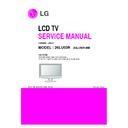LG 26LU50R-MA / 26LU50FR-MA (CHASSIS:LP91A) Service Manual ▷ View online
4.4.4. EDID data
(1) HD MODEL
<Analog(RGB): 128bytes>
<HDMI 1 : 256Bytes>
<HDMI 2 : 256Bytes>
4.5. ADC Calibration
4.5.1. ADC Calibration - Component (Using External pattern)
(1) Required Equipments
- Remote controller for adjustment
- MSPG-925F/MSPG-1025/MSPG-3233 Pattern Generator
- MSPG-925F/MSPG-1025/MSPG-3233 Pattern Generator
(2) Process
1) Change the Input to Component1 or 2 mode.
2) Input the Component 480i@60Hz 100% Color Bar
2) Input the Component 480i@60Hz 100% Color Bar
YPbPr signal into Component1 or 2.
(MSPG-925F Model: 209 / Pattern: 65 )
3) Press ADJ key on R/C for adjustment.
4) Enter Password number. Password is “0 0 0 0”.
5) Select “0. ADC calibration : Component” by using
4) Enter Password number. Password is “0 0 0 0”.
5) Select “0. ADC calibration : Component” by using
D
/
E
(CH +/-) and press ENTER(
A
).
6) ADC adjustment is executed automatically .
7) When ADC adjustment is finished, this OSD appear
7) When ADC adjustment is finished, this OSD appear
4.5.2. ADC Calibration - RGB (Using External pattern)
(1) Required Equipments
- Remote controller for adjustment
- MSPG-925F/MSPG-1025/MSPG-3233 Pattern Generator
- MSPG-925F/MSPG-1025/MSPG-3233 Pattern Generator
(2) Process
1) Change the Input to RGB mode..
2) Input the PC 1024x768@60Hz Horizontal Color Bar
2) Input the PC 1024x768@60Hz Horizontal Color Bar
signal into RGB.
(MSPG-925F Model: 60 / Pattern: 65 )
3) Press ADJ key on R/C for adjustment.
4) Enter Password number. Password is “0 0 0 0”.
5) Select “0. ADC calibration : RGB” by using
4) Enter Password number. Password is “0 0 0 0”.
5) Select “0. ADC calibration : RGB” by using
D
/
E
(CH +/-)
and press ENTER(
A
).
6) ADC adjustment is executed automatically .
7) When ADC adjustment is finished, this OSD appear
7) When ADC adjustment is finished, this OSD appear
- 13 -
OK
OK
4.6. Input Tool-Option, Area Option.
## TOOL Option, Area Option change and AC off
Before PCBA check, you have to change the Tool option,
Area option and have to AC off/on (Plug out and in)
(If missing this process, set can operate abnormally)
Before PCBA check, you have to change the Tool option,
Area option and have to AC off/on (Plug out and in)
(If missing this process, set can operate abnormally)
4.6.1. Profile
: Must be changed the option value because being different
with some setting value depend on module maker, inch and
market
market
4.6.2. Equipment : adjustment remote control.
4.6.3. Adjustment method
The input methods are same as other chassis.(Use IN-START
Key on the Adjust Remocon.)
(If not changed the option, the input menu can differ the
model spec.)
* Refer to Job Expression of each main chassis ass’y
Key on the Adjust Remocon.)
(If not changed the option, the input menu can differ the
model spec.)
* Refer to Job Expression of each main chassis ass’y
(EBTxxxxxxxx) for Option value
* Never push the IN-STOP KEY after completing the function
inspection.
inspection.
4.7. Check SW Version
(1) Method
1) Push In-star key on Adjust remote-controller.
2) SW Version check
2) SW Version check
Check “SW VER : V3.xx” – LH20
5. White Balance adjstment
5.1. Overview
(1) Purpose : Adjust the color temperature to reduce the
deviation of the module color temperature.
(2) Principle : To adjust the white balance without the
saturation, Fix the one of R/G/B gain to 192 (default data)
and decrease the others.
and decrease the others.
(3) Adjustment mode : Three modes – Cool / Medium / Warm
5.2. Required Equipment
(1) Remote controller for adjustment
(2) Color Analyzer : CA100+ or CA-210 or same product -
(2) Color Analyzer : CA100+ or CA-210 or same product -
LCD TV (ch:9)
(should be used in the calibrated ch by CS-1000)
(3) Auto W/B adjustment instrument(only for Auto adjustment)
5.3. Connecting diagram of equipment for
measuring (For automatic adjustment)
* LP91A~D Support RS-232C & I2C DDC Communication-White
Balance Mode.
(1) Enter the adjustment mode of DDC
- Set command delay time : 50ms
- Enter the DDC adjustment mode at the same time heat-
- Enter the DDC adjustment mode at the same time heat-
run mode when pushing the power on by power only key
- Maintain the DDC adjustment mode with same condition
of Heat-run => Maintain after AC off/on in status of Heat-
run pattern display)
run pattern display)
(2) Release the DDC adjustment mode
- Release the adjust mode after AC off/on or std-by off/on
in status of finishing the Hear-run mode
- Release the Adjust mode when receiving the aging off
command(F3 00 00) from adjustment equipment.
- Need to transmit the aging off command to TV set after
finishing the adjustment.
- Check DDC adjust mode release by exit key and release
DDC adjust mode)
(3) Enter the adjust mode of white balance)
- Enter the white balance adjustment mode with aging
command (F3, 00, FF)
* Luminance min value is 150cd in the Cool/Medium/Warm
mode(For LCD)
5.3. Adjustment of White Balance (for Manual
adjustment)
(1) Color analyzer(CA100+, CA210) should be used in the
calibrated ch by CS-1000
(2) Operate the zero-calibration of the CA100+ or CA-210,
then stick sensor to the module when adjusting.
(3) For manual adjustment, it is also possible by the following
sequence.
1) Select white pattern of heat-run by pressing “POWER
ON” key on remote control for adjustment then operate
heat run longer than 15 minutes. (If not executed this
step, the condition for W/B may be different.)
heat run longer than 15 minutes. (If not executed this
step, the condition for W/B may be different.)
2) Push “Exit” key.
3) Change to the AV mode by remote control.
4) Input external pattern (85% white pattern)
5) Push the ADJ key -> Enter “0000” (Password)
6) Select “3. W/B ADJUST”
7) Enter the W/B ADJUST Mode
8) Stick the sensor to the center of the screen and select
3) Change to the AV mode by remote control.
4) Input external pattern (85% white pattern)
5) Push the ADJ key -> Enter “0000” (Password)
6) Select “3. W/B ADJUST”
7) Enter the W/B ADJUST Mode
8) Stick the sensor to the center of the screen and select
each items (Red/Green/Blue Gain and Offset) using
D
/
E
(CH +/-) key on R/C..
9) Adjust R/ G/ B Gain using
F
/
G
(VOL +/-) key on R/C.
10) Adjust three modes all (Cool / Medium / Warm) : Fix
the one of R/G/B gain and change the others
11) When adjustment is completed, Enter “COPY ALL”.
12) Exit adjustment mode using EXIT key on R/C.
12) Exit adjustment mode using EXIT key on R/C.
- 14 -
* CASE
First adjust the coordinate far away from the target value(x, y).
1. x, y > target
1. x, y > target
i) Decrease the R, G.
2. x, y < target
i) First decrease the B gain,
ii) Decrease the one of the others.
ii) Decrease the one of the others.
3. x > target, y < target
i) First decrease B, so make y a little more than the target.
ii) Adjust x value by decreasing the R
ii) Adjust x value by decreasing the R
4. x < target, y > target
i) First decrease B, so make x a little more than the target.
ii) Adjust x value by decreasing the G
ii) Adjust x value by decreasing the G
(4) Standard color coordinate and temperature when using the
CA100+ or CA210 equipment
To check the Coordinates of White Balance, you have to
measure at the below conditions.
Picture Mode : User 1
Dynamic Contrast : Off
Dynamic Colour : Off
(If you miss the upper condition, the coordinates of W/B
can be lower than the spec.)
measure at the below conditions.
Picture Mode : User 1
Dynamic Contrast : Off
Dynamic Colour : Off
(If you miss the upper condition, the coordinates of W/B
can be lower than the spec.)
- 15 -
Coordinate
Mode
x y
Temp uv
∆
Cool 0.276±0.002
0.283±0.002
11000K 0.000
Medium 0.285±0.002 0.293±0.002
9300K
0.000
Warm 0.313±0.002 0.329±0.002
6500K
0.003
- 16 -
TROUBLESHOOTING
No power
(LED indicator off)
Check 24V, 12V, 5,2V
of Power B/D
Check short of Main B/D
or Change Power B/D
Pass
Check Output of
IC1001, IC1003, IC1007
Check P307 Connector
Change LED
Assy
:
[A] PROCESS
Fail
Fail
Pass
Pass
Check LED Assy
Change IC1002,, Q1003
Pass
Check short of IC1001,
IC1003, IC1007
Fail
Re-soldering or Change defect
part of IC1001, IC1003, IC1007
Fail
No Raster
[B]: Process
Check LED status
On Display Unit
Repeat A PROCESS
Pass
Fail
Check Output of IC802
Change IC802
Fail
Change Inverter Connector
Or Inverter
Fail
Pass
Fail
Pass
Change Module
Fail
Check LVDS Cable
Pass
Check Panel Link Cable
Or Module
Change Panel Link Cable
Or Module
Check Inverter Connector
Or Inverter
Pass
Click on the first or last page to see other 26LU50R-MA / 26LU50FR-MA (CHASSIS:LP91A) service manuals if exist.