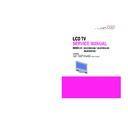LG 26LH1DCX-UX / 26LH1DC3-UA / 26LH1DC4-UB / 26LH1DC5-UC Service Manual ▷ View online
-8-
Content
Unit
Spec
Remark
Min
Typ
Max
VIDEO
Item
Min
Typ
Max
Unit
Remark
Doppler Ghost
0.2Hz
4
(0.3 usec)
0.5Hz
4
(1.0 usec)
1.0Hz
4
dB
(5.0 usec)
2.0Hz
4
5.0Hz
4
Item
Min
Typ
Max
Unit
Remark
Dynamic Range
64 QAM
-69.0
-32.0
dBm
256 QAM
-63.0
-32.0
dBm
White Noise(SNR)
64 QAM
27
dB
Input RF Level : -50.0 dBm
256 QAM
34
dB
Channel Pull-in Range (64/256 QAM)
-170
170
KHz
N/D Upper Adj-Ch
64 QAM
21
dB
DTV(-40dBm)
PS=75Db, Color Bar
400Hz, 25kHz Dev
400Hz, 25kHz Dev
256 QAM
16
dB
DTV(-40dBm)
4.3 Digital Receive Part : 64/256 QAM
Input
CVBS
1V
480i
-Active Video
mV
644
714
786
-Sync
258
286
314
S-Video
1V
-Active Video
mV
644
714
786
-Sync
258
286
314
-Color Burst
258
286
314
Component
1V
480i/480p/720p/1080i
-Y/Pb/Pr
mV
630
700
770
-Sync
270
300
330
RGB Input
DTV : 480i/480p/720p/1080i
-R/G/B
mV
630
700
770
PC : *See 5. Signal Timing
-H/V
TTL
4.4 Video Inputs
4.5 Audio
Content
Unit
Spec
Remark
Min
Typ
Max
AUDIO (Dolby Digital 2CH Out)
OPTICAL
UI(EYE PATTERN)
%
20
IEC958 COMPOSITE AC-3
OUTPUT
CATEGORY
64(HEX)
CODE
ANALOG
REF. LEVEL
@1kHz, -20dBFs
AUDIO
-LEFT
mVrms
200
OUT
-RIGHT
200
MAX. LEVEL
-LEFT
-LEFT
Vrms
2
-RIGHT
2
SEPERATION
-LEFT
-LEFT
dB
-60
-RIGHT
-60
FREQ.
@20Hz~20kHz
RESPONSE
-19.5
-21
@ 0.5dB ~ -1.0dB
-LEFT
dB
-RIGHT
-9-
THD+N vs FREQ.
-LEFT
-LEFT
dBFs
-60
-RIGHT
-60
THD vs LEVEL
@-20dBFs
-LEFT
dBFs
-60
-RIGHT
-60
*DYNAMIC
RANGE
-65
-16BIT(L, R)
dB
-65
-18BIT(L, R)
-65
-20BIT(L, R)
*Dynamic Range Control (DRC) is originally the concept of Dolby Digital and used only in Dolby Digital.
But as a similar concept there is the Automatic Volume Correction in the analog TV, and it is used in the same menu
because there is no possibility of conflict between the two.
Therefore, if you turn on the DRC in the menu, the DRC will be active in the digital TV and AVC will be active in the analog TV.
because there is no possibility of conflict between the two.
Therefore, if you turn on the DRC in the menu, the DRC will be active in the digital TV and AVC will be active in the analog TV.
5. Signal Timing (Resolution)
5.1 Component Video Input (Y, CB/PB, CR/PR)
5.2 PC Mode (RGB)
No.
Resolution
H-freq.(kHz)
V-freq.(Hz)
Pixel Clock(MHz)
Proposed
1
640*350
31.469
70.087
25.17
EGA
2
720*400
31.469
70.087
28.32
DOS
3
640*480
31.469
59.94
25.175
VGA
4
640*480
37.5
75
31.5
VGA
5
640*480
43.269
85.008
36
VGA
6
800*600
37.879
60.317
40
SVGA
7
800*600
46.875
75
49.5
SVGA
8
800*600
53.674
85.061
56.25
SVGA
9
832*624
49.726
75.552
58.05
MAC
10
1024*768
48.363
60.004
65
XGA
11
1024*768
60.023
75.029
78.75
XGA
12
1024*768
68.677
84.997
94.5
XGA
13
1280*720
44.772
59.855
74.5
VESA
14
1360*768
47.72
59.799
84.75
VESA
15
720*480
31.5
60
31.5
SDTV, 480p
16
720*480
31.469
59.94
59.94
SDTV, 480p
17
1280*720
45
60
74.25
HDTV, 720p
18
1280*720
44.96
59.94
74.18
HDTV, 720p
19
1920*1080
33.75
60
74.25
HDTV, 1080i
20
1920*1080
33.72
59.94
74.18
HDTV, 1080i
No.
Resolution
H-freq.(kHz)
V-freq.(Hz)
Pixel Clock(MHz)
Proposed
1
720*480
15.75
60
13.51
SDTV, 480i
2
720*480
15.734
59.94
13.5
SDTV, 480i
3
720*480
31.5
60
27.03
SDTV, 480p
4
720*480
31.469
59.94
27
SDTV, 480p
5
1280*720
45
60
74.25
HDTV,720p
6
1280*720
44.96
59.94
74.18
HDTV,720p
7
1920*1080
33.75
60
74.25
HDTV,1080i
8
1920*1080
33.72
59.94
74.18
HDTV,1080i
-10-
5.3 DVI/HDMI Input : HDMI Ver1.2a
No.
Resolution
H-freq.(kHz)
V-freq.(Hz)
Pixel Clock(MHz)
Proposed
1
640*480
31.469
59.94
25.17
VGA
2
640*480
37.861
72.8
31.5
VGA
3
640*480
37.5
75
31.5
VGA
4
640*480
43.3
85
36
VGA
5
800*600
35.156
56.25
36
SVGA
6
800*600
37.879
60.31
40
SVGA
7
800*600
48.077
72.18
50
SVGA
8
800*600
46.875
75
49.5
SVGA
9
800*600
53.7
85
56.25
SVGA
10
1024*768
48.363
60
65
XGA
11
1024*768
56.476
70.06
75
XGA
12
1024*768
60.023
75.02
78.75
XGA
13
1024*768
68.7
85
94.5
XGA
14
1280*768
47.78
59.87
79.5
15
1360*768
47.72
59.8
84.75
16
720*400
31.43
70
27.28
DOS
17
720*480
15.75
60
27.03
SDTV, 480i
18
720*480
15.734
59.94
27
SDTV, 480i
19
720*480
31.5
60
31.5
SDTV, 480p
20
720*480
31.469
59.94
59.94
SDTV, 480p
21
1280*720
45
60
74.25
HDTV, 720p
22
1280*720
44.96
59.94
74.18
HDTV, 720p
23
1920*1080
33.75
60
74.25
HDTV, 1080i
24
1920*1080
33.72
59.94
74.18
HDTV, 1080i
-11-
ADJUSTMENT INSTRUCTION
1. Service Menu
To enter the Service Menu, press the MENU button of the TV SET for
5 seconds while keeping the MENU key of the INSTALLER remote
controller pressed.
When using the Service Remote controller, press the “IN-START” or
“ADJ” to enter the Service Menu.
Use the channel UP/DOWN key to move between the items of the
Service Menu.
In the Service Menu, use the left and right key or volume key to adjust the
value in the Sub Item.
In the Service Menu, press ‘ENTER’ to return to the Main Item from the
Sub Item.
Press exit in the main item to end the Service Menu.
Unlike other OSD, the Service Menu does not have any Timeout Exit.
5 seconds while keeping the MENU key of the INSTALLER remote
controller pressed.
When using the Service Remote controller, press the “IN-START” or
“ADJ” to enter the Service Menu.
Use the channel UP/DOWN key to move between the items of the
Service Menu.
In the Service Menu, use the left and right key or volume key to adjust the
value in the Sub Item.
In the Service Menu, press ‘ENTER’ to return to the Main Item from the
Sub Item.
Press exit in the main item to end the Service Menu.
Unlike other OSD, the Service Menu does not have any Timeout Exit.
1.1 Service Menu Structure
System Reset – Confirm
Software Version
Chip I
Software Version
Chip I
2
C Test – Memory
FLASH
EEPROM
TUNER
VIDEO ADC
AUDIO DEC
Uart1 Comm.
Pillow Mode
Uart Mode
EEPROM
TUNER
VIDEO ADC
AUDIO DEC
Uart1 Comm.
Pillow Mode
Uart Mode
Aging Test
White Balance – Offset R
White Balance – Offset R
Offset G
Offset B
Gain R
Gain G
Gain B
Offset B
Gain R
Gain G
Gain B
YPbPr : offset/gain – Offset Y
Offset Pb
Offset Pr
Gain Y
Gain Pb
Gain Pr
Reset Mode
Offset Pr
Gain Y
Gain Pb
Gain Pr
Reset Mode
RGB : offset/gain – Offset R
Offset G
Offset B
Gain R
Gain G
Gain B
Reset Mode
Offset B
Gain R
Gain G
Gain B
Reset Mode
Auto Picture – Auto Brightness
Auto Contrast
Running Time - Running Time
Reset Mode
System All Reset – Confirm
Audio Delay – DTV
Audio Delay – DTV
ATV/CVBS/YC
COMP/PC/HDMI
Reset Mode
COMP/PC/HDMI
Reset Mode
AI Control
Last Power Save
Panel Monitoring
Panel ID – Display ID
Last Power Save
Panel Monitoring
Panel ID – Display ID
Panel Company ID
Model ID
Model ID
Reserved
Commercial Flag
Panel Brightness
Epg Mode
SW Upgrade
EXIT
Commercial Flag
Panel Brightness
Epg Mode
SW Upgrade
EXIT
1.2 Service Menu Description
(1) System Reset :
When you press Confirm, the general NVRAM parameters excluding
the parameters of the service scope are initialized and self rebooted.
(This is mainly used after repairing or replacing the board to set to the
the parameters of the service scope are initialized and self rebooted.
(This is mainly used after repairing or replacing the board to set to the
initial factory condition.)
(2) Software Version :
This shows you the information of the current Software Version.
The displayed information includes Version, Date, Model name and
Panel information.
The displayed information includes Version, Date, Model name and
Panel information.
(3) Chip I
2
C Test :
It shows you whether there is any issue in the HW of the major Device
on the Board at its basic level.
on the Board at its basic level.
(4) Aging Test :
When you press Confirm, the service menu OSD temporarily
disappears and single color Pattern is displayed.
When you press ‘ENTER’ key, it returns to its original condition.
disappears and single color Pattern is displayed.
When you press ‘ENTER’ key, it returns to its original condition.
(5) White Balance :
Control the offset/gain of the final end of the Scaler to adjust the white
balance. The adjustment is done by controlling the each offset/gain of
R, G and B.
The Color temperature is adjusted during HDMI 720p Input based on
9800K
balance. The adjustment is done by controlling the each offset/gain of
R, G and B.
The Color temperature is adjusted during HDMI 720p Input based on
9800K
±
500 in 100% White pattern.
(Default : Offset R, G, B=50, 50, 50/Gain R, G, B = 50, 50, 50)
(6) YPbPr : offset/gain : Mst9883C Adjust
Calibrate the Offset/Gain of Mst9883(Video AD).
Because the deviation of Mst9883 is not significant, it does not need
separate calibration.
(Default : Offset Y, Pb, Pr=24, 51, 51/Gain Y, Pb, Pr = 60, 60, 60)
Because the deviation of Mst9883 is not significant, it does not need
separate calibration.
(Default : Offset Y, Pb, Pr=24, 51, 51/Gain Y, Pb, Pr = 60, 60, 60)
(7) RGB : offset/gain : RTD2023B Adjust
Calibrate the Offset/Gain of the Scaler for PC input process.
After connecting 16-gray or 32-gray pattern to RGB input and selecting
“RGB : offset/gain”, press ‘ENTER’ button on the remote controller.
When the “Reset Mode” is shown, press the right arrow key on the
remote controller to execute auto calibration.
Scaler checks the gray pattern of input and calibrates the offset and
gain automatically to show you the values.
(Default : Offset R, G, B=128, 128, 128/Gain R, G, B = 128, 128, 128)
After connecting 16-gray or 32-gray pattern to RGB input and selecting
“RGB : offset/gain”, press ‘ENTER’ button on the remote controller.
When the “Reset Mode” is shown, press the right arrow key on the
remote controller to execute auto calibration.
Scaler checks the gray pattern of input and calibrates the offset and
gain automatically to show you the values.
(Default : Offset R, G, B=128, 128, 128/Gain R, G, B = 128, 128, 128)
(8) Auto Picture :
Adjust the range of brightness and contrast that applies to the
standard of Video Preset.
When you adjust this value, it gives the same effect to dynamic and
mild of Video Preset.
The Standard Brightness can be differently adjusted depending on the
characteristics of the Panel.
That is, for the panel characteristics with luminance value that cannot
be adjusted with Panel Brightness, it means that the Standard
Brightness of Auto Picture can be adjusted.
For more detail, refer the pages 12, item (17) Panel Brightness.
standard of Video Preset.
When you adjust this value, it gives the same effect to dynamic and
mild of Video Preset.
The Standard Brightness can be differently adjusted depending on the
characteristics of the Panel.
That is, for the panel characteristics with luminance value that cannot
be adjusted with Panel Brightness, it means that the Standard
Brightness of Auto Picture can be adjusted.
For more detail, refer the pages 12, item (17) Panel Brightness.
(9) Running Time :
The System shows the accumulated operating time the Power is
turned On.
When Reset, it is reset to 0.
turned On.
When Reset, it is reset to 0.
Click on the first or last page to see other 26LH1DCX-UX / 26LH1DC3-UA / 26LH1DC4-UB / 26LH1DC5-UC service manuals if exist.