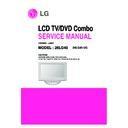LG 26LG40 (CHASSIS:LA89D) Service Manual ▷ View online
(2) RS-232C Command(Automatic adjustment)
Ex) wb 00 00 : Start Auto-adjustment of white balance.
wb 00 10 : Start Gain Adjustment (Inner pattern)
ja 00 ff : Adjustment data
jb 00 c0 :
…
…
wb 00 1f : End of Gain adjustment
ja 00 ff : Adjustment data
jb 00 c0 :
…
…
wb 00 1f : End of Gain adjustment
* (wb 00 20(start), wb 00 2f(end)) -> In the case of Off-
set adjustment
wb 00 ff : End of white balance adjustment
wb 00 ff : End of white balance adjustment
(3) Adjustment Map
5-4. Adjustment of White Balance
(Automatic Adjustment)
1) The adjustment condition should be set by the Power On
key.
2) Perform the zero calibration of the Color Analyzer and
place the probe close to the display center.
3) Connect the communication cable (RS-232C).
4) Select the desired model of the adjustment program and
4) Select the desired model of the adjustment program and
perform the adjustment.
5) After the adjustment is ended (check the OK sign), check
the adjustment condition for each mode of the set.
(Warm, Medium, Cool)
(Warm, Medium, Cool)
6) Disconnect the probe and the communication cable to end
the adjustment.
* The adjustment should be started with "wb 00 00" and
ended with "wb 00 ff", and the offset should be adjusted
when necessary.
when necessary.
5-5. Manual white Balance
1) The adjustment condition should be set by the Power On
key.
2) Press the ADJ of the R/C to enter into 'EZ-ADJUST'.
3) Select '10.TEST PATTERN' with the CH +/- key and press
3) Select '10.TEST PATTERN' with the CH +/- key and press
the Enter key for 30 minutes or longer to perform the heat
run.
run.
4) Perform the zero calibration of the Color Analyzer and fix
the sensor with the 10cm or less distance at the center of
the LCD module surface when adjusting.
the LCD module surface when adjusting.
5) Press the ADJ of the R/C to select '7.White-Balance' of the
Ez-Adjust and press the right arrow key(
G
) to enter into the
adjustment mode. (As soon as you press '
G
', the screen is
entered into the full white inner pattern.)
6) Fix one of the R/G/B gains to 192 and decrease the
remaining two gains to adjust not to exceed 192.
7) The adjustment is done at three white balances of Cool,
Medium and Warm.
* The inner pattern is used basically, and if it is not possible,
the adjustment can be done by selecting the HDMI input.
NONE, INNER or HDMI can be selected by the bottom
option at the Ez Adjust Menu 7.White Balance menu and it is
set to INNER as default. If the adjustment cannot be done by
the inner pattern, select the HDMI to adjust.
NONE, INNER or HDMI can be selected by the bottom
option at the Ez Adjust Menu 7.White Balance menu and it is
set to INNER as default. If the adjustment cannot be done by
the inner pattern, select the HDMI to adjust.
* Adjustment environment and reference
1) Environment illuminance
Adjust it to 10 LUX or less at the place where the light
source such as lamp should be blocked at maximum.
source such as lamp should be blocked at maximum.
2) Probe location
: Maintain the Color Analyzer (CA-210) close to the
module surface by 10cm or less and keep the probe of
the Color Analyzer perpendicular to the module
surface (80°~ 100°).
the Color Analyzer perpendicular to the module
surface (80°~ 100°).
3) Aging time
- Keep the power on after the aging start (with no power
off) to perform the heat run for 15 minutes or longer.
- Make sure that the back light is turned on by using no
signal and the full white pattern or others.
- 13 -
RS-232C COMMAND
Meaning
[CMD ID DATA]
wb
00
00
White Balance adjustment start.
wb
00
10
Start of adjust gain (Inner white pattern)
wb
00
1f
End of gain adjust
wb
00
20
Start of offset adjust(Inner white pattern)
wb
00
2f
End of offset adjust
wb
00
ff
End of White Balance adjust(Inner pattern disappeared)
ITEM
Command
Data Range
Default
(Hex.)
(Decimal)
Cmd 1
Cmd 2
Min
Max
Cool
R-Gain
j
g
00
C0
TBD
G-Gain
j
h
00
C0
TBD
B-Gain
j
i
00
C0
TBD
R-Cut
TBD
G-Cut
TBD
B-Cut
TBD
Medium
R-Gain
j
a
00
C0
TBD
G-Gain
j
b
00
C0
TBD
B-Gain
j
c
00
C0
TBD
R-Cut
TBD
G-Cut
TBD
B-Cut
TBD
Warm
R-Gain
j
d
00
C0
TBD
G-Gain
j
e
00
C0
TBD
B-Gain
j
f
00
C0
TBD
R-Cut
TBD
G-Cut
TBD
- 14 -
5-6. Reference
(1) Brightness : Full white 216 Gray
(2) Standard color coordinate and white balance when using
(2) Standard color coordinate and white balance when using
the CS-1000
(3) Standard color coordinate and white balance when using
the CA-210 (CH 10)
6. HDCP (High-Bandwidth Digital
Contents Protection) SETTING
- Set write size to 64 bytes
- Set delay time to 250ms
- Connect D-sub Signal Cable to D-Sub Jack
- Input HDCP key with HDCP-key- in-program
- HDCP Key value is stored on EEPROM(AT24C512) which is
- Set delay time to 250ms
- Connect D-sub Signal Cable to D-Sub Jack
- Input HDCP key with HDCP-key- in-program
- HDCP Key value is stored on EEPROM(AT24C512) which is
80~A1 addresses of 0xA0~0xA2 page
- AC off/ on and on HDCP button of MSPG925 and confirm
whether picture is displayed or not of using MSPG925
- HDCP Key value is different among the sets.
7. Select the option by country
7-1. Overview
model only, which selects the rating related country.
2) Applied models: LA89D Chassis applied None USA
Model(Canada, Mexico)
7-2. How to select
1) Press the In-Start key of the R/C and press the red oval
OP1(PIP CH-) key to enter into the Factory Option menu.
2) Select 1.USA, 2.CANADA or 3.MEXICO from the country
select according to the destination. At this time, use the
volume +/- key to adjust
volume +/- key to adjust
7-3. Set the shipping mode (In-stop)
- After completing the final test, in order to set the set to the
shipping condition, press the In-Stop key of the R/C to make
sure that the set is turned off.
sure that the set is turned off.
8. GND and resisting pressure test
8-1. How to test
(1) Preparing for the automatic test on the GND & resisting
pressure
- Make sure that the power cord is inserted into the set
completely. (When it is disconnected or loosened, test
after inserting it)
after inserting it)
(2) Perform the automatic test on the GND & resisting pressure
1) The set with power cord, the cord and the A/V
completely inserted into the tuner is loaded on the pallet
and entered into the automatic test process.
and entered into the automatic test process.
2) Connect the D-terminal AV JACK tester
3) Turn on the automatic (GWS103-4)
4) Perform the GND TEST
5) If it is not good, the buzzer is operated to notify the test
3) Turn on the automatic (GWS103-4)
4) Perform the GND TEST
5) If it is not good, the buzzer is operated to notify the test
result to the operator.
6) If it is OK, it is automatically switched to the resisting
pressure test. (Disconnect the cord and the A/V from the
AV JACK BOX)
AV JACK BOX)
6) Perform the resisting pressure test
7) If it is not good, the buzzer is operated to notify the test
7) If it is not good, the buzzer is operated to notify the test
result to the operator.
8) If it is OK, the GOOD LAMP is turned and the stopper is
moves down, and it moves to the next process.
8-2. Items to manage
(1) TEST voltage
- GND : 1.5KV/min at 100mA
- SIGNAL : 3KV/min at 100mA
- SIGNAL : 3KV/min at 100mA
(2) TEST time:1 second
(3) TEST POINT
(3) TEST POINT
- GND test = between Power cord GND and Signal cable
metal GND
- Resisting pressure test = between Power cord GND and
Live & Neutral
(4) LEAKAGE CURRENT: Set to 0.5mArms
Mode
Color Coordination
Temp
∆UV
x
y
COOL
0.276
0.283
11000K
0.0000
MEDIUM
0.285
0.293
9300K
0.0000
WARM
0.313
0.324
6500K
0.0000
Mode
Color Coordination
Temp
∆UV
x
y
COOL
0.276±0.002
0.283±0.002
11000K
0.0000
MEDIUM
0.285±0.002
0.293±0.002
9300K
0.0000
WARM
0.313+0.002
0.324±0.002
6500K
0.0000
9. USB S/W Download (option)
9-1. Overview
The USB download is for the quick service response via the
S/W upgrade and for applying the S/W upgrade necessary for
the board adjustment
S/W upgrade and for applying the S/W upgrade necessary for
the board adjustment
9-2. How to download
1) After turning on the set, make sure that the display screen
is turned on.
2) When the USB Memory Stick with the upgrade file applied
is inserted into the USB jack on the main board, the
following screen (example) is displayed after several
seconds
following screen (example) is displayed after several
seconds
3) Check the current version at [Current TV Software Version
Information], check the S/W version to upgrade at [New
Found TV Software Version Information], and press the
Enter button of the TV remote controller.
Found TV Software Version Information], and press the
Enter button of the TV remote controller.
4) Downloading is proceeded as shown at the below screen,
and when it is ended, turning on/off is automatically done.
(When the automatic proceeding is not smoothly done,
manually perform the power On/Off).
manually perform the power On/Off).
5) When downloading is ended, remove the USB Memory
Stick from the USB jack.
6) Press the IN-START button of the remote controller to
check the upgraded S/W version.
- 15 -
- 16 -
TROUBLESHOOTING
1. Power-Up boot fail
2. No OSD
Check P701 All
Voltage Level (16V, 5V)
Check Power connector
OK ?
Replace Power board
Y
N
Y
Check IC706 #2 Pin
Voltage Level 2.6V
Replace IC706 &
Recheck
Y
N
Check X100 Clock
12MHz
Replace
X
100
Y
N
Replace IC105 Flash Memory
Check Q706 Output
Voltage Level (5V)
Replace Q801
N
Y
Check P302
#33(TXAC-) , #32(TXAC+) ,
#17(TXBC-) , #16(TXBC+)
Maybe Mstar has problems
Check LVDS Cable
for damage or
open conductors.
Check LCD Module
Control board
Refer to Module CAS
Y
N
Y
Replace Cable
N
Y
Check
SMPS
Vs,Va, 5V
Replace Power
N
Check P701 Disp_EN,
VaVs ON, 5V_MNT
Check GPIO Path
N
Y
Click on the first or last page to see other 26LG40 (CHASSIS:LA89D) service manuals if exist.