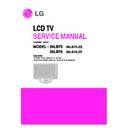LG 26LB75 / 26LB76 (CHASSIS:LD73C) Service Manual ▷ View online
- 13 -
1. No Power
(1) Symptom
1) Does not minute discharge at module.
2) Non does not come into the front LED.
2) Non does not come into the front LED.
(2) Procedure check
Is the power cord plugged in?
Plug in the power cord.
Yes
No
Is the Line Filter and Power
Board Cable connected?
Connect the Cable.
Yes
No
Is the appropriate Fuse(F100) on
the Power Board?
Replace the Fuse.
Yes
No
Is the Power Board and 13P of
VSC Board Cable connected?
Connect the Cable.
Yes
No
After removing the cables, connect them to the Power Board(except the
SC101 connection cable), and change the AC voltage marking to manual.
When ST-BY 5V does not operate, replace the Power Board.
SC101 connection cable), and change the AC voltage marking to manual.
When ST-BY 5V does not operate, replace the Power Board.
TROUBLESHOOTING
- 14 -
2. Protect Mode
(1) Symptom
1) After lighting up once, it does not discharge
minutely from module.
2) The rely falls.(there is an audible “click”)
3) The color of the front LED turns from green to red.
3) The color of the front LED turns from green to red.
(2) Procedure check
Is the Power
Board normal ?
Replace the Power Board.
Is the output Low/High voltage normal
except for Stand-by 5V?
Yes
No
No
Is the each
connector normal?
Replace the connector.
After connecting each connector do
they operate normally?
No
Yes
Yes
Is the VSC
Board normal?
Is the output voltage normal after
removing P900, P901 of VSC Board?
If it operates normally after removing the
P900, P901 : Replace the VSC Board
P900, P901 : Replace the VSC Board
No
Yes
Does minute
discharge at Module?
Is the LVDC cable
normal?
Is the VAVS on?
Check the LCD Module.
Yes
No
YES
Yes
Reconnect the LVDS
cable in P800.
No
Is the IC700(FLI8548)
Output normal?
Replace the VSC.
No
NO
Replace the
Power board.
Is the Low/High output
voltage normal except for
stand-by 5V?
NO
3. No Raster
(1) Symptom
1) No OSD and image occur at screen.
2) It maintains the condition where the front LED is green.
2) It maintains the condition where the front LED is green.
(2) Procedure check
- 15 -
4. In case of strange screen display in specific modes
4-1. In case of no OSD display
(1) Symptom
1) LED is green.
2) The minute discharge is continuously accomplished from the module.
2) The minute discharge is continuously accomplished from the module.
(2) Procedure check
Is the LVDS cable
normal ?
Is the VSC Board
normal?
Is the LVDS cable
connected?
Re-insert the Cable.
Yes
No
No
Yes
Does the FIL8548
IC(IC700) operate?
Replace the FIL8548
IC(IC700)
No
Is the Ctrl Board of
Module normal?
Replace the Ctrl B/D.
No
No
Yes
Replace the VSC B/D
Replace the cable.
Yes
- 16 -
4-2. In case there is no display on the screen in specific modes
(1) Symptom
1) There is no screen display from a specific input mode
(RF, AV, Component, RGB, DVI).
(2) Procedure check
1) Check the all input modes have normal display.
2) Check the video(main)/ data(sub), video(main)/ video(sub) have normal
2) Check the video(main)/ data(sub), video(main)/ video(sub) have normal
displays from the PIP mode or DW mode(re-check it/ swap).
(3) In case of an unusual display in RF mode
(4) In case of an unusual display in side S-video/ AV mode
(5) In case of an unusual display in Component, RGB mode
Is the Tuner normal?
Is the CXA2069Q normal?
Is the Tuner Cable connected?
Re-insert the cable
Yes
No
No
Yes
Is the FIL8548 normal?
Replace the Tuner.
No
Are the Input voltage, IIC Communication
and CVBS output normal?
Yes
Are the Input voltage, IIC Communication
and HV sync normal?
No
Replace the IC.
No
Are the input voltage, IIC Communication
and HV sync normal?
No
Block A
Replace the IC.
No
Is the Video input of the
AV Jack(P1400) normal?
Yes
Is the CXA2069Q normal?
Check the input source.
No
Are the Input voltage, IIC Communication
and HV sync normal?
No
Replace the IC.
No
Yes
Same as Block A
Are the R,G,B input and H,V
Sync of the J1100 normal?
Check the input source.
No
Yes
Same as Block A.
Click on the first or last page to see other 26LB75 / 26LB76 (CHASSIS:LD73C) service manuals if exist.