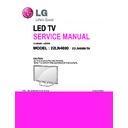LG 22LN4000 (CHASSIS:LM91N) Service Manual ▷ View online
- 9 -
(1) RGB EDID Data
1) All data are HEXA
2) Adjustable Data :
**: week
***: year ex) when year 2008: input “12”
****: CHECK SUM (deferent along week, year)
5. Check of White Balance
RGB_Gains are fixed data for each model.
Insert D-sub jack (I2C) which is connected with PC
for White Balance or equivalent device.
→ Total Assembly line should be check whether the
color coordinate(x, y) data Refer to below table
were meet or not.
5.1. Required Equipment
■ Remote controller for checking W/B
■ Color Analyzer : CA-210
■ CH: 14 (LCD MNT, Normal) → 22LN4000
■ PC (for communication through RGB)
■ Pattern Generator (MSPG-925FS series)
5.2. Connecting diagram of equipment for
measuring(For Automatic Adjustment)
(Method 1, using IIC, You connect RGB Cable)
(Standard color coordinate and temperature when using the
CA210 equipment)
RGB_Gains are fixed data for each model
* When doing Adjustment, Please make circumstance as below.
* W/B condition
- Ambient Humidity : 20 % ~ 80 %
- Ambient Temperature : 25 ± 5 °C
6. Function Check
6.1. Check display and sound
■ Check input and Signal items. (cf. work instructions)
1. TV
2. AV (CVBS)
3. RGB (PC : 1366 x 768 @ 60hz)(Display only)
4. HDMI
7. Preset CH writes condition
(1) AC on time on only one after assembled automatically
(2) CH recover on SVC OSD manually
Color
Temperature
Cool
13,000k °K x = 0.269 (±0.03)
y = 0.273 (±0.03)
<Test Signal>
RF/AV
Inner pattern
(216gray, 85IRE)
Medium 9,300k
°K x = 0.285 (±0.03)
y = 0.293 (±0.03)
Warm
6,500k
°K X=0.313 (±0.03)
Y=0.329 (±0.03)
Luminance
(cd/m2)
Cool
Min: 150
Typ : 200
<Test Signal>
(Full white,
100IRE)
Medium Min: 150
Typ : 200
Warm
Min: 150
Typ : 200
System Control 2
EDID Download
EDID Download
►
Channel Recover
►
UTT Reset
►
- 10 -
TROUBLE SHOOTING
1. NO POWER-Main PCBA
pGhG
vG}vs{hnlG X`U[}
GG qr^WWf
NO POWER
pGZUZ}G G j^^Xf
jGG G ]WWG
YES
NO
YES
NO
YES
check open or short at Line.
or change Adapter.
check the Lines of IC701,
If there is any problem at Line,
Change IC701
NO
Check Line short or open between
IC600 and X600,
Change IC600 or change X600
1
2
4
pG\}GGj^X]f
GXUX}G Gj^Z^f
3
YES
check the Lines of IC704,IC706
If there is any problem at Line,
Change IC704,IC706.
NO
Insert F/W
GZUZ}G GXYG G wXYWf
GGG S
pGWG GYGG wXYWf
Change control
Or check Line short or open of P120
5
GG GGG XXGG wXYWS
GGGfG
6
NO
YES
change IR board
Or check Line short or open of P120
NO
4
]WW
- 11 -
2. No raster (Power LED blue, black screen)
pGX`U[}G Gqr^WWf
NO RASTER
(Screen is not displayed)
Insert the F/W back
or REPLACE LCD MODULE
pGXUX}G G s^WXf
pGZUZ}G G s^XYf
pGZUZ}G G s^XYf
pGXUY\}G GYGG pj^WYf
pGYU\}G G YGG pj^WZf
YES
NO
YES
NO
YES
Check Line short or open between
IV701/IC704 and IC600,
If there is any problem at Line,
Change IC701/IC704 or change IC600
NO
check open or short at Line and wafer
between IC702,IC703 and IC600.
If there is any problem at Line,
Change IC702,IC703 or IC600
1
2
GZ}GGXGG pj_WXf
YES
It is not over 3V at 1pin of IC801.
Change Q801.
Or check Line short or open between
R803 and 95pin of IC600.
Change IC 600.
4
3
NO
check open or short at Line.
or change Adapter
pGXY}G GXGG wXWXf
If is not under 1.5V at R744,
change Q702 or check open and short
of Line among Q703 and Q702.
If is under 10.8V at L710,
Check open and short
Of line between L710 and P101.
6
NO
wGGs}kzGG f
s}kzGGGf
NO
If LVDS cable isn’t insulted enough,
Insult LVDS cable until locking hook.
If LVDS cable have damage,
Change LVDS cable
5
YES
YES
- 12 -
3. Abnormal/No screen (All input)-Main PCBA
wGGs}kzGG f
s}kzGGGf
Abnormal/No screen
(all input)
jGG GG
GG wYWXG OjaXWSXXSYYSYZ
kaG_S`SXYSXZSX\SX]SX_SX`SYWS
YXSY\SY]SY^SY_SY`SZWP
YES
NO
YES
NO
YES
If LVDS cable isn’t insulted enough,
Insult LVDS cable until locking hook.
If LVDS cable have damage,
Change LVDS cable
1
Change module
WAVEFORMS
3
pGXY}G GXGG wXWXf
If is not under 1.5V at R744,
change Q702 or check open and short
of Line among Q703 and Q702.
If is under 10.8V at L710,
Check open and short
Of line between L710 and P101.
2
3
NO
Check open and short
Of line between Q703 and P101.
Or Check LVDS cable have damage.
Another is change IC600.
_S`SXYSXZSX\SX]SX_SX`SYWSYXS
Y\SY]SY^SY_SY`SZWwG G wYWX
OkGsP
XWSXXSYYSYZwG G wYWX
OjGP
Click on the first or last page to see other 22LN4000 (CHASSIS:LM91N) service manuals if exist.