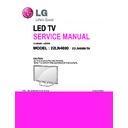LG 22LN4000 (CHASSIS:LM91N) Service Manual ▷ View online
- 6 -
SPECIFICATION
NOTE : Specifications and others are subject to change without notice for improvement.
1. Application range
This spec sheet is applied to the 22” LED TV used LM91N
chassis.
2. Requirement for Test
Each part is tested as below without special appointment.
1) Temperature: 25 °C ± 5 °C(77 °F ± 9 °F), CST: 40 °C ± 5 °C
2) Relative Humidity: 65 % ± 10 %
3) Power Voltage
: Standard input voltage (AC 100-240 V~, 50/60 Hz)
* Standard Voltage of each products is marked by models.
4) Specification and performance of each parts are followed
each drawing and specification by part number in
accordance with BOM.
5) The receiver must be operated for about 5 minutes prior to
the adjustment.
3. Test method
1) Performance: LGE TV test method followed
2) Demanded other specification
- Safety : CE, IEC specification
- EMC : CE, IEC
4. General Specification
No.
Item
Specification
Remarks
1.
Market
NON EU
2.
Broadcasting system
PAL B/G/DK,/I,
NTSC-M
3.
Available Channel
(Revision 21: 10.12.08)
BAND
PAL
NTSC
China(DK)
Australia(BG)
VHF/UHF
C1~C69
2~78
VHF/UHF
C1~C62
C1~C75
CATV
S1~S41
1~71
CATV
S1~S41
S2~S44
4.
Receiving system
Upper Heterodyne
5.
CVBS Input (1EA)
PAL, SECAM, NTSC
4 System(Rear) :PAL50, SECAM, NTSC, PAL60
6.
RGB Input
RGB-PC
Analog (D-SUB 15Pin)
7.
Audio Input (1EA)
CVBS
L/R Input
- 7 -
ADJUSTMENT INSTRUCTION
1. Application Range
This document is applied to LD93Q chassis 22” LED TV which
is manufactured in TV Factory or is produced on the basis of
this data.
2. Designation
(1) The adjustment is according to the order which is designated
and which must be followed, according to the plan which
can be changed only on agreeing.
(2) Power adjustment : Free Voltage.
(3) Magnetic Field Condition: Nil.
(4) Input signal Unit: Product Specification Standard.
(5) Reserve after operation : Above 5 Minutes (Heat Run)
Temperature : at 25 °C ± 5 °C
Relative humidity : 65 ± 10 %
Input voltage : 100 - 240V~, 50 / 60 Hz
(6) Adjustment equipments : Color Analyzer (CA-210 or
CA-110), Pattern Generator (MSPG-925L or Equivalent),
DDC Adjustment Jig equipment, Service remote control
3. Adjustment items
3.1. PCB assembly adjustment items
3.1.1. Input Tool-Option, Area Option
- Option adjustment following BOM (Tool Option, Area Option)
(1) Required Equipments
: Remote control for adjustment
(2) Profile: Must be changed the option value because being
different with some setting value Depend on module
maker, inch and market.
(3) Adjustment method
The input methods are same as other chassis. (Use
IN-START key on the Adjust Remote control.)
1) Push the IN-START key in the Adjust R/C.
2) Input the Option Number that was specified in the BOM,
into the Shipping area.
3) Select “Tool Option/ Area Option” by using ▲/▼(CH+/-)
key, and press the number key(0~9) consecutively
Ex) if the value of Tool Option1 is 7, input the data using
number key “7” (If not changed the option, the input
menu can differ from the model spec.)
* Refer to Job Expression of each main chassis ass'y
(EBTxxxxxxxx) for Option value
* Before PCB check, you have to change the Tool option,
Area Option and have to AC off/on (Plug out and in)
(If missing this process, set can operate abnormally)
* Never push the IN-STOP key after completing the
function inspection.
3.2. S/W program download
(1) Profile : This is for downloading the s/w to the flash
memory of IC603.
(2) Equipment
1) PC
2) MTK_tool program
3) Download jig
4) USB
(3) Connection structure
(4) Connection condition
1) IC name and circuit number : Flash Memory and IC603
2) Tact time : about 2min
3.3. Download method 1
3.3.1. Preliminary steps
(1) Connect the download jig to 4pin jack (P303)
(2) Connect the PC to USB jack
Case1 : Software version up
1. After downloading S/W by USB , TV set will reboot
automatically.
2. Push “In-stop” key.
3. Push “Power on” key.
4. Function inspection
5. After function inspection, Push “In-stop” key.
Case2 : Function check at the assembly line
1. When TV set is entering on the assembly line, Push
“In-stop” key at first.
2. Push “Power on” key for turning it on.
→ If you push “Power on” key, TV set will recover
channel information by itself.
3. After function inspection, Push “In-stop” key.
OG<6K# # # OJG# # # P5575D#
Pdlq# # # Y4133# # # XWW# # # # [#
DGF0QJ# # # HGLG0QJ/#QJ# # # # # # #
Pdlq# # # Y4133# # # XWW# # # # [#
DGF0QJ# # # HGLG0QJ/#QJ# # # # # # #
#
#
#
#
#
=
Wrro#Rswlrq# # # # # # # # # # # # 54;7#
Duhd#Rswlrq# # # # # # # # # # # # # # # # 4#
PC
Main
B/D
B/D
Download jig
4pin harness
- 8 -
3.3.2. Download steps
(1) Execute ‘ISP Tool’ program in PC, then a main window will
be opened
(2) Click the Config and Change speed
(MT8223, Using Port, 115200, 4ms)
(3) Click the connect button and confirm
(4) Read and write bin file
Click “(1) Browse” tab, and then load download file (XXXX.
bin) by clicking and open.
(5).Click “Upgrade” tab and set as below
(6) After downloading, AC Power OFF and ON.
3.4. Download method 2
1) Connection USB memory for upgrade.(File name : Mx42A_
PMN_xxxx.bin or Mx42A_PTN_xxxx.bin)
2) Press the IN START key.
3) Select the ‘Upg Fw’ menu
4) Press the ► key and wait
5) If the progressive bar 100% will be completed
- Notice: Do not plug out USB during upgrading.
4. Check EDID and Write HDCP key
- This model is no need to write. EDID data is in Program source
4.1. EDID data
kG
HKNGZZZDKP
OG<6T# # # OJG# # # P5575D#
Pdlq# # # 僚Y4133# # # XWW# # # # 7#
DGF0RN# # # HGLG0RN/# # RN# # # #
Pdlq# # # 僚Y4133# # # XWW# # # # 7#
DGF0RN# # # HGLG0RN/# # RN# # # #
Wrro#Rswlrq# # # # # # # # # # # # # # # # # 54;7#
Duhd#Rswlrq# # # # # # # # # # # # # # # # # # # # 4#
V|vwhp#frqwuro4#
V|vwhp#frqwuro5#
Srzhu#Rii#Klvwru|#
Duhd#Rswlrq# # # # # # # # # # # # # # # # # # # # 4#
V|vwhp#frqwuro4#
V|vwhp#frqwuro5#
Srzhu#Rii#Klvwru|#
Xsj#Iz#
No.
Item
content
16bit Data
1
Manufacturer ID
GSM
1E6D
2
Product ID
Analog : 22984
59C8
3
Year
2012
16
4
Version
Analog : 1
1
5
Revision
Analog : 3
3
6
Model Name
2D HD LG TV
- 9 -
(1) RGB EDID Data
1) All data are HEXA
2) Adjustable Data :
**: week
***: year ex) when year 2008: input “12”
****: CHECK SUM (deferent along week, year)
5. Check of White Balance
RGB_Gains are fixed data for each model.
Insert D-sub jack (I2C) which is connected with PC
for White Balance or equivalent device.
→ Total Assembly line should be check whether the
color coordinate(x, y) data Refer to below table
were meet or not.
5.1. Required Equipment
■ Remote controller for checking W/B
■ Color Analyzer : CA-210
■ CH: 14 (LCD MNT, Normal) → 22LN4000
■ PC (for communication through RGB)
■ Pattern Generator (MSPG-925FS series)
5.2. Connecting diagram of equipment for
measuring(For Automatic Adjustment)
(Method 1, using IIC, You connect RGB Cable)
(Standard color coordinate and temperature when using the
CA210 equipment)
RGB_Gains are fixed data for each model
* When doing Adjustment, Please make circumstance as below.
* W/B condition
- Ambient Humidity : 20 % ~ 80 %
- Ambient Temperature : 25 ± 5 °C
6. Function Check
6.1. Check display and sound
■ Check input and Signal items. (cf. work instructions)
1. TV
2. AV (CVBS)
3. RGB (PC : 1366 x 768 @ 60hz)(Display only)
4. HDMI
7. Preset CH writes condition
(1) AC on time on only one after assembled automatically
(2) CH recover on SVC OSD manually
Color
Temperature
Cool
13,000k °K x = 0.269 (±0.03)
y = 0.273 (±0.03)
<Test Signal>
RF/AV
Inner pattern
(216gray, 85IRE)
Medium 9,300k
°K x = 0.285 (±0.03)
y = 0.293 (±0.03)
Warm
6,500k
°K X=0.313 (±0.03)
Y=0.329 (±0.03)
Luminance
(cd/m2)
Cool
Min: 150
Typ : 200
<Test Signal>
(Full white,
100IRE)
Medium Min: 150
Typ : 200
Warm
Min: 150
Typ : 200
System Control 2
EDID Download
EDID Download
►
Channel Recover
►
UTT Reset
►
Click on the first or last page to see other 22LN4000 (CHASSIS:LM91N) service manuals if exist.