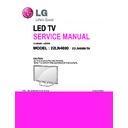LG 22LN4000 (CHASSIS:LM91N) Service Manual ▷ View online
- 11 -
2. No raster (Power LED blue, black screen)
pGX`U[}G Gqr^WWf
NO RASTER
(Screen is not displayed)
Insert the F/W back
or REPLACE LCD MODULE
pGXUX}G G s^WXf
pGZUZ}G G s^XYf
pGZUZ}G G s^XYf
pGXUY\}G GYGG pj^WYf
pGYU\}G G YGG pj^WZf
YES
NO
YES
NO
YES
Check Line short or open between
IV701/IC704 and IC600,
If there is any problem at Line,
Change IC701/IC704 or change IC600
NO
check open or short at Line and wafer
between IC702,IC703 and IC600.
If there is any problem at Line,
Change IC702,IC703 or IC600
1
2
GZ}GGXGG pj_WXf
YES
It is not over 3V at 1pin of IC801.
Change Q801.
Or check Line short or open between
R803 and 95pin of IC600.
Change IC 600.
4
3
NO
check open or short at Line.
or change Adapter
pGXY}G GXGG wXWXf
If is not under 1.5V at R744,
change Q702 or check open and short
of Line among Q703 and Q702.
If is under 10.8V at L710,
Check open and short
Of line between L710 and P101.
6
NO
wGGs}kzGG f
s}kzGGGf
NO
If LVDS cable isn’t insulted enough,
Insult LVDS cable until locking hook.
If LVDS cable have damage,
Change LVDS cable
5
YES
YES
- 12 -
3. Abnormal/No screen (All input)-Main PCBA
wGGs}kzGG f
s}kzGGGf
Abnormal/No screen
(all input)
jGG GG
GG wYWXG OjaXWSXXSYYSYZ
kaG_S`SXYSXZSX\SX]SX_SX`SYWS
YXSY\SY]SY^SY_SY`SZWP
YES
NO
YES
NO
YES
If LVDS cable isn’t insulted enough,
Insult LVDS cable until locking hook.
If LVDS cable have damage,
Change LVDS cable
1
Change module
WAVEFORMS
3
pGXY}G GXGG wXWXf
If is not under 1.5V at R744,
change Q702 or check open and short
of Line among Q703 and Q702.
If is under 10.8V at L710,
Check open and short
Of line between L710 and P101.
2
3
NO
Check open and short
Of line between Q703 and P101.
Or Check LVDS cable have damage.
Another is change IC600.
_S`SXYSXZSX\SX]SX_SX`SYWSYXS
Y\SY]SY^SY_SY`SZWwG G wYWX
OkGsP
XWSXXSYYSYZwG G wYWX
OjGP
- 13 -
4. Abnormal screen (TV)-Main PCBA
wGGymG G f
Abnormal screen (TV)
YES
NO
NO
insult RF cable tight and then
Cable nut screw tight.
1
Change Main PCBA
WAVEFORMS
pG\}GG\GG {|[WXf
2
pGpYjG G
hG]S^G G {|[WXf
3
4
pGpmG G G]^
S]_GGG pj]WWf
NO
NO
3
^wGG {|[WXG OzjsP
]wGG {|[WXG OzkhP
4
]^SG]_G G pj]WW
If 4.9V is not at plus pin of L705, check
It is over 3V at 2pin of IC706,
if it is not, Check Line between IC706
and IC600 is open or short.
Another is change IC706
Check Line between TU401 and IC600
is open or short, Another is change
IC600 or TU401
Check Line between TU401 and IC600
is open or short, Another is change
IC600 or TU401
- 14 -
5. Abnormal screen (AV)-Main PCBA
wGGh}GG f
Abnormal screen (AV)
YES
NO
NO
Insult AV cable tight
1
Change IC600
WAVEFORMS
pGpG GG
GG Gf
Change Timing to 480I, 576I
Or change format CVBS
2
pGG Gy]\X
3
Check Line between JK101 and IC600
is open or short, Another is
change AV cable
NO
YES
YES
y]\XGOj}izP
3
Click on the first or last page to see other 22LN4000 (CHASSIS:LM91N) service manuals if exist.