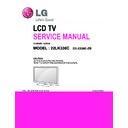LG 22LK336C (CHASSIS:LD0EB) Service Manual ▷ View online
- 13 -
* Manual Download(Model Name and Serial Number)
If the TV set is downloaded by OTA or Service man, sometimes
model name or serial number is initialized.(Not always)
There is impossible to download by bar code scan, so It need
Manual download.
1) Press the "Instart" key of Adjustment remote control.
2) Go to the menu "6.Model Number D/L" like below photo.
3) Input the Factory model name or Serial number like photo.
4) Check the model name Instart menu. → Factory name displayed.
(ex 32LV3400-ZG)
5) Check the Diagnostics.(DTV country only) → Buyer model
displayed.(ex 32LV3400-ZG)
7. CI+ key download
7.1 Download Procedure
(1) Press "Power on" key of a service remote control
(Baud rate : 115200 bps)
(2) Connect RS232-C Signal Cable.
(3) Write CI+ Key through RS-232-C.
(4) Check whether the key was downloaded or not at ‘In Start’
menu. (Refer to below).
7.1.1. Check the method of CI+ Key value
(1) Check the method on Instart menu
(2) Check the method of RS232C Command
1) Into the main ass’y mode(RS232: aa 00 00)
2) Check the key download for transmitted command
(RS232: ci 00 10)
3) Result value
- Normally status for download : OKx
- Abnormally status for download : NGx
7.1.2. Check the method of CI+ key value(RS232)
1) Into the main ass’y mode(RS232: aa 00 00)
2) Check the mothed of CI+ key by command
(RS232: ci 00 20)
3) Result value
i 01 OK 1d1852d21c1ed5dcx
CMD 1
CMD 2
Data 0
A
A
0
0
CMD 1
CMD 2
Data 0
C
I
1
0
CMD 1
CMD 2
Data 0
A
A
0
0
CMD 1
CMD 2
Data 0
C
I
2
0
CI+ Key Value
- 14 -
8. Commercial Feature inspection
8.1 LG Logo inspection
(1) Turn on TV.
(2) Check LG Logo operation when TV is turning on. (Check
LG Logo is displayed well or not.)
8.2 Welcome Screen Function check
(1) Press “IN STOP” key.
(2) Turn on TV.
(3) Insert USB.
(4) Press “MENU” key.
(5) Move cursor to OPTION and press “7” key 7 times.
(6) Move cursor to “LOGO Image Download” key and select it.
(7) Select image file.(Welcome Screen Test Image_720x576.jpg)
(8) Check displayed image status(color, size) when TV is
turning on.
* Must Restore to LG Logo.
(9) Press “MENU” key.
(10) Move cursor to OPTION and press “7” key 7 times.
(11) Select accurate CPU S/W file and check “LOGO Image”
button. (Press yellow color key on Remote Control.)
(12)Check LG Logo operation when TV is turning on.
8.3. USB Cloning Function check
- 15 -
If the clock LED of TV 2 is on and TV 1, 2 had a same TV
channels → USB cloning is success!!
● CASE 2. No Clock LED Model
If the auto volume of TV 2 is on and TV 1, 2 had a same TV
channels → USB cloning is success!!
8.4. After finishing 10.1 ~ 10.3 inspections,
press “IN STOP” key.
- 16 -
TROUBLE SHOOTING
Check stand-by Voltage.
C7538 : +3.5 V_ST
Replace IC7503.
Check X201 clock.
24 MHz
Replace X201.
Check 7509(RL_ON).
RL_ON : 3.3 V
Replace Mstar(IC101) or Main board.
Check LED Driver
P10000(LGD), P10001(NONLGD)
P10000, P10001 3 Pin : 24 V
P10000, P10001 4 Pin : 24 V
Replace IC10000.
Check IC402/3/7 Output Voltage.
IC7502 : 12 V
IC7507 : 5.0 V
IC403 : 1.1 V
IC407 : 1.5 V
Q403 : 3.3 V
Replace IC7502/7, IC403/7, Q403.
Re-download software.
Check Adapter power.
JK7500 : 24 V
Replace Adapter.
Check LVDS Power Voltage.
Q7506 : 12 V(26")
Replace Q7506.
Check Mstar LVDS Output.
Replace Mstar(IC101) or Main Board.
Change Module.
ok
ok
ok
ok
ok
ok
ok
No
No
No
No
No
No
No
No
No
ok
1. Power-up boot check
Click on the first or last page to see other 22LK336C (CHASSIS:LD0EB) service manuals if exist.