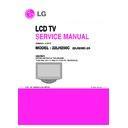LG 22LH250C (CHASSIS:LD91Z) Service Manual ▷ View online
Check
location of
noise
location of
noise
Identify
nose
type
nose
type
Circuit
noise
Replace inverter
Replace LIPS B/D
Mechanical
noise
Check location
of noise
of noise
OR
※ When the nose is severe, replace the module
(For models with fix information, upgrade the
S/W or provide the description)
(For models with fix information, upgrade the
S/W or provide the description)
OR
※ If there is a “Tak Tak” noise from the
cabinet, refer to the KMS fix information and
then proceed as shown in the solution manual
(For models without any fix information,
provide the description)
cabinet, refer to the KMS fix information and
then proceed as shown in the solution manual
(For models without any fix information,
provide the description)
OR
※ Mechanical noise is a natural
phenomenon, and apply the 1st level
description. When the customer does not
agree, apply the process by stage.
※ Describe the basis of the description
in “Part related to nose” in the Owner’s
Manual.
phenomenon, and apply the 1st level
description. When the customer does not
agree, apply the process by stage.
※ Describe the basis of the description
in “Part related to nose” in the Owner’s
Manual.
E. Noise
Circuit noise, mechanical noise
<With Inverter Module>
<Without Inverter Module>
Established
date
Revised date
2008. 3 .05
12/13
LCD TV
Error
symptom
Standard Repair Process
12
Replace module
Zoom part with
exterior damage
exterior damage
Module
damage
Cabinet
damage
Replace cabinet
Replace remote controller
Remote
controller
damage
Stand
dent
Replace stand
F. Exterior defect
Exterior defect
Adjust VCOM
Established
date
Revised date
2008. 3 .05
13/13
LCD TV
Error
symptom
Standard Repair Process
☞A27
13
LCD TV Repair Process Index
- Trouble shooting by input block (Component level check)
No.
Symptom (L)
Input Block
Page
Remark
1
Power Problem
Power-up Boot fail
2
No OSD
3
Digital TV
4
Analog TV
5
AV (Scart / CVBS/ S-Video)
6
Component
7
RGB(D-SUB)
8
Video Problem
HDMI
9
All Input
10
Digital TV
11
Analog TV
12
AV / Component / RGB, HDMI-PC/ HDMI-DTV
13
Audio Problem
AV Audio out / No Audio (Headphone & SPDIF)
14
USB / Remocon Problem
USB no connect / Remocon
15
Commercial Function Problem
Clock Display / RJP / IR Out
Buzzer / External Speaker
P800 Pin #7~#10
Voltage Level = 5V ?
P800 Pin #2
Voltage level = 5V ?
Check Power connector
OK ?
Replace Power Board
YES
NO
YES
P800 Pin #13, 14 = 12V
P800 Pin #17, 18 = 24V ?
NO
Replace Power Board
YES
NO
Replace MAIN B’D Q801
MAIN B’D L803 = 3.3V ?
Replace MAIN B’D IC801
YES
NO
MAIN B’D L813 = 1.26V ?
Replace MAIN B’D IC805
YES
NO
MAIN B’D L805 = 3.3V ?
Replace MAIN B’D IC806
YES
NO
Check MAIN B’D X100 Clock
12MHz
Replace MAIN B’D IC100
YES
NO
Replace MAIN B’D IC102
NAND FLASH
YES
Replace MAIN B’D IC103
Serial Flash
NO
Replace MAIN B’D
IC300, IC301 DDR2 Memory
NO
Replace MAIN B’D IC100
NO
Making
Revision
2009. 2 . 1
LCD TV
Symptom
Power-Up Boot Fail
26~42LH250C
Click on the first or last page to see other 22LH250C (CHASSIS:LD91Z) service manuals if exist.