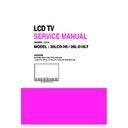LG 20LCD-H5 / 20L-510LT (CHASSIS:LJ71A) Service Manual ▷ View online
- 25 -
HD
M
I
CV
B
S
(A
V
1
)
SP
(
R
)
SP
(
L
)
Au
d
io
Am
p
(Y
D
A
13
8)
LC
D
Mo
d
u
le
2
0
L
CD:
A
U
O
2
0
in
c
h
2
3
L
CD:
A
U
O
2
3
in
c
h
1
28M
B
SD
R
A
M
(H
Y
5D
U
28
1622)
SYS
T
EM
E
E
P
R
O
M
(
64k
)
Y/
C
Y/
P
b
/
P
r
4M
b
it
Se
ri
a
l
Fl
a
s
h
Me
m
o
ry
(
M
X
25L
4005A
)
EXT
_
IS
P
T
M
D
S
S
ig
n
a
l &
IIC
D4
DI
G
IT
A
L
B
o
a
rd
A
u
d
io
S
ID
E
AV
Au
d
io
EEP
R
O
M
(2
k
)
D-S
U
B
Tu
n
e
r
TA
F
T-
H
0
0
3
F
VI
D
E
O
SI
F
L
R
LV
D
S
S
ig
n
a
l
L/
R
S
c
aler
+
V
id
eo
De
c
o
rd
e
r
(L
G
E
9689A
D-L
F
)
L/
R
P
o
w
e
r
V
o
l-
V
o
l+
C
h-
C
h+
S
o
ur
c
e
P
o
w
e
r
V
o
l-
V
o
l+
C
h-
C
h+
S
o
ur
c
e
LE
D
(G
)
IR
LE
D
(R
/
G
)
IR
r
e
c
e
iv
e
r
Y/
P
b
/
P
r
DIG
IT
A
L
Bo
ar
d
SI
D
E
S
-V
ID
E
O
Y&
C
D4
A
u
d
io
L/
R
CV
B
S
A
u
d
io
L/
R
S
IDE
CV
B
S
(A
V
2
)
Y&
C
RS
2
3
2
2. Analog
INSTRUCTION HOW TO RELEASING BACK COVER
- 26 -
Gap
1. Put the TV set on the table with enough
gap as you can see the picture.
2. Support the TV set with right-hand, at
the same time, Push AC Switch area
down to put off the latch over the left-
bottom area.
down to put off the latch over the left-
bottom area.
3. Put into the AC Switch area, hold up
the Back Cover to put off the latch over
all bottom area.
all bottom area.
4. Take the top-side area of back cover
and Pull it from left to right hand-side.
MEMO
- 27 -
- 28 -
300
430
200
120
120
591
590
550
600
601
551
580
560
561
520
521
530
531
400
410
EXPLODED VIEW
Click on the first or last page to see other 20LCD-H5 / 20L-510LT (CHASSIS:LJ71A) service manuals if exist.