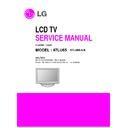LG 19LV2300 (CHASSIS:LA86D) Service Manual ▷ View online
- 17 -
11. USB S/W Download (option)
11.1 Overview
The USB download is for the quick service response via
the S/W upgrade and for applying the S/W upgrade
necessary for the board adjustment
the S/W upgrade and for applying the S/W upgrade
necessary for the board adjustment
11.2 How to dowunload
1) After turning on the set, make sure that the display screen
is turned on.
2) When the USB Memory Stick with the upgrade file applied
is inserted into the USB jack on the main board, the
following screen (example) is displayed after several
seconds
following screen (example) is displayed after several
seconds
3) Check the current version at [Current TV Software Version
Information], check the S/W version to upgrade at [New
Found TV Software Version Information], and press the
Enter button of the TV remote controller.
Found TV Software Version Information], and press the
Enter button of the TV remote controller.
4) Downloading is proceeded as shown at the below screen,
and when it is ended, turning on/off is automatically done.
(When the automatic proceeding is not smoothly done,
manually perform the power On/Off).
manually perform the power On/Off).
5) When downloading is ended, remove the USB Memory
Stick from the USB jack.
6) Press the IN-START button of the remote controller to
check the upgraded S/W version.
- 18 -
TROUBLESHOOTING
Check P800 (Main PCB)
Pin # 9, 10, 11, 12
ST_5V Normal?
Replace the power board
NO
Check P800 (Main PCB)
Pin # 1, 2(16V), 5, 6(12V)
Are all the voltages normal?
Check a P800
wafer & a connector.
Are they OK?
NO
Replace the power board
YES
Check Q804 (Main PCB)
Pin # 5, 6, 7, 8
Are +5.0V OK?
Check Q804
Pin # 1, 3
Are ST_5V OK?
Replace Q804
The peak to peak
should be 3.3V on the pins.
Check IC407
Pin # 20, 21, 22
Are the logic signals OK?
Check IC805, IC809, IC810
Are all the outs amplitude
normal?
Find which IC doesn
’t have output.
Then, replace the IC you
’ve found.
Replace Q803
Replace IC407
*A
Quick trouble shooting tip for
system failure
1.
To boot up the system, it requires
1.2V, 2.6V and 3.3V poweronly.
2
.
So, check the outputs of the IC
805, IC809, IC810 first.
3.
If you can see the LD803 is on, it
means at least, 3.3V power
1.2V for IC805, 2.6V for
IC810, 3.3V for IC809
3.3V Should be on this pin
Check all the
power at IC407
NO
NO
NO
Check Q803
Base input(RL_On) of the transistor
Is the amplitude higher than 0.7V?
NO
NO
YES
YES
YES
(Follow next page
for MT8280FG)
YES
YES
YES
YES
BCM3553
- 19 -
Check IC1202(1.0V), IC1204(3.3V),
IC1203(3.3V), IC1205(3.3V), IC1206(1.2V)
Are all the outs amplitude normal?
Replace IC1202 ~ IC1026
which has no power
MT8280FG
YES
YES
Check IC407 Pin # 26
Are the logic signals OK
( Under 0.7V)?
Check Collector port
of Q419
Are the signal level 3.3V ?
YES
Find which IC doesn
’t have output.
Then, replace the IC you
’ve found.
NO
Replace IC407
NO
Replace IC407
NO
- 20 -
Check TU1 Pin16(Video output)
Can you see the normal signal?
Could you measure voltage
of TU1 & IIC lines?
Are they all normal?
You should replace TUNER.
You should check power line & IIC lines.
5V should be on for the voltage.
Check the input(Pin1)
of LPF(IC808).
Can you see the normal waveform?
Check the output(Pin8)
of LPF(IC808).
Can you see the normal waveform?
After checking video signal line & the Power of LPF you should decide to
replace item or not.
After checking the Power of LPF you should decide to replace LPF or not.
These points art applied connonly about all video input.
No or poor signal replace what? No or low voltage check where next?
If no or poor signal or low voltage shows up, you may be able to
suspect IC808 or adjacent resistors or capacitors.
This board has big problem because Main chip(BCM3553) have some
troubles.After checking thoroughly all path once again, You should decide
to replace BCM3553 or not.
Check the input(PinAN16) of BCM3553(IC100).
Measure waveform at C658 because it
’s more easy to check.
Can you see the normal waveform?
This board has big problem because FRC chip(MT8280FG) have
some troubles.
After checking thoroughly all path once again, You should decide
to replace FRC-9459M.
Although you replace it, you cannot see normal display, decide to
replace Main chip(BCM3553)
Check all power domain of MT8280FG (IC1000)
(MT8280_CORE_1.0V,MT8280_DVDD33,MT8280_AV33,AVDD1
2,AVDD12_SYSPLL,AVDD12_DMPLL,AVDD12_MJCPLL,MT828
0_DDRV) & crystal output (X1200 / 27MHz) & FRC_RESET
Measure Power & waveform at C1224, L1207, L1208, C2213,
C1236, L1209~L1211& C1290 & R410 because it
’s more easy to
check.
Can you see the normal waveform?
TV/CATV-VIDEO
YES
YES
YES
YES
YES
YES
NO
NO
NO
NO
NO
Click on the first or last page to see other 19LV2300 (CHASSIS:LA86D) service manuals if exist.