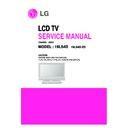LG 19LS4D (CHASSIS:LD83A) Service Manual ▷ View online
(2) DIGITAL DATA(HDMI-1) 256Byte
1) All Data : HEXA Value
2) Changeable Data :
2) Changeable Data :
*: Serial No : Controlled / Data:01
**: Month : Controlled / Data:00
***:Year : Controlled
****:Check sum
**: Month : Controlled / Data:00
***:Year : Controlled
****:Check sum
4.7. HDCP
(High-Bandwidth Digital Contents Protection)
SETTING (Scaler : Mstar)
- Connect D-sub Signal Cable to D-Sub Jack
- Input HDCP key with HDCP-key- in-program
- HDCP Key value is stored on EEPROM (AT24C512) which
- Input HDCP key with HDCP-key- in-program
- HDCP Key value is stored on EEPROM (AT24C512) which
is 0x80 addresses of 0xA0 page
- AC off/ on and on HDCP button of MSPG925 and confirm
whether picture is displayed or not of using MSPG925
- HDCP Key value is different among the sets.
* For SERVICE main Ass’y, EDID/HDC key have to be
* For SERVICE main Ass’y, EDID/HDC key have to be
downloaded to Insert Process in advance.
4.8. Outgoing condition Configuration
When pressing IN-STOP key by SVC remocon, Red LED are
blinked alternatively. And then Automatically turn off. (Must
not AC power OFF during blinking)
blinked alternatively. And then Automatically turn off. (Must
not AC power OFF during blinking)
Confirm whether is normal or not when between power
board's ac block and GND is impacted on 1.5kV(dc) or
2.2kV(dc) for one second
board's ac block and GND is impacted on 1.5kV(dc) or
2.2kV(dc) for one second
- 13 -
- 14 -
1. TV/CATV doesn’t display
2. DTV doesn’t display
TROUBLESHOOTING
Check TU500 Pin15(Video output),
Pin16(Sound output)
Can you see the normal signal?
Check the output of TR(Q503).
Can you see the normal waveform?
Check the output of Main IC(IC100).
Especially you should check
The H,V sync and clock.
Can you see the normal waveform?
YES
YES
NO
Could you measure voltage of TU800 & IIC
lines?
Are they all normal?
YES
NO
You should check power line
& IIC lines.
YES
You should replace TUNER.
NO
You should decide to replace TR(Q503) or not.
NO
After checking the Power of Main IC(IC100) you
should decide to replace Main IC or not.
This board has big problem because
Main IC(IC100) have some troubles.
After checking thoroughly all path once again,
You should decide to replace Main Board or not.
After checking thoroughly all path once again,
You should decide to replace Main Board or not.
Check the output data of TU800 Pin 24~34
Can you see the normal signal?
NO
Could you measure voltage of
TU800 & IIC lines?
Are they all normal?
NO
You should check power line
& IIC lines.
YES
You should replace TUNER.
YES
Check the output of Main IC(IC100).
Especially you should check
The H,V sync and clock.
Can you see the normal waveform?
YES
NO
After checking the Power of Main IC(IC100) you
should decide to replace Main IC or not.
This board has big problem because Main IC(IC100)
have some troubles.
have some troubles.
After checking thoroughly all path once again, You
should decide to replace Main Board or not.
- 15 -
3. AV 1/2/3 doesn’t display
Check J600,J601,JK607,JK618
Can you see the normal waveform?
Check the input of Video switch(IC700).
Can you see the normal waveform?
YES
NO
J600,J601 or SIDE AV may have problem.
Replace this Jack or SIDE AV.
NO
After checking the Power of AV switch you should
decide to replace AV switch or not.
Check the output of Main IC(IC100).
Especially you should check
The H,V sync and clock.
Can you see the normal waveform?
YES
NO
After checking the Power of Main IC(IC100) you
should decide to replace Main IC or not.
This board has big problem because Main IC(IC100)
have some troubles.
After checking thoroughly all path once again, You
should decide to replace Main Board or not.
YES
4. Component doesn’t display
Check J701.
Can you see the normal waveform?
Check the input of Component Audio
switch(IC1001) ,
Can you see the normal waveform?
Check the output of Component Audio
switch(IC1001) ,
Can you see the normal waveform?
YES
YES
YES
NO
J701
may have problem. Replace this Jack.
NO
After checking the Power of component Audio switch,
you should decide to replace component Audio switch
or not.
NO
After checking the Power of component Audio switch
you should decide to replace component Audio switch
you should decide to replace component Audio switch
or not.
Check the output of Main IC(IC100).
Especially you should check
The H,V sync and clock.
Can you see the normal waveform?
YES
NO
After checking the Power of Main IC(IC100) you
should decide to replace Main IC or not.
This board has big problem because Main IC(IC100)
have some troubles.
After checking thoroughly all path once again, You
should decide to replace Main Board or not.
- 16 -
5. RGB PC doesn’t display
Check J703 ,
Can you see the normal waveform?
Check the input of RGB Audio switch(IC1001) ,
Can you see the normal waveform?
Check the output of RGB Audio
switch(IC1001),
you see the normal waveform?
YES
YES
YES
NO
J703
may have problem. Replace this Jack.
NO
After checking the Power of RGB Audio switch, you
should decide to replace RGB Audio switch or not.
NO
After checking the Power of RGB Audio switch you
should decide to replace RGB Audio switch or not.
Check the output of Main IC(IC100).
Especially you should check
The H,V sync and clock.
Can you see the normal waveform?
YES
NO
After checking the Power of Main IC(IC100) you
should decide to replace Main IC or not.
This board has big problem because Main IC(IC100)
have some troubles.
After checking thoroughly all path once again, You
should decide to replace Main Board or not.
Check the input of RGB Video switch(IC700) ,
Can you see the normal waveform?
NO
After checking the Power of RGB Video switch, you
should decide to replace RGB Video switch or not.
YES
Click on the first or last page to see other 19LS4D (CHASSIS:LD83A) service manuals if exist.