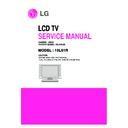LG 15LS1R (CHASSIS:LP68A) Service Manual ▷ View online
- 9 -
1. Application Range
These documents is applied to 15" LCD TV(chassis : LP68A)
2. Designation
1) The adjustment is according to the order which is
designated and which must be followed, according to the
plan which can be changed only on agreeing.
plan which can be changed only on agreeing.
2) Power Adjustment : Free Voltage
3) Magnetic Field Condition : Nil.
4) Input signal Unit : Product Specification Standard
5) Reserve after operation : Above 30 Minutes
6) Adjustment equipments: Color Analyzer(CA-210 or CA-
3) Magnetic Field Condition : Nil.
4) Input signal Unit : Product Specification Standard
5) Reserve after operation : Above 30 Minutes
6) Adjustment equipments: Color Analyzer(CA-210 or CA-
110), Pattern Generator (MSPG-925L or Equivalent), DDC
Adjustment Jig equipment, SVC remote controller
Adjustment Jig equipment, SVC remote controller
3. Main PCB check process
* APC - After Manual - Insert, executing APC
3.1. Download
1) Execute ISP program “Mstar ISP Utility” and then click
“Config” tab.
2) Set as below, and then click “Auto Detect” and check “OK”
message.
If display “Error”, Check connect computer, jig, and set.
If display “Error”, Check connect computer, jig, and set.
3) Click “Connect”tab. If flash memory is detected normally,
this message is displayed.
MX25L4005(Flash Memory)
MX25L4005(Flash Memory)
4) Click “Read” tab, and then load download file(XXXX.bin) by
clicking “Read”.
5) Click “Auto” tab and set as below, and then click “Run”.
6) After downloading, check “OK” message.
6) After downloading, check “OK” message.
3.2. ADC Process
(1) PC input ADC
1) Auto RG Gain/ Offset Adjustment
(a) Convert to PC in Input-source.
(b) Signal equipment displays.
(b) Signal equipment displays.
- Output Voltage : 730 mVp-p
- Impress Resolution XGA (1024 x 768 @ 60Hz)
- Pattern : gray pattern that left & right is black and
- Impress Resolution XGA (1024 x 768 @ 60Hz)
- Pattern : gray pattern that left & right is black and
center is white signal.(Refer below picture)
(Model : 60, Pattern : 28 at MSPG925L)
(Model : 60, Pattern : 28 at MSPG925L)
(c) Adjust by commanding AUTO_COLOR_ADJUST
(0xF1) 0x00 0x02 instruction.
2) Confirmation
(a) We confirm whether “0x8C” address of EEPROM
“0xB4” is “0xAA” or not.
(b) If “0x8C” address of EEPROM “0xB4” isn’t “0xAA”,
we adjust once more.
(c) We can confirm the ADC values from “0x00~0x05”
addresses in a page “0xB4”.
(2) Manual ADC process(using service remote control)
: After enter Service Mode by pushing “INSTART” key,
execute “Auto-RGB” by pushing “_” key at “Auto-RGB”.
ADJUSTMENT INSTRUCTION
(2) OK
(1)
(5)
(5)
(6) .......... OK
(4)
filex x x .bin
Auto Color Balance
Auto-RGB
To set
Red Offset
xxx
Green Offset
xxx
Blue Offset
xxx
Red Gain
xx
Green Gain
xx
Blue Gain
xx
Reset
To set
3)
- 10 -
3.3. Function Check
: Check Input and Signal items (cf. work instruction)
(1) TV
(2) AV1 (SCART)
(3) AV2 (CVBS/ S-Video)
(4) RGB (PC : 1024 x768 @ 60Hz)
(5) PC Audio In and H/P Out
(2) AV1 (SCART)
(3) AV2 (CVBS/ S-Video)
(4) RGB (PC : 1024 x768 @ 60Hz)
(5) PC Audio In and H/P Out
* Display and Sound check is executed by Remote control.
4. Total Assembly line process
4.1. Adjustment Preparation
(1) Above 30 minutes Heat-run in RF no signal
(2)15 Pin D-Sub Jack is connected to the signal of Pattern
(2)15 Pin D-Sub Jack is connected to the signal of Pattern
Generator.
4.2. Confirm color coordinate of RGB
(1) Set Input to RGB
(2) Input signal : XGA(1024 x768 @ 60Hz), Full white 216/255
(2) Input signal : XGA(1024 x768 @ 60Hz), Full white 216/255
gray level (85 IRE, Model : 60, Pattern : 78 at MSPG925L)
(3) Set CSM : Cool
(4) Confirm whether x = 0.276±0.03, y = 0.283±0.03 or not.
(4) Confirm whether x = 0.276±0.03, y = 0.283±0.03 or not.
4.3. Confirm color coordinate of AV2
(1) Set Input to AV2.
(2) Input signal : CVBS, PAL @ 50Hz
(2) Input signal : CVBS, PAL @ 50Hz
Full White 216/255 gray level (85 ERE, Model : 202
Patter : 78 at MSPG925L)
Patter : 78 at MSPG925L)
(3) Set PSM : Dynamic / CSM : Cool
(4) Confirm whether x = 0.276±0.03, y = 0.283±0.03 or not.
(4) Confirm whether x = 0.276±0.03, y = 0.283±0.03 or not.
4.4. Other quality
(1) Confirm that each items satisfy under standard condition
that was written product spec.
(2) Confirm Video and Sound at each source.
1) AV
(a) Select input AV1 and check whether picture is
displayed or not. - Check whether SCART output
picture is displayed or not.
picture is displayed or not.
(b) Select input AV2(S-video) and check whether picture
is displayed or not.
(c) Select input AV2(CVBS) and check whether picture
is displayed or not.
2) TV : Select input TV and check below item.(In Gumi factory)
C05(E05) – Check TELETEXT Function (Applicable
to the model that has Teletext code set-up item in
Product spec)
C07(E07) – Check Nicam DUAL
C52 (E52) – Check Nicam Stereo
* Refer to “7.Preset CH information”
to the model that has Teletext code set-up item in
Product spec)
C07(E07) – Check Nicam DUAL
C52 (E52) – Check Nicam Stereo
* Refer to “7.Preset CH information”
3) RGB : Select input RGB and check whether picture is
displayed or not.
4.5. DPM operation confirmation
(1) Check if Power LED Color and Power Consumption
operate as standard.
(2) Set Input to RGB and connect D-sub cable to set.
(3) Measurement Condition : 230V@ 50Hz (Analog)
(4) Confirm DPM operation at the state of screen without
(3) Measurement Condition : 230V@ 50Hz (Analog)
(4) Confirm DPM operation at the state of screen without
Signal.
4.6. DDC EDID
(1) Connect D-sub Signal Cable to D-Sub Connector.
(2) Write EDID data to EEPROM(24C02) by using DDC2B
(2) Write EDID data to EEPROM(24C02) by using DDC2B
protocol.
(3) Check whether written EDID data is correct or not. (refer to
Product spec).
4.7. Outgoing condition Configuration
(1) After all function test, press IN-STOP Key by Service
Remote control. And make ship condition.
(2) When pressing IN-STOP key by service remote control,
green and red LED are blinked alternatively. And then
Automatically turn off.(Must not AC power off during
blinking)
Automatically turn off.(Must not AC power off during
blinking)
4.8. Option data setting (SVC OSD setting)
No.
1
2
3
4
5
1
2
3
4
5
6
1
1
2
3
Item
Option 1
200R
ACMS
Text
CH+AU
BOOSTER
Option 2
SYS
A2ST
I II SAVE
HDEV
V-Curve
MONO
Option 3
KEY-TYPE
Option 4
Default Language
Lang
T-Lang
Condition
0
1
FOLF
0
0
0
1
0
0
0
0
2
00
1
0
Remark
0 : 200 PR Off
1 : 200 PR On
0 : ACMS Off
1 : ACMS On
0 : Except below area
1 : China, Australia
0 : BG/I/DK/L
1 : BG/I/DK/M
Acting FM-ST after checking Nicam
0 : I II SAVE Off
1 : I II SAVE On
0 : Except below area
1 : China
0 : Turbo Volume Off
1 : Turbo Volume On
2 : 8Key
English
German
French
Italian
Spanish
Dutch
Slovak
Norwegian Danish
Finnish
Portuguese Romania
Polish
Hungarian
Czech
Russian
Austria
Bulgaria
Croatia
Czech
Denmark
England
Estonian
Finland
France
Germany
Greece
Hungary
Italy
Latvia
Netherland
Norway
Poland
Portugal
Rumania
Russia
Serbia
Slovakia
Slovenia
Spain
Sweden
Switzerland Turkey
Arab
Hebrew
Others
5. Adjustment Command
5.1. Adjustment Command(LENGTH=84)
5.2. EEPROM DATA READ
(1) Signal Table
(2) Command Set
Purpose : To read the appointment Address of E2PROM by
128(80h)-byte
5.3. E
2
PROM Data Write
(1) Signal Table
LEN
: 84h+Bytes
CMD
: 8Eh
ADH
: E
2
PROM Slave Address(A0,A2,A4,A6,A8),
Not 00h(Reserved by BufferToEEPROM)
ADL
: E2PROM Sub Address(00~FF)
Data
: Write data
(2) Command Set
<Purpose>
1) EDID write : 16-byte by 16-byte, 8 order (128-byte) write
(TO “00 – 7F” of “EEPROM Page A4”)
2)FOS Default write : 16-mode data (HFh, HFl, VF, STD,
HP, VP, Clk, ClkPh, PhFine) write
3) Random Data write : write the appointment Address of
E2PROM
5.4. VRAM Read
1) Send CMD(70h) to read Video RAM value from MICOM
And save its value to 128-Bytes Buffer(Common Buffer for
the use of EDID).
the use of EDID).
2) Delay 500ms(Time to wait and read vZideo RAM from
MICOM)
3) Be transmitted the contents of MICOM’s 128-bytes Buffer to
PC.(128th Data is the CheckSum of 127-bytes data : That’s
OK if the value of adding 128-bytes Data is Zero)
OK if the value of adding 128-bytes Data is Zero)
VAL
00
00
00
00
data
00
00 – 100
00 – 100
00 – 100
00 – 100
00 – FF
00 – FF
00 – FF
00 – 7F
00 – 7F
00 – 7F
00 – 3F
00 - 64
02
0, 1, 2, 3
00
00
Description
Factory mode on
Factory mode off
EEPROM all clear
EEPROM Read
EEPROM Write by
some values
Color Save
They have different
range each mode,
FOS Adjustment
Drive adjustment
Offset adjustment
Bright adjustment
Luminance adjustment
Auto COLOR
Adjustment
0: COOL
1: NORMAL
2: WARM
3: USER
Factory mode off
& II_SW is “1”
& Input change to “TV”
0 : TV
1 : AV1
2 : AV2
3 : Component
4 : RGB
5 : DVI
No.
1
2
3
4
5
6
7
8
9
10
11
12
13
14
15
16
17
18
19
20
21
22
Adjustment Contents
FACTORY ON
FACTORY OFF
EEPROM ALL INIT.
EEPROM Read
EEPROM Write
COLOR SAVE
(R/G/B cutoff, Drive,
Contrast, Bright)
H POSITION
V POSITION
CLOCK
PHASE
R DRIVE
G DRIVE
B DRIVE
R CUTOFF
G CUTOFF
B CUTOFF
BRIGHT
CONTRAST
AUTO_COLOR_
ADJUST
CHANGE_COLOR_
TEMP
FACTORY_
DEFAULT
AUTO_
INPUTCHANGE
CMD(hex)
E0
E2
E4
E7
E8
EB
20
30
90
92
16
18
1A
80
82
84
10
12
F1
F2
F3
F4
ADR
00
00
00
00
00
00
00
00
00
00
00
00
00
00
00
00
00
00
00
00
00
00
ADL(hex)
0
80
0
80
0
80
0
80
Details
0-Page 0~7F Read
0-Page 80~FF Read
1-Page 0~7F Read
1-Page 80~FF Read
2-Page 0~7F Read
2-Page 80~FF Read
3-Page 0~7F Read
3-Page 80~FF Read
Adjustment Contents
EEPROM READ
CMD(hex)
E7
ADR(hex)
A0
A2
A4
A6
ST OP
A
A D1
6F
ST OP
ST ART
A
A
A
Dn
A
A
A 50
6E
03
CMD
A DH
84
ST ART
A
A
A DL
A
CS
128 Bytes
Delay 100ms
ST OP
A
A
A
A
A
50
6E
03
CMD
A DH
84+ n
ST ART
A DL
A
CS
A
A
Data_1
A
. . .
Data_n
A
- 11 -
No
1
2
3
4
Item
Option 5
2HR-OFF
TV-LINK-TUNER
FACTORY-MODE
CHANNEL-MUTE
Condition
1
0
0
1
Remark
0 : 2 Hour off option - OFF
1 : 2 Hour off option - ON
0 : EEPROM Write Protection On
1 : EEPROM Write Protection Off
No.
1
2
Adjustment contents
EEPROM WRITE
CMD(hex)
E8
LEN
94
84+n
Details
16-Byte Write
n-byte Write
A
CS
A Data1
6F
ST ART
. . .
Data12
ST OP
NA
ST OP
A
A
A
A
A 50
6E
03
70
00
84
ST ART
A
A
00
A
CS
PR 0
PR 1
PR 2
PR 3
PR 4
PR 5
PR 6
PR 7
PR 8
PR 9
PR 10
PR 11
PR 12
PR 13
PR 14
PR 31
PR 32
PR 33
PR 34
PR 35
PR 36
PR 37
PR 38
PR 39
PR 40
PR 41
PR 42
PR 43
PR 44
PR 45
PR 46
PR 61
PR 62
PR 63
PR 64
PR 65
PR 66
PR 67
PR 68
PR 69
PR81
PR82
PR83
PR84
PR85
PR86
PR87
PR88
PR89
C 01
C 34
C 05
S 11
C 48
C 04
C 07
C 50
C 52
C 41
C 48
BLN2
C 02
S 07
C 48
C 05
C 51
C 41
C 05
C 04
C 31
C 21
C 69
C 50
C 08
C 45
C 25
C 50
C 07
S 24
C 39
C 01
C 34
C 04
S 11
C 04
C 07
C 50
C 52
C 36
US-4
US-13
US-14
E-5
E-25
G-40
D-1 (CIS)
D-10 (China 10)
K-36
FLOF
FLOF
FLOF
FLOF
FLOF
TOP
FLOF
FLOF
FLOF
FLOF
FLOF
FLOF
FLOF
FLOF
TXT, V-CHIP
FLOF
FLOF
MONO
DUAL
STEREO
MONO
MONO
DUAL
DUAL
MONO
STEREO
STEREO
STEREO
MONO
MONO
DUAL
STEREO
DUAL
STEREO
STEREO
MONO
STEREO
DUAL
STEREO
MONO
MONO
MONO
DUAL
MONO
MONO
STEREO
STEREO
STEREO
MONO
STEREO
MONO
DUAL
MONO
MONO
MONO
MONO
STEREO
NICAM
NICAM
NICAM
NICAM
NICAM
NICAM
NICAM
NICAM
NICAM
A2
A2
NICAM
A2
NICAM
NICAM
NICAM
NICAM
PHILIPS
DIGITAL
PHILIPS
FUBK
DIGITAL
PHILIPS
Crosshatch
RGB, WHITE
MATRIX C/B
PHILIPS
Crosshatch
RED
Crosshatch
PHILIPS
Colorbar
Crosshatch+Circle
DIGITAL
Crosshatch
DIGITAL
Crosshatch
Colorbar
DIGITAL
DIGITAL
Crosshatch+Circle
DIGITAL
DIGITAL
Crosshatch(16:9)
DEM+Circle
Monoscope
Monoscope
SMPTE
Colorbar
White Raster
Monoscope
White Raster
Crosshatch+Circle
Colorbar
Color Bar
Philips
Monoscope
Philips
Color Bar (2)
Monoscope
Color Bar(2)
Color Bar
Philips
PAL-BG
SECAM-DK
PAL-BG
PAL-I
NTSC-M
SECAM-BG
PAL-BG
PAL-BG
PAL-BG
PAL-I
PAL-I
PAL-BG
PAL-L
PAL-L
PAL-L
PAL-B
PAL-G
PAL-I
SECAM-D
PAL-B
PAL-G
PAL-I
PAL-I
NTSC-M
SECAM-L
SECAM-L
PAL-B
NTSC-M
PAL-B
PAL-D
PAL-B
PAL-BG
PAL-DK
PAL-BG
PAL-I
PAL-BG
SECAM-DK
SECAM-DK
PAL-BG
SECAM-L
NTSC
PAL-B/G
SECAM D/K
PAL-D/K
LGE Gumi
LGEMA
LGEWA
LGENT
400Hz
1Khz
Sweep
1Khz
Ger, Stereo 1K,3Khz
Sweep
400Hz
Sweep
CHI Dual 1K, 3Khz
45.25
575.25
175.25
231.25
675.25
62.25
189.25
703.25
719.25
631.25
807.25
102.25
55.75
152.75
591.25
175.25
711.25
631.25
93.25
62.25
551.25
471.25
855.25
687.25
200.25
663.25
503.25
687.25
189.25
327.25
615.25
45.25
575.25
175.25
231.25
62.25
189.25
703.25
719.25
591.25
67.25
211.25
471.25
175.25
503.25
623.25
49.75
200.25
695.25
- 12 -
6. Signal Timing(Resolution)
PIF[MHz]
SYSTEM
VIDEO
TXT
NAME
SOUND
System
Mode
Click on the first or last page to see other 15LS1R (CHASSIS:LP68A) service manuals if exist.