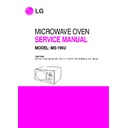LG MS-196U Service Manual ▷ View online
INSTALLATIONS
3-1
INSTALLING
1. Empty the microwave oven and clean inside it with
a soft, damp cloth. Check for damage such as
misaligned door, damage around the door or dents
inside the cavity or on the exterior.
misaligned door, damage around the door or dents
inside the cavity or on the exterior.
2. Put the oven on a counter, table, or shelf that is
strong enough to hold the oven and the food and
utensils you put in it. (The control panel side of the
oven is the heavy side. Use care when handling.)
utensils you put in it. (The control panel side of the
oven is the heavy side. Use care when handling.)
3. Do not block the vent and the air intake openings.
Blocking vent or air intake openings can cause
damage to the oven and poor cooking results.
Make sure the microwave oven legs are in place to
ensure proper air flow.
damage to the oven and poor cooking results.
Make sure the microwave oven legs are in place to
ensure proper air flow.
4. The oven should not be installed in any area where
heat and steam are generated, because they may
damage the electronic or mechanical parts of the
unit.
Do not install the oven next to a conventional
surface unit or above a conventional wall oven.
damage the electronic or mechanical parts of the
unit.
Do not install the oven next to a conventional
surface unit or above a conventional wall oven.
5. Use microwave oven in an ambient temperature
less than 104°F(40°C).
6. Place the microwave oven on a sturdy and flat
surface at least 10 cm(4 inches) from the wall.
7. Place the microwave oven as far away as possible
from TV, RADIO, COMPUTER, etc., to prevent
interference.
interference.
EARTHING INSTRUCTIONS
This microwave oven is designed to be used in a fully
earthed condition.
It is imperative, therefore, to make sure it is properly
earthed before servicing
earthed condition.
It is imperative, therefore, to make sure it is properly
earthed before servicing
WARNING-
THIS APPLIANCE
MUST BE EARTHED
THIS APPLIANCE
MUST BE EARTHED
IMPORTANT
As the colors of the wires in the mains lead of this
appliance may not correspond with the colored
markings identifying the terminals in your plug,
proceed as follows.
appliance may not correspond with the colored
markings identifying the terminals in your plug,
proceed as follows.
The wire which is colored green-and-yellow must be
connected to the terminal in the plug which is marked
with the letter E or by the earth symbol ( ) or
colored green or green-and-yellow.
connected to the terminal in the plug which is marked
with the letter E or by the earth symbol ( ) or
colored green or green-and-yellow.
The wire which is colored blue must be connected to
the terminal in the plug which is marked with the letter
N or colored black.
the terminal in the plug which is marked with the letter
N or colored black.
The wire which is colored brown must be connected
to the terminal in the plug which is marked with the
letter L or colored red.
to the terminal in the plug which is marked with the
letter L or colored red.
BEFORE YOU BEGIN, READ THE FOLLOWING INSTRUCTIONS COMPLETELY AND CAREFULLY.
10cm
The wires in this mains lead are colored in
accordance with the following code:
accordance with the following code:
Green-and-yellow:
Earth
Blue:
Neutral
Brown:
Live
FEATURES
CONTROL PANEL
1. CLOCK: Used to set the time of day.
2. POWER: Used to select the desired power level for
cooking.
3. AUTO DEFROST: Used to select the auto weight
defrost.
4. QUICK DEFROST: Used to defrost frozen foods
quickly.
5. COOK TIME: Used to cook food for a desired time.
6. AUTO COOK: Used to cook the foods listed by one
touch.
7. STOP/CLEAR: Used to stop over and clear all entries
except time of day.
8. START: One tap allows over to begin functioning.
4-1
OPERATING INSTRUCTIONS
Oven Front Plate
Window Door Screen
Door Seal
Control Panel
Turntable
Rotating Ring
Safety Door Lock System
5
1
3
7
2
4
6
8
MS-196U
4-2
OPERATING SEQUENCE
The following is a description of component functions
during oven operation.
during oven operation.
1. SETTING THE CLOCK
NOTE: 1) This is a 24 hour clock.
2) Clock will operate as long as power is
applied to the oven.
2. CANCEL FUNCTION
Touch the pad whenever you need to
cancel an entry or a function currently in use.
The display will either return to the last item entered
or to the clock.
3. QUICK START
4. MICROWAVE COOKING
5. MULTI-STAGE MICROWAVE
COOKING
6. AUTO DEFROST COOKING
7. QUICK DEFROST COOKING
8. CHILD LOCK
This oven has a CHILD LOCK feature
TO SET CHILD LOCK
• Touch the pad
• Touch STOP/CLEAR pad L appear on
the display.
TO CANCEL CHILD LOCK
• Touch the pad
• touch STOP/CLEAR pad L disappears.
9. AUTO COOK
STOP/CLEAR
CLOCK
NUMBER
STOP/CLEAR
START
quick start
STOP/CLEAR
1ST STAGE
CLOCK
STOP/CLEAR
AUTO
DEFROST
NUMBER OF
WEIGHT
(kg)
START
STOP/CLEAR
QUICK
DEFROST
STOP/CLEAR
POWER
TIME
STOP/CLEAR
AUTO
COOK
START
START
STOP/CLEAR
POWER
TIME
START
2ND STAGE
POWER
TIME
POWER
TIME
START
STOP/CLEAR
STOP/CLEAR
SCHEMATIC DIAGRAM
4-3
Click on the first or last page to see other MS-196U service manuals if exist.