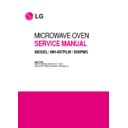LG MH-658PMS Service Manual ▷ View online
4-1
OPERATING INSTRUCTIONS
FEATURES
CONTROL PANEL:
MH-658PMS
Rotating Ring
Turntable
Cook Tray
Safety Door Lock System
Control Panel
Oven Front Plate
Window Door Screen
Door Seal
1
7
2
5
8
6
4
3
10
9
1. INDICATORS
2. DIAL
AUTO COOK: Used to cook the foods listed by one
touch.
LESS/MORE: Used to change cooking time.
WEIGHT: Used to select the desired weight.
SET CLOCK: Used to set the time of day.
touch.
LESS/MORE: Used to change cooking time.
WEIGHT: Used to select the desired weight.
SET CLOCK: Used to set the time of day.
3. AUTO DEFROST: Used to select the auto weight
defrost.
4. QUICK DEFROST: Used to select the quick defrost.
5. TEMPERATURE
6. MEMORY COOK : Used to memory key for favorite
cook.
7. POWER: Used to select the desired power level for
cooking.
GRILL: Used to select the grill cooking.
GRILL: Used to select the grill cooking.
8. COMBI: Used to select the combination cooking.
9. START: One tap allows oven to begin functioning.
10. STOP/CLEAR: Used to stop oven and clear all
entries except time of day.
4-2
OPERATING INSTRUCTIONS
CONTROL PANEL:
MH-657PLM
1
7
2
5
8
6
4
3
10
9
1. INDICATORS
2. DIAL
AUTO COOK: Used to cook the foods listed by one
touch.
LESS/MORE: Used to change cooking time.
WEIGHT: Used to select the desired weight.
SET CLOCK: Used to set the time of day.
touch.
LESS/MORE: Used to change cooking time.
WEIGHT: Used to select the desired weight.
SET CLOCK: Used to set the time of day.
3. AUTO DEFROST: Used to select the auto weight
defrost.
4. QUICK DEFROST: Used to select the quick defrost.
5. TEMPERATURE
6. MEMORY COOK : Used to memory key for favorite
cook.
7. POWER: Used to select the desired power level for
cooking.
GRILL: Used to select the grill cooking.
GRILL: Used to select the grill cooking.
8. COMBI: Used to select the combination cooking.
9. START: One tap allows oven to begin functioning.
10. STOP/CLEAR: Used to stop oven and clear all
entries except time of day.
4-3
OPERATING SEQUENCE
The following is a description of component functions
during oven operation.
during oven operation.
1. CANCEL FUNCTION
Touch the pad whenever you need to
cancel an entry or a function currently in use.
The display will either return to the last item entered
or to the clock.
cancel an entry or a function currently in use.
The display will either return to the last item entered
or to the clock.
2. QUICK START
3. MICROWAVE COOKING
4. GRILL COOKING
5. COMBI COOKING
6. AUTO WEIGHT DEFROST
7. AUTO COOK
8. CHILD LOCK
This oven has a CHILD LOCK feature
• TO SET CHILD LOCK
• Touch the pad
• Touch STOP pad L appear in
• Touch STOP pad L appear in
the display.
• TO CANCEL CHILD LOCK
• Touch the pad
• touch STOP pad L disappears.
• touch STOP pad L disappears.
9. MORE OR LESS COOKING
The DIAL knob to increase cooking time. The cooking
time will increase by 1 second for each turn of the dial.
time will increase by 1 second for each turn of the dial.
10. QUICK DEFROST
11. TEMPERATURE SETTING
12. MEMORY SETTING
To restore your favorite cook when you cook, use it by
pressing the favorite cook key. Press MEMORY-1
button. “FA-1” appears on the display.
Turn DIAL knob to decrease cooking time. The cooking
time will decrease by 1 second for each turn of the dial.
pressing the favorite cook key. Press MEMORY-1
button. “FA-1” appears on the display.
Turn DIAL knob to decrease cooking time. The cooking
time will decrease by 1 second for each turn of the dial.
Stop
Start
STOP
Stop
Desired
defrost
category
Desired
cooking time
Start
Stop
Desired
auto cook
category
Desired
cooking
cooking
weight
Start
Stop
Desired
cooking time
Power
Grill
Combi
Desired
cooking time
Start
Start
Desired
cooking time
Start
Start
Auto Cook
Start
Start
Quick Defrost
Start
Start
Temp.
Start
Start
Stop
Dial
Power
Memory-1
Memory-1
Stop
Desired
cooking time
Desired
cooking time
Start
Start
Stop
Desired
power level
Stop
Stop
МИКРОВОЛНОВАЯ ПЕЧЬ
С ГРИЛЕМ
С ГРИЛЕМ
РУКОВОДСТВО ПОЛЬЗОВАТЕЛЯ
ПРЕЖДЕ ЧЕМ ПОЛЬЗОВАТЬСЯ ВАШЕЙ ПЕЧЬЮ, ПОЖАЛУЙСТА, ВНИМАТЕЛЬНО ПРОЧТИТЕ ДАННОЕ
РУКОВОДСТВО ПОЛЬЗОВАТЕЛЯ.
РУКОВОДСТВО ПОЛЬЗОВАТЕЛЯ.
MH-658PMS
Click on the first or last page to see other MH-658PMS service manuals if exist.