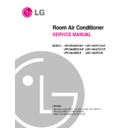LG LWC1262ACG_N_P / LWC1262PCG_N_P / LWC1262BCG_N_P / LWC1262QCG_N_P / LWC1262AHG_E / LWC1262PHG_E Service Manual ▷ View online
—17—
3.5 HOW TO INSTALL
SUGGESTED TOOL REQUIREMENTS
PREPARATION OF CHASSIS
1. Before installing the room air conditioner, please
install the knob. (If it is not fixed on the unit.)
2. Remove the screws which fasten the cabinet at
both sides and at the back.
3. Slide the unit from the cabinet by gripping the base
pan handle and pulling forward while
bracing the cabinet.
bracing the cabinet.
4. Slide the air conditioner into the case.
Reinstall the 2 screws removed earlier on each side
of the case.
of the case.
CAUTION: The power cord must be connected to an independent
circuit. The green wire must be grounded.
5. Stuff the foam between the top of the unit and the
wall to prevent air and insects from getting into the
room.
room.
6. Attach the front grille to the case by inserting the
tabs on the grille into the slots on the front of the
case. Push the grille in until it snaps into place.
case. Push the grille in until it snaps into place.
When you detach the front grille from the case,
push the grille to your right side and pull it toward
you.
push the grille to your right side and pull it toward
you.
7. Lift the inlet grill and secure the front grille with a
screw. Lower the inlet grille into place.
(In case of some models, you can secure the front grille
from the right side or lower side.)
(In case of some models, you can secure the front grille
from the right side or lower side.)
Shipping
Screws
EPS
Material
Material
1
Therm
ostat
Opera
tion
2
3
4
9
8
7
6
5
Off
Med
Fan
Low
Fan
High
Cool
Med
Cool
Low Co
ol
1
Therm
ostat
Opera
tion
2
3
4
9
8
7
6
5
Off
Med
Fan
Low
Fan
High
Cool
Med
Cool
Low Co
ol
1
Therm
ostat
Opera
tion
2
3
4
9
8
7
6
5
Off
Med
Fan
Low
Fan
High
Cool
Med
Cool
Low Co
ol
SCREWDRIVER(+, -), RULLER, KNIFE, HAMMER, PENCIL, LEVEL
1
The
rmo
stat
Ope
ratio
n
2
3
4
9
8
7
6
5
Off
Med
Fan
Fan
Low
Fan
Fan
High
Cool
Cool
Med
Cool
Cool
Low
Cool
osta
t
Ope
ratio
n
9
8
7
6
Off
Med
Fan
Fan
Low
Fan
Fan
High
Cool
Cool
Med
Cool
Cool
Low
Cool
1
The
rmo
stat
Ope
ratio
n
2
3
4
9
8
7
6
5
Off
Med
Fan
Fan
Low
Fan
Fan
High
Coo
Coo
l
Med
Coo
Coo
l
Low
Coo
l
1
The
rmo
stat
Ope
ratio
n
2
3
4
9
8
7
6
5
Off
Med
Fan
Fan
Low
Fan
Fan
High
Coo
Coo
l
Med
Coo
Coo
l
Low
Coo
l
Figure 24
Figure 25
Figure 26
Figure 29
Figure 30
Figure 31
Figure 27
Figure 28
—18—
1. If you want to pull out the filter upward, open the
inlet grille slightly. Turn inside out the front grille.
Disassemble the inlet grille from the front grille
with separating the hinged part by inserting a "—"
type screw-driver tip.
Rotate the inlet grille 180 degrees and insert the
hooks into the lower holes of front grille.
Then, insert the filter (See Figure 32, 33)
Disassemble the inlet grille from the front grille
with separating the hinged part by inserting a "—"
type screw-driver tip.
Rotate the inlet grille 180 degrees and insert the
hooks into the lower holes of front grille.
Then, insert the filter (See Figure 32, 33)
2. Attach the front grille to the cabinet by inserting the
tabs on the grille into the tabs on the front of the
cabinet. Push the grille in until it snaps into place.
(See Figue 34)
cabinet. Push the grille in until it snaps into place.
(See Figue 34)
3. Lift the inlet grille and secure it with a type A screw
through the front grille.
(See Figure 35)
(See Figure 35)
4. If you want to pull out the filter downward, use the
reversible inlet grille without change.
(The grille is already assembled for that way.)
(The grille is already assembled for that way.)
Inlet Grille
1
Ther
mos
tat
Ope
ratio
n
2
3
4
9
8
7
6
5
Off
Med
Fan
Fan
Low
Fan
Fan
High
Cool
Cool
Med
Cool
Cool
Low
Cool
3.6 HOW TO USE THE
REVERSIBLE INLET GRILLE
Figure 32
Figure 33
Figure 34
Figure 35
380(14 / ")
31
32
1
Thermostat
Operation
2
3
4
9
8
7
6
5
Off
Med
Fan
Fan
Low
Fan
Fan
High
Cool
Cool
Med
Cool
Cool
Low Cool
A
—19—
4. TROUBLESHOOTING GUIDE
4.1 OUTSIDE DIMENSIONS
unit: mm(inch)
4.2 PIPING SYSTEM
Figure 36 is a brief description of the important components and their function in what is called the refrigeration
system. This will help you to understand the refrigeration cycle and the flow of the refrigerant in the cooling cycle.
system. This will help you to understand the refrigeration cycle and the flow of the refrigerant in the cooling cycle.
MOTOR
COMPRESSOR
OIL
(LIQUID REFRIGERANT)
CAPILLARY TUBE
OUTSIDE COOLING
AIR FOR REFRIGERANT
PASS THROUGH
AIR FOR REFRIGERANT
PASS THROUGH
SUCTION LINE
COOL LOW PRESSURE VAPOR
COOL LOW PRESSURE VAPOR
COOLED
AIR
AIR
COMPLETE LIQUID
BOIL OFF POINT
BOIL OFF POINT
LIQUID
PRESSURE
DROP
PRESSURE
DROP
ROOM AIR HEAT LOAD
VAPOR INLET
HOT
DISCHARGED
AIR
DISCHARGED
AIR
LIQUID OUTLET
HIGH PRESSURE VAPOR
LIQUID REFRIGERANT
LOW PRESSURE VAPOR
ROOM AIR CONITIONER
EVAPORATOR COILS
CONDENSER COILS
CYCLE OF REFRIGERATION
CAPILLARY
TUBE
TUBE
COMPRESSOR
BLOWER
EVAPORATOR COIL
CONDENSER
COIL
FAN
MOTOR
CAPILLARY
TUBE
TUBE
COMPRESSOR
BLOWER
: COOLING CYCLE
: HEATING CYCLE
: HEATING CYCLE
EVAPORATOR COIL
CONDENSER
COIL
FAN
MOTOR
Figure 36
Look
A
G/P/E
567(22
5
/
16
")
N
555(21
6
/
7
")
(Cooling Model)
(Heating Model)
—28—
Possible Trouble 4
FAN does not operate.
• Check the PCB pattern.
• Exchange IC1.
• Exchange IC7.
Is the voltage NO.2 or 3
of IC7 DC 5V?
Is the voltage NO.14 or 15
of IC7 0V?
• Check the RY-High or
RY-Low.
• Check the wiring diagram.
NO
NO
YES
YES
Is the voltage of Battery
about over 2•3V?
• Exchange Receiver Ass'y.
Is the connection of
CN-DISP2 all right?
Is the voltage No.7
of CN-DISP2 on Main PCB
Ass'y DC 5V?
• Exchange the battery.
• Check the PCB pattern.
• Connect connector to
CN-DISP2 exactly.
CN-DISP2 exactly.
NO
NO
NO
YES
YES
YES
Possible Trouble 5
Remote controller does not operate.
Click on the first or last page to see other LWC1262ACG_N_P / LWC1262PCG_N_P / LWC1262BCG_N_P / LWC1262QCG_N_P / LWC1262AHG_E / LWC1262PHG_E service manuals if exist.