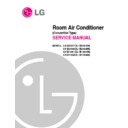LG LV-B2461CL / LV-B2461HL / LV-B2464CL / LV-B2464HL / LV-B1861CL / LV-B1861HL / LV-B1864CL / LV-B1864HL / V18LH Service Manual ▷ View online
–37–
7. Air Purging of the Pipes and Indoor Unit
The air which contains moisture remaining in the refrigeration cycle may cause a malfunction on the compressor.
1. Confirm that both the liquid side valve and the gas side valve are set to the closed position.
2. After connecting the piping, check the joints for gas leakage with gas leak detector.
3. Remove the service port nut, and connect the gauge manifold and the vacuum pump to the service port by the
charge hose.
4. Vacuum the indoor unit and the connecting pipes until the pressure in them lowers to below -76cmHg.
5. Remove the valve stem nuts, and fully open the stems of the 2-way and 3-way valves with a hexagon wrench.
6. Tighten the valve stem nuts of the 2-way valve and 3-way valve.
7. Disconnect the charge hose and fit the nut to the service port.
(Tightening torque: 1.8kg.m)
Indoor unit
Outdoor unit
Liquid side
CLOSE
OPEN
Vaccum pump
Gas side
Closed
Closed
2-way valve/
3-way valve
3-way
valve
–38–
8. Test running
R
Thermometer
2) Evaluation of the performance
1. Measure the temperature of the intake and dis-
charge air.
2. Ensure the difference between the intake temper-
ature and the discharge one is more than 8°C
(Cooling) or reversely (Heating).
(Cooling) or reversely (Heating).
3) Selection of the slide switch according
to installation method
1. In case the indoor unit is installed on the floor,
please change the side switch which is on the
Main PCB Assembly to the 'BOTTOM' state.
Main PCB Assembly to the 'BOTTOM' state.
2. In case the indoor unit is installed under the ceil-
ing, please change the slide switch which is on
the Main PCB Assembly to the ' CEILING' state.
the Main PCB Assembly to the ' CEILING' state.
※
The initial state of the slide switch is set for
the bottom installation.
the bottom installation.
1) Connection of power supply
1. Connect the power supply cord to the inde-
pendent power supply.
• Circuit breaker is required.
• Circuit breaker is required.
2. Prepare the remote control.
• Insert two batteries provided.
Remove the battery cover from the remote con-
troller.
troller.
• Slide the cover according to the arrow direction.
Insert the two batteries.
(Two "R03" or "AAA" dry-cell batteries or equiva-
lent.)
(Two "R03" or "AAA" dry-cell batteries or equiva-
lent.)
• Be sure that the (+) and (-) directions are cor-
rect.
• Be sure that both batteries are new.
Re-attach the cover.
• Slide it back into position.
3. Operate the unit for fifteen minutes or more.
–39–
Operation
(1) Name and Function-Remote controller
1) Cooling Model
Signal transmitter.
Transmits the signals
to the room air conditioner.
to the room air conditioner.
Remote Controller
ON
OFF
SET
CANCEL
1
2
7
8
9
10
11
4
5
6
3
OPERATION DISPLAY
Displays the operation conditions.
Displays the operation conditions.
START/STOP BUTTON
Operation starts when this button is pressed and stops
when the button is pressed again.
Operation starts when this button is pressed and stops
when the button is pressed again.
OPERATION MODE SELECTION BUTTON
Used to select the operation mode.
Used to select the operation mode.
ON/OFF TIMER BUTTONS
Used to set the time of starting and stopping operation.
Used to set the time of starting and stopping operation.
TIME SETTING BUTTONS
Used to adjust the time.
Used to adjust the time.
TIMER SET/CANCEL BUTTONS
Used to set the timer when the desired time is obtained
and to cancel the Timer operation.
Used to set the timer when the desired time is obtained
and to cancel the Timer operation.
AIR FLOW DIRECTION START/STOP BUTTON
Used to stop or start louver movement and set the
desired up/down airflow direction.
Used to stop or start louver movement and set the
desired up/down airflow direction.
SLEEP MODE AUTO BUTTON
Used to set Sleep Mode Auto operation.
Used to set Sleep Mode Auto operation.
AIR CIRCULATION BUTTON
Used to circulate the room air without cooling or heat-
ing (turns indoor fan on/off).
Used to circulate the room air without cooling or heat-
ing (turns indoor fan on/off).
ROOM TEMPERATURE CHECKING BUTTON
Used to check the room temperature.
Used to check the room temperature.
RESET BUTTON
Used prior to resetting time or after replacing batteries.
Used prior to resetting time or after replacing batteries.
1
2
3
4
5
6
7
8
9
10
11
–40–
2) Heat Pump Model
Signal transmitter.
Transmits the signals
to the room air conditioner.
to the room air conditioner.
Remote Controller
ON
OFF
SET
CANCEL
1
2
7
8
9
10
11
4
5
6
3
OPERATION DISPLAY
Displays the operation conditions.
Displays the operation conditions.
START/STOP BUTTON
Operation starts when this button is pressed and stops
when the button is pressed again.
Operation starts when this button is pressed and stops
when the button is pressed again.
OPERATION MODE SELECTION BUTTON
Used to select the operation mode.
Used to select the operation mode.
ON/OFF TIMER BUTTONS
Used to set the time of starting and stopping operation.
Used to set the time of starting and stopping operation.
TIME SETTING BUTTONS
Used to adjust the time.
Used to adjust the time.
TIMER SET/CANCEL BUTTONS
Used to set the timer when the desired time is obtained
and to cancel the Timer operation.
Used to set the timer when the desired time is obtained
and to cancel the Timer operation.
AIR FLOW DIRECTION START/STOP BUTTON
Used to stop or start louver movement and set the
desired up/down airflow direction.
Used to stop or start louver movement and set the
desired up/down airflow direction.
SLEEP MODE AUTO BUTTON
Used to set Sleep Mode Auto operation.
Used to set Sleep Mode Auto operation.
AIR CIRCULATION BUTTON
Used to circulate the room air without cooling or heat-
ing (turns indoor fan on/off).
Used to circulate the room air without cooling or heat-
ing (turns indoor fan on/off).
ROOM TEMPERATURE CHECKING BUTTON
Used to check the room temperature.
Used to check the room temperature.
RESET BUTTON
Used prior to resetting time or after replacing batteries.
Used prior to resetting time or after replacing batteries.
1
2
3
4
5
6
7
8
9
10
11
Click on the first or last page to see other LV-B2461CL / LV-B2461HL / LV-B2464CL / LV-B2464HL / LV-B1861CL / LV-B1861HL / LV-B1864CL / LV-B1864HL / V18LH service manuals if exist.