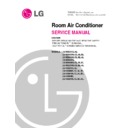LG LS-M3021CL_AL / LS-M3060HL_CL_AL_BL / LS-M3061HL_CL_BL_AL / LS-M3063CL / LS-M3064HL_CL_DL_EL / LS-M3221HL_CL_BL_AL / LS-N3621CL_AL / LS-N3660HL_CL_AL_BL / LS-N3661HL_CL_AL_BL / LS-N3664EL / LS-N3821HL_CL_BL_AL Service Manual ▷ View online
- 29 -
■
Bundle the piping and drain hose together by
wrapping them with cloth tape over the range
within which they fit into the rear piping housing
section.
wrapping them with cloth tape over the range
within which they fit into the rear piping housing
section.
8. Reroute the pipings and the drain hose across the
back of the chassis.
9. Reinstall the parts to the original position.
■
Refix the lower panel to the original position.
■
Connect display conductor.
■
Refix the front right side panel to the original
position with the two screws.
position with the two screws.
Drain hose
Vinyl tape(narrow)
Pipe
Wrap with
vinyl tape(wide)
vinyl tape(wide)
Lower panel
Main PCB
Piping for
passage through
piping hole
passage through
piping hole
- 30 -
3) Connection of the drain hose
■
The drain hose can be connected at two different
positions. Use the most convenient position and, if
necessary, exchange the position of the drain
pan, rubber cap and the drain hose.
positions. Use the most convenient position and, if
necessary, exchange the position of the drain
pan, rubber cap and the drain hose.
➊
Drain pan
➋
Rubber cap
➌
Drain hose
➍
Exchange if necessary
■
Remove the drain hose.
■
Securely insert both the rubber plug and drain
hose into the drain outlets.
Be sure the rubber the cap is securely fastened
so that there is no leakage.
hose into the drain outlets.
Be sure the rubber the cap is securely fastened
so that there is no leakage.
4) Connection of piping-Outdoor
1. Align the center of the pipings and sufficiently
tighten the flare nut by hand.
2. Finally, tighten the flare nut with torque wrench
until the wrench clicks.
■
When tightening the flare nut with torque wrench,
ensure the direction for tightening follows the
arrow on the wrench.
ensure the direction for tightening follows the
arrow on the wrench.
1
2
3
4
Outdoor unit
Gas side piping
(Bigger diameter)
(Bigger diameter)
Liquid side
piping
(Smaller
diameter)
piping
(Smaller
diameter)
Torque wrench
30K, 32K
5/8"[6.6kg.m]
3/8"[4.2kg.m]
36K, 38K
3/4"[6.6kg.m]
3/8"[4.2kg.m]
Pipe Size[Torque]
Capacity
(Btu/h)
GAS
LIQUID
- 38 -
Operation
■
Name and Function-Remote Control(C/O Model)
Remote Control
START/STOP BUTTON
Operation starts when this button is pressed and stops
when the button is pressed again.
Operation starts when this button is pressed and stops
when the button is pressed again.
ROOM TEMPERATURE SETTING BUTTONS
Used to select the room temperature.
Used to select the room temperature.
INDOOR FAN SPEED SELECTOR
Used to select fan speed in four steps
low, medium, high, or CHAOS.
Used to select fan speed in four steps
low, medium, high, or CHAOS.
JET COOL
Used to start or stop the speed
cooling. (Speed cooling operates
super high fan speed in cooling mode.)
Used to start or stop the speed
cooling. (Speed cooling operates
super high fan speed in cooling mode.)
CHAOS SWING BUTTON
Used to stop or start louver movement and
set the desired up/down airflow direction.
Used to stop or start louver movement and
set the desired up/down airflow direction.
ON/OFF TIMER BUTTONS
Used to set the time of starting and stopping operation.
Used to set the time of starting and stopping operation.
TIME SETTING BUTTONS
Used to adjust the time.
Used to adjust the time.
TIMER SET/CANCEL BUTTONS
Used to set the timer when the desired time is obtained
and to cancel the Timer operation.
Used to set the timer when the desired time is obtained
and to cancel the Timer operation.
SLEEP MODE AUTO BUTTON
Used to set Sleep Mode Auto operation.
Used to set Sleep Mode Auto operation.
AIR CIRCULATION BUTTON
Used to circulate the room air without cooling or heating
(turns indoor fan on/off).
Used to circulate the room air without cooling or heating
(turns indoor fan on/off).
ROOM TEMPERATURE CHECKING BUTTON
Used to check the room temperature.
Used to check the room temperature.
PLASMA(OPTIONAL)
Used to start or stop the plasma-purification function.
NEGATIVE ION(OPTIONAL)
Used to generate negative ion.
NEGATIVE ION(OPTIONAL)
Used to generate negative ion.
HORIZONTAL AIRFLOW DIRECTION CONTROL
BUTTON (NOT ON ALL MODELS)
Used to set the desired horizontal airflow direction.
BUTTON (NOT ON ALL MODELS)
Used to set the desired horizontal airflow direction.
RESET BUTTON
Used prior to resetting time or after replacing batteries.
Used prior to resetting time or after replacing batteries.
OPERATION MODE SELECTION BUTTON
Used to select the operation mode.
Used to select the operation mode.
1
2
3
4
5
6
7
8
9
10
11
12
13
14
15
Signal transmitter
Transmits the signals
to the room air conditioner.
ON
OFF
SET
CANCEL
Signal transmitter
9
10
11
5
1
14
12
2
6
15
13
4
3
7
8
PLASMA(or )
- 39 -
■
Name and Function-Remote Control(H/P Model)
ON
OFF
SET
CANCEL
Signal transmitter
9
10
11
5
1
12
14
2
6
15
13
4
3
7
8
PLASMA(or )
START/STOP BUTTON
Operation starts when this button is pressed and stops
when the button is pressed again.
Operation starts when this button is pressed and stops
when the button is pressed again.
ROOM TEMPERATURE SETTING BUTTONS
Used to select the room temperature.
Used to select the room temperature.
INDOOR FAN SPEED SELECTOR
Used to select fan speed in four steps
low, medium, high, or CHAOS.
Used to select fan speed in four steps
low, medium, high, or CHAOS.
JET COOL
Used to start or stop the speed
cooling. (Speed cooling operates
super high fan speed in cooling mode.)
Used to start or stop the speed
cooling. (Speed cooling operates
super high fan speed in cooling mode.)
CHAOS SWING BUTTON
Used to stop or start louver movement and
set the desired up/down airflow direction.
Used to stop or start louver movement and
set the desired up/down airflow direction.
ON/OFF TIMER BUTTONS
Used to set the time of starting and stopping operation.
Used to set the time of starting and stopping operation.
TIME SETTING BUTTONS
Used to adjust the time.
Used to adjust the time.
TIMER SET/CANCEL BUTTONS
Used to set the timer when the desired time is obtained
and to cancel the Timer operation.
Used to set the timer when the desired time is obtained
and to cancel the Timer operation.
SLEEP MODE AUTO BUTTON
Used to set Sleep Mode Auto operation.
Used to set Sleep Mode Auto operation.
AIR CIRCULATION BUTTON
Used to circulate the room air without cooling or heating
(turns indoor fan on/off).
Used to circulate the room air without cooling or heating
(turns indoor fan on/off).
ROOM TEMPERATURE CHECKING BUTTON
Used to check the room temperature.
Used to check the room temperature.
PLASMA(OPTIONAL)
Used to start or stop the plasma-purification function.
NEGATIVE ION(OPTIONAL)
Used to generate negative ion.
NEGATIVE ION(OPTIONAL)
Used to generate negative ion.
HORIZONTAL AIRFLOW DIRECTION CONTROL
BUTTON (NOT ON ALL MODELS)
Used to set the desired horizontal airflow direction.
BUTTON (NOT ON ALL MODELS)
Used to set the desired horizontal airflow direction.
RESET BUTTON
Used prior to resetting time or after replacing batteries.
Used prior to resetting time or after replacing batteries.
OPERATION MODE SELECTION BUTTON
Used to select the operation mode.
1
2
3
4
5
6
7
8
9
10
11
12
13
14
Remote Control
Signal transmitter
Transmits the signals
to the room air conditioner.
Click on the first or last page to see other LS-M3021CL_AL / LS-M3060HL_CL_AL_BL / LS-M3061HL_CL_BL_AL / LS-M3063CL / LS-M3064HL_CL_DL_EL / LS-M3221HL_CL_BL_AL / LS-N3621CL_AL / LS-N3660HL_CL_AL_BL / LS-N3661HL_CL_AL_BL / LS-N3664EL / LS-N3821HL_CL_BL_AL service manuals if exist.