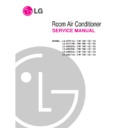LG LS-J0761CL_CM_CN_CD_CS / LS-J0761HL_HM_HN_HD_HS / LS-J0821CL_CM_CN_CD_CS / LS-J0962CL_CM_CN_CD_CS / LS-J0962HL_HM_HN_HD_HS / LS-J0963CL_CM_CN_CD_CS Service Manual ▷ View online
-37-
Operation
(1) Name and Function-Remote Control (Cooling Models)
Signal transmitter
Transmits the signals
to the room air conditioner.
to the room air conditioner.
Remote Control
ON
OFF
SET
CANCEL
Signal transmitter
9
10
11
5
1
12
2
6
13
4
3
7
8
START/STOP BUTTON
Operation starts when this button is pressed and stops
when the button is pressed again.
Operation starts when this button is pressed and stops
when the button is pressed again.
ROOM TEMPERATURE SETTING BUTTONS
Used to select the room temperature.
Used to select the room temperature.
INDOOR FAN SPEED SELECTOR
Used to select fan speed in four steps
low, medium, high, or CHAOS.
Used to select fan speed in four steps
low, medium, high, or CHAOS.
JET COOL
Used to start or stop the speed
cooling. (Speed cooling operates
super high fan speed in cooling mode.)
Used to start or stop the speed
cooling. (Speed cooling operates
super high fan speed in cooling mode.)
CHAOS SWING BUTTON
Used to stop or start louver movement and
set the desired up/down airflow direction.
Used to stop or start louver movement and
set the desired up/down airflow direction.
ON/OFF TIMER BUTTONS
Used to set the time of starting and stopping operation.
Used to set the time of starting and stopping operation.
TIME SETTING BUTTONS
Used to adjust the time.
Used to adjust the time.
TIMER SET/CANCEL BUTTONS
Used to set the timer when the desired time is obtained
and to cancel the Timer operation.
Used to set the timer when the desired time is obtained
and to cancel the Timer operation.
SLEEP MODE AUTO BUTTON
Used to set Sleep Mode Auto operation.
Used to set Sleep Mode Auto operation.
AIR CIRCULATION BUTTON
Used to circulate the room air without cooling or heating
(turns indoor fan on/off).
Used to circulate the room air without cooling or heating
(turns indoor fan on/off).
ROOM TEMPERATURE CHECKING BUTTON
Used to check the room temperature.
Used to check the room temperature.
RESET BUTTON
Used prior to resetting time or after replacing batteries.
Used prior to resetting time or after replacing batteries.
OPERATION MODE SELECTION BUTTON
Used to select the operation mode.
1
2
3
4
5
6
7
8
9
10
11
12
13
-38-
(2) Name and Function-Remote Control (Heat Pump Models)
Signal transmitter
Transmits the signals
to the room air conditioner.
to the room air conditioner.
Remote Control
ON
OFF
SET
CANCEL
Signal transmitter
9
10
11
5
1
12
2
6
13
4
3
7
8
START/STOP BUTTON
Operation starts when this button is pressed and stops
when the button is pressed again.
Operation starts when this button is pressed and stops
when the button is pressed again.
ROOM TEMPERATURE SETTING BUTTONS
Used to select the room temperature.
Used to select the room temperature.
INDOOR FAN SPEED SELECTOR
Used to select fan speed in four steps
low, medium, high, or CHAOS.
Used to select fan speed in four steps
low, medium, high, or CHAOS.
JET COOL
Used to start or stop the speed
cooling. (Speed cooling operates
super high fan speed in cooling mode.)
Used to start or stop the speed
cooling. (Speed cooling operates
super high fan speed in cooling mode.)
CHAOS SWING BUTTON
Used to stop or start louver movement and
set the desired up/down airflow direction.
Used to stop or start louver movement and
set the desired up/down airflow direction.
ON/OFF TIMER BUTTONS
Used to set the time of starting and stopping operation.
Used to set the time of starting and stopping operation.
TIME SETTING BUTTONS
Used to adjust the time.
Used to adjust the time.
TIMER SET/CANCEL BUTTONS
Used to set the timer when the desired time is obtained
and to cancel the Timer operation.
Used to set the timer when the desired time is obtained
and to cancel the Timer operation.
SLEEP MODE AUTO BUTTON
Used to set Sleep Mode Auto operation.
Used to set Sleep Mode Auto operation.
AIR CIRCULATION BUTTON
Used to circulate the room air without cooling or heating
(turns indoor fan on/off).
Used to circulate the room air without cooling or heating
(turns indoor fan on/off).
ROOM TEMPERATURE CHECKING BUTTON
Used to check the room temperature.
Used to check the room temperature.
RESET BUTTON
Used prior to resetting time or after replacing batteries.
Used prior to resetting time or after replacing batteries.
OPERATION MODE SELECTION BUTTON
Used to select the operation mode.
Used to select the operation mode.
1
2
3
4
5
6
7
8
9
10
11
12
13
Disassembly of the parts (Indoor unit)
Warning :
Disconnect the unit from power supply before making
any checks.
Be sure the power switch is set to “OFF”.
Disconnect the unit from power supply before making
any checks.
Be sure the power switch is set to “OFF”.
To remove the Grille from the Chassis.
• Set the up-and-down air discharge louver to open
• Set the up-and-down air discharge louver to open
position (horizontally) by finger pressure.
• Remove the securing screws
(9K Btu models: 2EA).
• To remove the Grille, pull the lower left and right
side of the grille toward you (slightly tilted) and lift it
straight upward.
straight upward.
1. To remove the sensor, housing connect, earth
conductor & step motor conductor with sensor
holder, Motor, Evaporator & P.C.B.
holder, Motor, Evaporator & P.C.B.
Power
Conductor
Conductor
Step Motor
Conductor
Conductor
Earth
Conductor
Conductor
Motor
Conductor
Conductor
Sensor
Conductor
Conductor
-39-
2. To remove the Control Box.
• Remove 2 securing screws.
• Pull the control box out from the chassis
• Pull the control box out from the chassis
carefully.
3. To remove the Discharge Grille.
• Remove the securing screw.
• Pressing the right side of the discharge grille
• Pressing the right side of the discharge grille
downward slightly, unhook the discharge grille.
• Pull the discharge grille out from the chassis
carefully.
• Unhook the left side of the discharge grille and
pull the discharge grille out from the chassis
carefully.
carefully.
4. To remove the Evaporator.
• Remove 3 screws securing the evaporator(at the
left 2EA in the Eva Holder, at the right 1EA).
-40-
Click on the first or last page to see other LS-J0761CL_CM_CN_CD_CS / LS-J0761HL_HM_HN_HD_HS / LS-J0821CL_CM_CN_CD_CS / LS-J0962CL_CM_CN_CD_CS / LS-J0962HL_HM_HN_HD_HS / LS-J0963CL_CM_CN_CD_CS service manuals if exist.