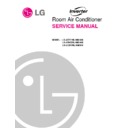LG LS-J0761NL_NM_NN / LS-J0962NL_NM_NN / LS-L1261NL_NM_NN Service Manual ▷ View online
-32-
3) Connection of the pipes-Outdoor
1. Align the center of the pipings and sufficiently
tighten the flare nut by hand.
2. Finally, tighten the flare nut with torque wrench
until the wrench clicks.
■
When tightening the flare nut with torque wrench,
ensure the direction for tightening follows the
arrow on the wrench.
ensure the direction for tightening follows the
arrow on the wrench.
Outdoor unit
Liquid side piping
(Smaller diameter)
(Smaller diameter)
Gas side
piping
(Bigger
diameter)
piping
(Bigger
diameter)
Torque wrench
8. Reroute the pipings and the drain hose across the
back of the chassis.
9. Set the pipings and the drain hose to the back of
the chassis with the tubing holder.
■
Hook the edge of tubing holder to tap on chassis
and push the bottom of tubing holder to be
engaged at the bottom of chassis.
and push the bottom of tubing holder to be
engaged at the bottom of chassis.
10. Indoor unit installation
■
Remove the spacer.
■
Ensure that the hooks are properly seated on the
installation plate by moving it left and right.
installation plate by moving it left and right.
Drain hose
Connecting
cable
Piping for
passage through
piping hole
passage through
piping hole
Tubing holder
Hook
1
Push
2
Wrap with
vinyl tape(wide)
vinyl tape(wide)
Drain hose
Vinyl tape(narrow)
Pipe
■
Bundle the piping and drain hose together by
wrapping them with cloth tape over the range
within which they fit into the rear piping housing
section.
wrapping them with cloth tape over the range
within which they fit into the rear piping housing
section.
Press the lower left and right sides of the unit against the
installation plate until the hooks engage into their
slots(clicking sound).
installation plate until the hooks engage into their
slots(clicking sound).
7k, 9k
3/8"[4.2kg.m]
1/4"[1.8kg.m]
12k
1/2"[5.5kg.m]
1/4"[1.8kg.m]
Pipe Size[Torque]
Capacity
(Btu/h)
GAS
LIQUID
-33-
3. Connecting the Cable Between Indoor Unit and Outdoor Unit
1) Connect the cable to the Indoor unit.
■
Connect the cable to the indoor unit by connect-
ing the wires to the terminals on the control board
individually according to the outdoor unit connec-
tion.
(Ensure that the color of the wires of the outdoor
unit and the terminal No. are the same as those
of the indoor unit.)
ing the wires to the terminals on the control board
individually according to the outdoor unit connec-
tion.
(Ensure that the color of the wires of the outdoor
unit and the terminal No. are the same as those
of the indoor unit.)
CAUTION
The power cord connected to the indoor unit
should be complied with the following specifica-
tions
(Type H05VV-F approved by HAR or SAA).
should be complied with the following specifica-
tions
(Type H05VV-F approved by HAR or SAA).
RED
RED
BLUE
BLUE
1(L)
Terminals on the indoor unit
2(N)
3
1(L)
Terminals on the outdoor unit
2(N)
3
BROWN
GREEN/YELLOW
BROWN
GREEN/YELLOW
NORMAL
CROSS-SECTIONAL
AREA
7K,9K:1.0mm
CROSS-SECTIONAL
AREA
7K,9K:1.0mm
2
12K:1.5mm
2
NORMAL
CROSS-SECTIONAL
AREA
7K,9K:1.0mm
CROSS-SECTIONAL
AREA
7K,9K:1.0mm
2
12K:1.5mm
2
The connecting cable connected to the indoor
and outdoor unit should be complied with the fol-
lowing specifications
(Type H07RN-F approved by HAR or SAA).
and outdoor unit should be complied with the fol-
lowing specifications
(Type H07RN-F approved by HAR or SAA).
• Inverter model
Color of Wires
Color of Wires
The length of the power supply cord should be over 1.8m
measured from the power supply cord entry of the cabinet
to the middle of the live pin of the plug.
measured from the power supply cord entry of the cabinet
to the middle of the live pin of the plug.
Air
Conditioner
Main power source
If a power plug is not to be used, provide a circuit breaker between power source and
the unit as shown below.
the unit as shown below.
Circuit Breaker
Use a circuit break-
er or time delay
fuse.
Use a circuit break-
er or time delay
fuse.
CAUTION
-34-
2) Connect the cable to the outdoor unit
1. Remove the control cover from the unit by loos-
ening the screw.
Connect the wires to the terminals on the control
board individually.
Connect the wires to the terminals on the control
board individually.
2. Secure the cable onto the control board with the
cord clamp.
3. Refix the control cover to the original position with
the screw.
4. Use a recognized circuit breaker 16A between
the power source and the unit. A disconnecting
device to adequately disconnect all supply lines
must be fitted.
device to adequately disconnect all supply lines
must be fitted.
Over 5mm
Terminal block
(Pillar terminal)
(Pillar terminal)
Holder for
connecting
cable
Control cover
Connecting cable
After the confirmation of the above conditions, prepare the wiring as follows:
1) Never fail to have an individual power circuit specifically for the air conditioner. As for the method of
wiring, be guided by the circuit diagram posted on the inside of control cover.
2) The screw which fasten the wiring in the casing of electrical fittings are liable to come loose from
vibrations to which the unit is subjected during the course of transportation. Check them and
make sure that they are all tightly fastened.
(If they are loose, it could cause burn-out of the wires.)
make sure that they are all tightly fastened.
(If they are loose, it could cause burn-out of the wires.)
3) Specification of power source.
4) Confirm that electrical capacity is sufficient.
5) See to that the starting voltage is maintained at more than 90 percent of the rated voltage marked
4) Confirm that electrical capacity is sufficient.
5) See to that the starting voltage is maintained at more than 90 percent of the rated voltage marked
on the name plate.
6) Confirm that the cable thickness is as specified in the power source specification.
(Particularly note the relation between cable length and thickness.)
7) Always install an earth leakage circuit breaker in a wet or moist area.
8) The following would be caused by voltage drop.
8) The following would be caused by voltage drop.
• Vibration of a magnetic switch, which will damage the contact point, fuse breaking, disturbance of the normal func-
tion of the overload.
9) The means for disconnection from a power supply shall be incorporated in the fixed wiring and
have an air gap contact separation of at least 3mm in each active(phase) conductors.
Outdoor Unit
CAUTION
-40-
Operation
■
Name and Function-Remote Control
Remote Control
ON
OFF
SET
CANCEL
Signal transmitter
4
5
6
1
2
3
7
Heat pump model
Cooling model
ON/OFF TIMER BUTTONS
Used to set the time of starting and stopping
operation.
Used to set the time of starting and stopping
operation.
TIME SETTING BUTTONS
Used to adjust the time.
TIMER SET/CANCEL BUTTONS
Used to set the timer when the desired time is
obtained and to cancel the Timer operation.
obtained and to cancel the Timer operation.
SLEEP MODE AUTO BUTTON
Used to set Sleep Mode Auto operation.
AIR CIRCULATION BUTTON
Used to circulate the room air without cooling or
heating (turns indoor fan on/off).
Used to circulate the room air without cooling or
heating (turns indoor fan on/off).
ROOM TEMPERATURE CHECKING BUTTON
Used to check the room temperature.
Used to check the room temperature.
PLASMA(OPTION)
Used to start or stop the plasma-purification
function.
function.
RESET BUTTON
Used prior to resetting time or after replacing
batteries.
batteries.
1
2
3
4
5
6
7
8
Click on the first or last page to see other LS-J0761NL_NM_NN / LS-J0962NL_NM_NN / LS-L1261NL_NM_NN service manuals if exist.