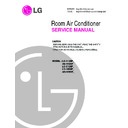LG LS-H126P / AS-H126P / LS-C126P / LS-H096P / AS-H096P_ARTCOOL Service Manual ▷ View online
-17-
■ Jet Cool Mode Operation (H/P Model)
• While in heating mode or Fuzzy operation, the Jet Cool key cannot be input. When it is input while in the other
mode operation (cooling, dehumidification, ventilation), the Jet Cool mode is operated.
• In the Jet Cool mode, the indoor fan is operated at super-high speed for 30 min at cooling mode operation.
• In the Jet Cool mode operation, the room temperature is controlled to the setting temperature, 18°C.
• When the sleep timer mode is input while in the Jet Cool mode operation, the Jet Cool mode has the priority.
• During the JET HEAT function at any moment, the A/C starts to blow the hot air with side louvers closed at
• In the Jet Cool mode operation, the room temperature is controlled to the setting temperature, 18°C.
• When the sleep timer mode is input while in the Jet Cool mode operation, the Jet Cool mode has the priority.
• During the JET HEAT function at any moment, the A/C starts to blow the hot air with side louvers closed at
extremely high speed for 60 minutes setting the room temp. automatically to 30°C.
■ Forced Operation
• Operation procedures when the remote control can't be used.
• The operation will be started if the power button is pressed.
• If you want to stop operation, re-press the button.
• The operation will be started if the power button is pressed.
• If you want to stop operation, re-press the button.
• While in forced operation, the key input by the remote control has no effect and the buzzer sounds 10 times to
indicate the forced operation.
■ Test operation
•
During the TEST OPERATION, the unit operates in cooling mode at high speed fan, regardless of room tem-
perature and resets in 18±1 minutes.
perature and resets in 18±1 minutes.
•
During test operation, if remote controller signal is received, the unit operates as remote controller sets.
If you want to use this operation, open the front panel upward and Press the power button let it be pressed for
about 3 seconds.
If you want to use this operation, open the front panel upward and Press the power button let it be pressed for
about 3 seconds.
•
If you want to stop the operation, re-press the button.
■ Auto restart
•
In case the power comes on again after a power failure, Auto Restarting Operation is the function to operate
procedures automatically to the previous operating conditions.
procedures automatically to the previous operating conditions.
■ Remote Control Operation Mode
• When the remote control is selected by the slide switch on the main unit, the appliance operates according to
the input by the remote control.
■ Protection of the evaporator pipe from frosting
• If the indoor pipe temp is below 0°C in 7 min. after the compressor operates without any pause while in cool-
ing cycle operation mode, the compressor and the outdoor fan are turned off in order to protect the indoor
evaporator pipe from frosting.
evaporator pipe from frosting.
• When the indoor pipe temp is 7°C or higher after 3 min. pause of the compressor, the compressor and the
outdoor fan is turned on according to the condition of the room temperature.
■ Buzzer Sounding Operation
• When the appliance-operation key is input by the remote control, the short "beep-beep-" sounds.
• When the appliance-pause key is input by the remote control, the long "beep—" sounds.
• When a key is input by the remote control while the slide switch on the main unit of the appliance is on the
• When the appliance-pause key is input by the remote control, the long "beep—" sounds.
• When a key is input by the remote control while the slide switch on the main unit of the appliance is on the
forced operation position, the error sound "beep-beep-beep-beep-beep-" is made 10 times to indicate that the
remote control signal cannot be received.
remote control signal cannot be received.
Heat pump Model
Cooling Model
Room Temp.
≥ 24°C 21°C ≤ Room Temp. < 24°C Room Temp. < 21°C
Operating mode
Cooling
Cooling
Healthy Dehumidification
Heating
Indoor FAN Speed
High
High
High
High
Setting Temperature
22°C
22°C
23°C
24°C
Display Function
-18-
Self-diagnosis Function
3sec
3sec
3sec
(once)
Error
Code
1
Error Display LED
(Indoor body operation LED)
Error contents
• Indoor room temperature
thermistor open/short
• Indoor pipe temperature
thermistor open/short.
• Indoor Thermistor
assembly check
SVC check point
1. Heating Model
2. Cooling Model
• Cooling, Soft Dry, Fan, Heating
• Cooling, Soft Dry, Fan
• Sleep Mode
• Sleep Mode
• Timer Mode
• Timer Mode
• Hot-start, Defrost
• PLASMA Air Purifier
• PLASMA Air Purifier
Operation Indicator
Timer Indicator
Sleep Timer Indicator
Defrost Indicator
Operation Indicator
Timer Indicator
Sleep Timer Indicator
Compressor on Indicator
PLASMA
PLASMA
OUTDOOR
1) Selection of the best location
1. Indoor unit
• Do not have any heat or steam near the unit.
• Select a place where there are no obstacles in front of
• Select a place where there are no obstacles in front of
the unit.
• Make sure that condensation drainage can be conve-
niently routed away.
Do not install near a doorway.
Do not install near a doorway.
• Ensure that the space around the left and right of the
unit is more than 50cm. The unit should be installed
as high on the wall as possible, allowing a minimum of
10cm from ceiling.
as high on the wall as possible, allowing a minimum of
10cm from ceiling.
• Use a stud finder to locate studs to prevent unneces-
sary damage to the wall.
2. Outdoor unit
• If an awning is built over the unit to prevent direct sun-
light or rain exposure, make sure that heat radiation
from the condenser is not restricted.
from the condenser is not restricted.
• Ensure that the space around the back and sides is
more than 10cm. The front of the unit should have
more than 70cm of space.
more than 70cm of space.
• Do not place animals and plants in the path of the
warm air.
• Take the air conditioner weight into account and select
a place where noise and vibration are minimum.
• Select a place so that the warm air and noise from the
air conditioner do not disturb neighbors.
Installation
1. Installation of indoor, Outdoor unit
-19-
More than 10cm
More than 50cm
More than 2m
More than 50cm
More than 10cm
More than 10cm
More
than 60cm
than 60cm
More than 60cm
More than 70cm
Install the indoor unit on the wall where the height
from the floors more than 2 meters.
from the floors more than 2 meters.
CAUTION
• Capacity is based on standard length and maximum
allowance length is on the basis of reliability.
• Oil trap should be installed every 5~7 meters.
CAUTION
7K, 8K, 9K
3/8"
1/4"
4 or 5
7
15
20
R-22
11K, 12K, 14K 1/2"
1/4"
4 or 5
7
15
20
7K~14K
3/8
1/4
4 or 5
7
15
27
R-410A
Pipe Size
Capacity
(Btu/h)
GAS LIQUID
Max.
Length
(m)
Refriger-
ant
Additional
Refrigerant
(g/m)
Max.
Elevation
(m)
Standard
Length
(m)
If case more than 5m
Outdoor unit
Indoor unit
A
B
Outdoor unit
Indoor unit
A
B
A
Oil trap
Outdoor unit
Indoor unit
B
I
2) Piping length and elevation
-20-
3) Preparing work for Installation
The wall you select should be strong and solid enough
to prevent vibration
to prevent vibration
1. Open panel front
• First,Pull the grille bottom, then remove screws
(2 pieces), and close grille bottom again.
• The moment of lifting the both lower parts of panel
front, you can hear sound this panel came out, In
this time panel front is separated
this time panel front is separated
• After pull down this panel a bit, and separate con-
necting wire with product.
2. Cover pipe and cover side remove
• Remove two screws(for fixing cover pipe)
• Pull up the cover side of desired connecting direc-
• Pull up the cover side of desired connecting direc-
tion, then cover side is separated.
• In case connecting direction is left or right, path
through the hole of cover side.
NOTE: When connecting pipe path through rear
wall, don’t remove the hole.
3. Drain hose junction
• Remove the rubber stopple of desired drain direction.
• As the following picture, Insert drain hose in the han-
• Remove the rubber stopple of desired drain direction.
• As the following picture, Insert drain hose in the han-
dle of drain pan, and join drain hose and connecting
hose.
hose.
Panel Front
Connector
rubber cap
Only one
desiring direction
Connecting
part
Adhesive
Drain
hose
Pipe hole
After removing the pipe hole, cut the burr for safety.
CAUTION
(When seperating the connectors, Push the Rip
on
on
connector tightly.)
Click on the first or last page to see other LS-H126P / AS-H126P / LS-C126P / LS-H096P / AS-H096P_ARTCOOL service manuals if exist.