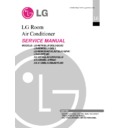LG LS-H076QLL0_QGL0_QGA2 / LS-H096QLL1_QGL1 / LS-H096QGA2_QLA2_QLA1_QPA1 / LS-H126RLM1 / AS-H076QLA0_QNA0_QLL0 / AS-H096RLL0_RNA0 / AS- Service Manual ▷ View online
Service Manual 57
Troubleshooting Guide
Electronic Parts
Product does not operate at all.
(* Refer to Electronic Control Device drawing and Schematic diagram.)
Turn off Main Power
Turn on Main Power
Does "beeping" sound is made from the Indoor Unit?
Primarily, the operating condition of Micom is OK.
Check the voltage of power(About AC 220V, 60Hz)
(About AC 220/240V, 50Hz)
• Main power's voltage
• Voltage applied to the unit
• Connecting method of Indoor/Outdoor connecting
• Voltage applied to the unit
• Connecting method of Indoor/Outdoor connecting
cable
• Check PWB Assembly
- Fuse
- Pattern damage
- Varistor(ZNR01J)
- Pattern damage
- Varistor(ZNR01J)
Check the connection housing for contacting
• Connector related to CN-TAB1, RY-COMP NO.3
• Connector related to CN-MOTOR
• Connector contacting of Outdoor Fan/Compressor
• Display PCB Assembly Check
• Connector related to CN-MOTOR
• Connector contacting of Outdoor Fan/Compressor
• Display PCB Assembly Check
Check each load(Indoor/Outdoor Fan Motor,
Compressor, Stepping Motor) and contacting
condition of related connector
Compressor, Stepping Motor) and contacting
condition of related connector
Main PCB Board Operation Check
Items
• SMPS Transformer
(Indoor unit)
- Input Voltage
- Output Voltage(ZD02D)
- Input Voltage
- Output Voltage(ZD02D)
• IC04D(7805) Output
(Indoor/Outdoor unit)
• IC01A(KIA7036, Reset IC)
X01(8MHz)
• Replace Trans
• Replace IC04D
• Replace faulty parts
- About AC220V/240V±10% - Check the power voltage
- About DC12V
- About DC12V
• DC +5V
• Voltage of Micom No. 2,
(DC +4.5V over) and Soldering condition.
Content
Remedy
NO
YES
(After 10 seconds)
58 Room Air Conditioner
Troubleshooting Guide
The product is not operate with the remote controller.
Turn on Main Power
While the compressor has been stopped, the compressor does not
operate owing to the delaying function for 3 minutes after stopped.
Caused by other parts except the remote control
Cause by the remote control
When the mark(
) is displayed in LCD screen, replace
battery.
Check the contact of CN-DISP1 connector.
When the compressor stopped Indoor Fan is driven by a low speed.
At this point the wind speed is not controlled by the remote controller.
(When operated in the Sleeping Mode, the wind speed is set to the
low speed by force.)
At this point the wind speed is not controlled by the remote controller.
(When operated in the Sleeping Mode, the wind speed is set to the
low speed by force.)
Check Display PCB Assembly
- Voltage between CN DISP1
- Voltage between CN DISP1
-
: DC +5V
Check the connecting circuit between the remote controller
MICOM (No.
MICOM (No.
) - R17(2
Ω
) - IR LED - TR - R16(2.2K
Ω
).
Check point
• Check the connecting circuit between CN-DIS1 -
R01L(5.1k
Ω
) - C01L(680pF) - MICOM PIN
• Check Receiver Assembly
Service Manual 59
Troubleshooting Guide
Compressor/Outdoor Fan are unable to drive.
Turn on Main Power
Operate "Cooling Mode(
)" by setting the desired temperature of the
remote controller is less than one of the indoor temperature by 1°C at least.
When in Air Circulation Mode, Compressor/Outdoor Fan is stopped.
Check the sensor for indoor temperature is attached as close as to be
effected by the temperature of Heat Exchanger(EVA).
effected by the temperature of Heat Exchanger(EVA).
When the sensor circuit for indoor temperature and connector are in bad
connection or are not engaged, Compressor/Outdoor Fan is stopped.
connection or are not engaged, Compressor/Outdoor Fan is stopped.
• Check the related circuit of RY-FAN.
• Check the indoor temperature sensor is disconnected or not(About 10k
• Check the indoor temperature sensor is disconnected or not(About 10k
Ω
/ at 25°C).
Turn off Main Power
• Check the electrical wiring diagram of outdoor side.
• Check the abnormal condition for the component of
• Check the abnormal condition for the component of
Compressor/Outdoor Fan Motor.
• Check the "open" or "short" of conmecting wires between indoor and
outdoor.
Check Relay(RY - COMP) for driving compressor.
• When the power(About AC220V/240V) is applied to the connecting wire
terminal support transferred to compressor, PWB Assembly is normal.
• Check the circuit related to the relay.
Check point
COMP ON
COMP OFF
Between Micom(No.
DC5V
DC0V
62) and GND
Between IC01M(No. 14)
Below DC 1V
About DC12V
and GND
(app)
6 Room Air Conditioner
Safety Precautions
■
Operation
Do not turn the air-conditioner ON or OFF by
plugging or unplugging the power plug.
plugging or unplugging the power plug.
Use a dedicated outlet for this appliance.
• There is risk of fire or electrical shock.
• There is risk of fire or electrical shock.
Grasp the plug to remove the cord from the
outlet. Do not touch it with wet hands.
outlet. Do not touch it with wet hands.
Do not place a heater or other appliances near
the power cable.
the power cable.
• There is risk of fire or electrical shock.
• There is risk of fire and electric shock.
Do not allow water to run into electrical parts.
Do not store or use flammable gas or com-
bustibles near the air conditioner.
bustibles near the air conditioner.
• There is risk of fire, failure of the product, or electric
shock.
• There is risk of fire or failure of product.
Wa
x
Thinner
Click on the first or last page to see other LS-H076QLL0_QGL0_QGA2 / LS-H096QLL1_QGL1 / LS-H096QGA2_QLA2_QLA1_QPA1 / LS-H126RLM1 / AS-H076QLA0_QNA0_QLL0 / AS-H096RLL0_RNA0 / AS- service manuals if exist.