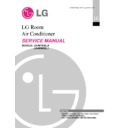LG LS-H076QLL0 / LS-H096QLL1 / S07LHP Service Manual ▷ View online
Service Manual 53
Troubleshooting Guide
Gas Charging
(After Evacuation)
• Procedure
(1) Connect the charge hose to the charging
cylinder.
– Connect the charge hose which you dis-con-
– Connect the charge hose which you dis-con-
nected from the vacuum pump to the valve at
the bottom of the cylinder.
the bottom of the cylinder.
– If you are using a gas cylinder, also use a
scale and reverse the cylinder so that the sys-
tem can be charged with liquid.
tem can be charged with liquid.
(2) Purge the air from the charge hose.
– Open the valve at the bottom of the cylinder
and press the check valve on the charge set to
purge the air. (Be careful of the liquid refriger-
ant). The procedure is the same if using a gas
cylinder.
purge the air. (Be careful of the liquid refriger-
ant). The procedure is the same if using a gas
cylinder.
(3) Open the valve (Lo side on the charge set and
charge the system with liquid refrigerant.
– If the system can not be charged with the spec-
– If the system can not be charged with the spec-
ified amount of refrigerant, it can be charged
with a little at a time (approximately 150g each
time) while operating the air conditioner in the
cooling cycle; however, one time is not suffi-
cient, wait approximately 1 minute and then
repeat the procedure (pumping down-pin).
with a little at a time (approximately 150g each
time) while operating the air conditioner in the
cooling cycle; however, one time is not suffi-
cient, wait approximately 1 minute and then
repeat the procedure (pumping down-pin).
(4) Immediately disconnect the charge hose from
the 3-way valve’s service port.
– Stopping partway will allow the gas to be dis-
– Stopping partway will allow the gas to be dis-
charged.
– If the system has been charged with liquid
refrigerant while operating the air conditioner
turn off the air conditioner before disconnecting
the hose.
turn off the air conditioner before disconnecting
the hose.
(5) Mount the valve stem nuts and the service
port nut.
– Use torque wrench to tighten the service port
– Use torque wrench to tighten the service port
nut to a torque of 1.8 kg.m.
– Be sure to check for gas leakage.
\
This is different from previous procedures.
Because you are charging with liquid refrigerant
from the gas side, absolutely do not attempt to
charge with larger amounts of liquid refrigerant
while operating the air conditioner.
Because you are charging with liquid refrigerant
from the gas side, absolutely do not attempt to
charge with larger amounts of liquid refrigerant
while operating the air conditioner.
Lo
Charging
cylinder
cylinder
Outdoor unit
Indoor unit
Liquid side
Gas side
CLOSE
Open
3-Way
valve
valve
3-Way
valve
valve
OPEN
Open
Check valve
(1)
54 Room Air Conditioner
Troubleshooting Guide
Trouble analysis
1. Check temperature difference between intake and discharge air and operating current.
Temp. Difference
Temp. difference : approx. 0°C
Current : less than 80% of
Current : less than 80% of
rated current
Temp. difference : approx. 8°C
Current : less than 80% of
Current : less than 80% of
rated current
Temp. difference : less than 8°C
Current : over the reated
Current : over the reated
current
Temp. difference : over 8°C
Operating Current
• All amount of refrigerant leaked
out. Check refrigeration cycle.
• Refrigerant leakege
Clog of refrigeration cycle
Defective compressor
Defective compressor
• Excessive amount of refrigerant
• Normal
Temperature difference between intake and discharge air depends on room air humidity. When the room air
humidity is relativery higher, temperature difference is smaller. When the room air humidity is relatively lower tem-
perature difference is larger.
humidity is relativery higher, temperature difference is smaller. When the room air humidity is relatively lower tem-
perature difference is larger.
2. Check temperature and pressure of refrigeration cycle.
1. The suction pressure is usually 4.5~6.0 kg/cm
2
G(Cooling) at normal condition.
2. The temperature can be measured by attaching the thermometer to the low pressure tubing and wrap it with
putty.
NOTICE
NOTICE
Suction pressure
Temperature
(Compared with
(Compared with
Cause of Trouble
Description
the normal value)
the normal valve)
Defective compressor
Current is low.
Defective 4-way reverse valve
Excessive amount of
High pressure does not quickly
Normal
refrigerant
rise at the beginning of
operation.
operation.
Insufficient amount of
Current is low.
Lower Higher
refrigerant
(Leakage)
Clogging
Current is low.
High
Higher
Cycle Parts
Service Manual 55
Troubleshooting Guide
Electronic Parts
Product does not operate at all.
(* Refer to Electronic Control Device drawing and Schematic diagram.)
Turn off Main Power
Turn on Main Power
Does "beeping" sound is made from the Indoor Unit?
Primarily, the operating condition of Micom is OK.
Check the voltage of power(About AC 220V, 60Hz)
(About AC 220/240V, 50Hz)
• Main power's voltage
• Voltage applied to the unit
• Connecting method of Indoor/Outdoor connecting
• Voltage applied to the unit
• Connecting method of Indoor/Outdoor connecting
cable
• Check PWB Assembly
- Fuse
- Pattern damage
- Varistor(ZNR01J)
- Pattern damage
- Varistor(ZNR01J)
Check the connection housing for contacting
• Connector related to CN-TAB1, RY-COMP NO.3
• Connector related to CN-MOTOR
• Connector contacting of Outdoor Fan/Compressor
• Display PCB Assembly Check
• Connector related to CN-MOTOR
• Connector contacting of Outdoor Fan/Compressor
• Display PCB Assembly Check
Check each load(Indoor/Outdoor Fan Motor,
Compressor, Stepping Motor) and contacting
condition of related connector
Compressor, Stepping Motor) and contacting
condition of related connector
Main PCB Board Operation Check
Items
• SMPS Transformer
(Indoor unit)
- Input Voltage
- Output Voltage(ZD02D)
- Input Voltage
- Output Voltage(ZD02D)
• IC04D(7805) Output
(Indoor/Outdoor unit)
• IC01A(KIA7036, Reset IC)
X01(8MHz)
• Replace Trans
• Replace IC04D
• Replace faulty parts
- About AC220V/240V±10% - Check the power voltage
- About DC12V
- About DC12V
• DC +5V
• Voltage of Micom No. 2,
(DC +4.5V over) and Soldering condition.
Content
Remedy
NO
YES
(After 10 seconds)
56 Room Air Conditioner
Troubleshooting Guide
The product is not operate with the remote controller.
Turn on Main Power
While the compressor has been stopped, the compressor does not
operate owing to the delaying function for 3 minutes after stopped.
Caused by other parts except the remote control
Cause by the remote control
When the mark( ) is displayed in LCD screen, replace
battery.
battery.
Check the contact of CN-DISP1 connector.
When the compressor stopped Indoor Fan is driven by a low speed.
At this point the wind speed is not controlled by the remote controller.
(When operated in the Sleeping Mode, the wind speed is set to the
low speed by force.)
At this point the wind speed is not controlled by the remote controller.
(When operated in the Sleeping Mode, the wind speed is set to the
low speed by force.)
Check Display PCB Assembly
- Voltage between CN DISP1
- Voltage between CN DISP1
-
: DC +5V
Check the connecting circuit between the remote controller
MICOM (No. ) - R17(2
MICOM (No. ) - R17(2
Ω
) - IR LED - TR - R16(2.2K
Ω
).
Check point
• Check the connecting circuit between CN-DIS1
-
R01L(5.1k
Ω
) - C01L(680pF) - MICOM PIN
• Check Receiver Assembly
Click on the first or last page to see other LS-H076QLL0 / LS-H096QLL1 / S07LHP service manuals if exist.