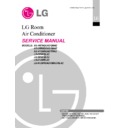LG AS-H076QGA2_QNA2 / AS-H096QGA2_QNA2 / AS-H126RGA2_RNA2 / LS-C096QLA2 / LS-H096QLA2 / LS-C126RLA2 / LS-H126RGA2_RMA2_RLA2 Service Manual ▷ View online
4 Room Air Conditioner
1
2
-
3
4
5
6
7
8
9
10
Code
Type
Code of Model
Meaning
1
Producing Center,
A~Z
L: Chang-won R22
N: India
Refrigerant
A: Chang-won R410A
Z: Brazil
C: Chang-won R407C
D: Indonesia
T: China
M: Mexico
K: Turkey R22
V: Vietnam
E: Turkey R410A
S: Out Sourcing
H: Thailand
2
Product Type
A~Z
S: Split Type Air Conditioner
3
Cooling/Heating/Inverter
A~Z
C: Cooling only
H: Heat pump
X: C/O + E/Heater
Z: H/P + E/Heater
H: Heat pump
X: C/O + E/Heater
Z: H/P + E/Heater
V: AC Inverter C/O
N: AC Inverter H/P
Q: DC Inverter C/O
W: DC Inverter H/P
N: AC Inverter H/P
Q: DC Inverter C/O
W: DC Inverter H/P
4, 5
Capacity
0~9
Cooling/Heating Capacity
Ex. "09"
Ex. "09"
→
9,000 Btu/h
6
Electric Range
1~9
1: 115V/60Hz,
A: 220V, 50Hz, 3Phase
A~Z
2: 220V/60Hz
B: 208~230V, 60Hz, 3Phase
3: 208-230V/60Hz
C: 575V, 50Hz, 3Phase
5: 200-220V/50Hz
D: 440~460, 60Hz, 3Phase
6: 220-240V/50Hz
E: 265V, 60Hz
7: 110V, 50/60Hz
F: 200V, 50/60Hz
8: 380-415V/50Hz
9: 380-415V/60Hz
9: 380-415V/60Hz
7
Chassis
A~Z
Name of Chassis of Unit
Ex. LSP
Ex. LSP
→
SP Chassis
8
Look
A~Z
Look,
Color (Artcool Model)
Color (Artcool Model)
9
Function
A~Z
10
Serial No.
1~9
LG Model De
* ARTCOOL COLOR
velopment Serial No.
Basic
A
Basic+4Way
B
Plasma Filter
C
Plasma Filter+4 Way
D
Tele+LCD
E
Tele+LCD+Nano plasma+4Way
F
Nano Plasma F+(A/changeove)+A/clean+Low A
G
Nano Plasma F+(A/changeove)+A/clean+4way+Low A
H
Tele+LED+4way
I
Internet
J
Plasma F+4Way+Oxy generator
K
Nano Plasma F+(A/changeove)+A/clean
L
Nano Plasma F+(A/changeove)+A/clean+4way
M
Nano Plasma F+(A/changeove)+A/clean+PTC
N
Nano Plasma F+(A/changeove)+Autoclean+4way+PTC
P
Nano Plasma F+(A/changeove)+A/clean+4way+Low A+PTC
Q
Negative ION+A/Clean
R
(Nano)Plasma+Negative ION+A/Clean
S
4way+(Nano)Plasma F+Negative ION+Healthy dehumidification+A/Clean
T
Nano Plasma F+4Way+(A/changeove)+A/clean+
U
R
Mirror
W
White
B
Blue
D
Wood
M
Metal
C
Cherry
2003~
Service Manual 5
Safety Precautions
Safety Precautions
To prevent injury to the user or other people and property damage, the following instructions must
be followed.
be followed.
■
Incorrect operation due to ignoring instruction will cause harm or damage. The seriousness is
classified by the following indications.
classified by the following indications.
■
Meanings of symbols used in this manual are as shown below.
This symbol indicates the possibility of death or serious injury.
This symbol indicates the possibility of injury or damage to properties only.
Be sure not to do.
Be sure to follow the instruction.
Do not use damaged power cords, plugs, or a
loose socket.
loose socket.
Always use the power plug and socket with the
ground terminal.
ground terminal.
• There is risk of fire of electric shock.
• There is risk of electric shock.
Install the panel and the cover of control box
securely.
securely.
.Do not modify or extend the power cord.
• There is risk of fire of electric shock.
• No grounding may cause electric shock.
■
Installation
6 Room Air Conditioner
Safety Precautions
Do not install the product on a defective instal-
lation stand.
lation stand.
Be sure the installation area does not
deteriorate with age.
deteriorate with age.
• It may cause injury, accident, or damage to the
product.
• If the base collapses, the air conditioner could fall
with it, causing property damage, product failure,
and personal injury.
and personal injury.
• Sharp edges could cause injury. Be especially care-
ful of the case edges and the fins on the condenser
and evaporator.
and evaporator.
• There is risk of fire, electric shock, explosion, or injury.
Be cautious when unpacking and installing the
product.
product.
For installation, always contact the dealer or
an Authorized service center
an Authorized service center
For re-installation of the installed product,
always contact a dealer or an authorized ser-
vice center.
always contact a dealer or an authorized ser-
vice center.
Do not install, remove, or re-install the unit by
yourself.
yourself.
• There is risk of fire, electric shock, explosion, or
injury.
• There is risk of fire, electric shock, explosion, or
injury.
Service Manual 7
Safety Precautions
■
Operation
Do not turn the air-conditioner ON or OFF by
plugging or unplugging the power plug.
plugging or unplugging the power plug.
Use a dedicated outlet for this appliance.
• There is risk of fire or electrical shock.
• There is risk of fire or electrical shock.
Grasp the plug to remove the cord from the
outlet. Do not touch it with wet hands.
outlet. Do not touch it with wet hands.
Do not place a heater or other appliances near
the power cable.
the power cable.
• There is risk of fire or electrical shock.
• There is risk of fire and electric shock.
Do not allow water to run into electrical parts.
Do not store or use flammable gas or com-
bustibles near the air conditioner.
bustibles near the air conditioner.
• There is risk of fire, failure of the product, or electric
shock.
• There is risk of fire or failure of product.
Wa
x
Thinner