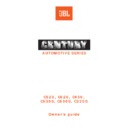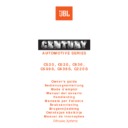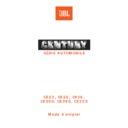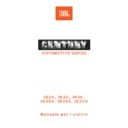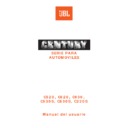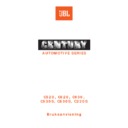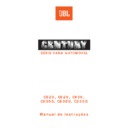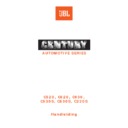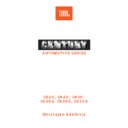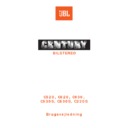JBL CENTURY C 630S (serv.man11) User Manual / Operation Manual ▷ View online
- Cut a 60mm diameter hole in mounting surface.
- Insert driver into hole.
- Place tightening nut on back of driver and
tighten until the driver is securely fastened.
Some Installation Procedures
Figure 1
MOUNTING OF 2“ COAXIAL
Specifications
C520
C620
C930
C530s
C630s
C220s
Size:
5.25"
6.5"
6x9"
5.25"
6.5"
2"
Power handling:
80 Watts
90 Watts
100 Watts
80 Watts
90 Watts
50 Watts
continuous
continuous
continuous
continuous
continuous
continuous
160 Watts
180 Watts
200 Watts
160 Watts
180 Watts
100 Watts
peak
peak
peak
peak
peak
peak
Sensitivity:
90 dB
92 dB
93 dB
90 dB
92 dB
90 dB
(2.83V, 1m)
Freq. res.:
65Hz - 20kHz 60Hz - 20kHz 55Hz - 22kHz
65Hz - 22kHz 60Hz - 22kHz 500Hz - 22kHz
Norm lmp:
4 Ohm
4 Ohm
4 Ohm
4 Ohm
4 Ohm
2 Ohm
Mounting depth:
64 mm
75 mm
94 mm
64 mm
75 mm
25 mm
(drop-in)
Mounting cutout:
113 mm
145 mm
Universal
133 mm
145 mm
60 mm
6x9"
and
and
154x223 mm
60 mm
60 mm
Voice coil dia.:
30 mm
37 mm
37 mm
30 mm
37 mm
25 mm
JBL continually strives to improve its products. New materials, production methods and other refinements
may result in a change from published specifications and description. The changes will equal or exceed the
original specifications, unless otherwise stated.
MOUNTING DRIVER WITH SUPPLIED GRILL
Figure 2
Trim Ring
Car Door
Grille
Screen
Note:
As a general rule, do not turn up the volume control past the
point where you hear distortion in the form of either signal distortion
from an overdriven amplifier or mechanical noise from an overstressed
speaker.
For the best performance and speaker reliability, you should select an
amplifier with an output rating slightly higher than the maximum
power likely to be used to generate the desired volume levels. This
margin of reserve power will ensure that the amplifier will not attempt
to deliver more power than its design allows.
Warning:
Playing loud music over 120dB can permanently damage
your hearing.
The maximum volume levels achievable with JBL speakers combined
with high power amplification may exceed safe levels for extended
listening. When listening at high volume levels, always use hearing
protection or turn it down!
Liability:
JBL is not responsible for damage caused by misuse of
these speakers or improper installation.
WIRE CONNECTION FOR C530s, C630s, C220s
Figure 3
FOLLOW COLOR CODE ON WIRES AND
CROSSOVER, SEE FIGURE 3 ABOVE.
CROSSOVER, SEE FIGURE 3 ABOVE.
1-Connect to RED
2-Connect to BLACK (Same hole as Wire 3)
3-Connect to BLACK (Same hole as Wire 2)
4-Connect to GREEN
5-Connect to Yellow
Note:
As a general rule, do not turn up the volume control past the
point where you hear distortion in the form of either signal distortion
from an overdriven amplifier or mechanical noise from an overstressed
speaker.
For the best performance and speaker reliability, you should select an
amplifier with an output rating slightly higher than the maximum
power likely to be used to generate the desired volume levels. This
margin of reserve power will ensure that the amplifier will not attempt
to deliver more power than its design allows.
Warning:
Playing loud music over 120dB can permanently damage
your hearing.
The maximum volume levels achievable with JBL speakers combined
with high power amplification may exceed safe levels for extended
listening. When listening at high volume levels, always use hearing
protection or turn it down!
Liability:
JBL is not responsible for damage caused by misuse of
these speakers or improper installation.
WIRE CONNECTION FOR C530s, C630s, C220s
Figure 3
FOLLOW COLOR CODE ON WIRES AND
CROSSOVER, SEE FIGURE 3 ABOVE.
CROSSOVER, SEE FIGURE 3 ABOVE.
1-Connect to RED
2-Connect to BLACK (Same hole as Wire 3)
3-Connect to BLACK (Same hole as Wire 2)
4-Connect to GREEN
5-Connect to Yellow
Note:
As a general rule, do not turn up the volume control past the
point where you hear distortion in the form of either signal distortion
from an overdriven amplifier or mechanical noise from an overstressed
speaker.
For the best performance and speaker reliability, you should select an
amplifier with an output rating slightly higher than the maximum
power likely to be used to generate the desired volume levels. This
margin of reserve power will ensure that the amplifier will not attempt
to deliver more power than its design allows.
Warning:
Playing loud music over 120dB can permanently damage
your hearing.
The maximum volume levels achievable with JBL speakers combined
with high power amplification may exceed safe levels for extended
listening. When listening at high volume levels, always use hearing
protection or turn it down!
Liability:
JBL is not responsible for damage caused by misuse of
these speakers or improper installation.
WIRE CONNECTION FOR C530s, C630s, C220s
Figure 3
FOLLOW COLOR CODE ON WIRES AND
CROSSOVER, SEE FIGURE 3 ABOVE.
CROSSOVER, SEE FIGURE 3 ABOVE.
1-Connect to RED
2-Connect to BLACK (Same hole as Wire 3)
3-Connect to BLACK (Same hole as Wire 2)
4-Connect to GREEN
5-Connect to Yellow
Display