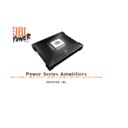JBL BP 150.1 (serv.man3) User Manual / Operation Manual ▷ View online
5
Setting Input Level
Initially, turn the input-sensitivity
LEVEL control to its maximum
(counter-clockwise) position. Turn
on the source unit and increase the
volume control until it is approxi-
mately three-quarters of maximum-
output level. Slowly increase the
input LEVEL control (clockwise)
while listening to the quality of the
reproduced sound. When you hear
distortion on the music peaks, turn
the LEVEL control back slightly. This
is the maximum undistorted output
level of your system. Turning the
LEVEL control up farther WILL NOT
INCREASE THE OUTPUT POWER
OF YOUR AMPLIFIER! It will only
decrease the amount of volume-
control rotation before the amp is at
full-output power. It will also
increase the amount of extraneous
noise present in your system.
LEVEL control to its maximum
(counter-clockwise) position. Turn
on the source unit and increase the
volume control until it is approxi-
mately three-quarters of maximum-
output level. Slowly increase the
input LEVEL control (clockwise)
while listening to the quality of the
reproduced sound. When you hear
distortion on the music peaks, turn
the LEVEL control back slightly. This
is the maximum undistorted output
level of your system. Turning the
LEVEL control up farther WILL NOT
INCREASE THE OUTPUT POWER
OF YOUR AMPLIFIER! It will only
decrease the amount of volume-
control rotation before the amp is at
full-output power. It will also
increase the amount of extraneous
noise present in your system.
Wiring the Input-Signal
Connections
Connections
Connect a pair of signal cables with
RCA-type ends between the connec-
tors on the amplifier and the RCA-
type signal connectors on the
source unit. If your radio has only
speaker-level outputs, you should
connect them to the speaker-level
input connectors, observing proper
polarity. When using the speaker-
level inputs, it is not necessary to
connect a wire between the
“remote” terminal of the amplifier
and the “remote” lead from the
source unit. The speaker-level
inputs will sense voltage on the
speaker outputs and turn the ampli-
fier on automatically.
If you are installing a P80.4 amplifier
and your source unit has only one
pair of RCA-type output connectors
and a pair of speaker-level outputs,
you may connect the RCA outputs
to a pair of amplifier input channels
(front or rear), and the speaker-level
outputs to the other pair of amplifier
input channels.
RCA-type ends between the connec-
tors on the amplifier and the RCA-
type signal connectors on the
source unit. If your radio has only
speaker-level outputs, you should
connect them to the speaker-level
input connectors, observing proper
polarity. When using the speaker-
level inputs, it is not necessary to
connect a wire between the
“remote” terminal of the amplifier
and the “remote” lead from the
source unit. The speaker-level
inputs will sense voltage on the
speaker outputs and turn the ampli-
fier on automatically.
If you are installing a P80.4 amplifier
and your source unit has only one
pair of RCA-type output connectors
and a pair of speaker-level outputs,
you may connect the RCA outputs
to a pair of amplifier input channels
(front or rear), and the speaker-level
outputs to the other pair of amplifier
input channels.
System Setup and Adjustment
Refer to figures 1–6 for location of
adjustment switches and controls.
Electronic Crossover and Bass Boost
P80.2, P80.4, P180.2
The electronic crossover can be
selected as a 12dB/oct. high-pass fil-
ter (HPF) 12dB/oct. low-pass filter
(LPF) or it can be defeated (FLAT).
The crossover frequency can be set
at any frequency between 32Hz and
320Hz.
BP150.1, BP300.1
These amplifiers are designed to
drive subwoofers. Consequently, the
electronic crossover is a 12dB/oct.
low-pass filter which can be set at
any frequency between 32Hz and
320Hz.
The bass boost control will provide
up to 6dB of boost at 50Hz.
adjustment switches and controls.
Electronic Crossover and Bass Boost
P80.2, P80.4, P180.2
The electronic crossover can be
selected as a 12dB/oct. high-pass fil-
ter (HPF) 12dB/oct. low-pass filter
(LPF) or it can be defeated (FLAT).
The crossover frequency can be set
at any frequency between 32Hz and
320Hz.
BP150.1, BP300.1
These amplifiers are designed to
drive subwoofers. Consequently, the
electronic crossover is a 12dB/oct.
low-pass filter which can be set at
any frequency between 32Hz and
320Hz.
The bass boost control will provide
up to 6dB of boost at 50Hz.
The BP150.1 and BP300.1 are
designed to provide constant bass
regardless of the position of the
source unit’s front-to-rear fader posi-
tion. Use of this feature requires that
all four inputs are connected to the
source unit as labeled on the ampli-
fier (front, rear, right and left). If your
source unit has only one pair of
RCA-type output connectors and a
pair of speaker-level outputs, you
may connect the RCA outputs to a
pair of amplifier input channels
(front or rear), and the speaker level
outputs to the other pair of amplifier
input channels. If nonfading bass is
not important in your system, con-
nect a pair of inputs, either speaker-
level or RCA-type, to either the front
or rear input connectors on the
amplifier.
designed to provide constant bass
regardless of the position of the
source unit’s front-to-rear fader posi-
tion. Use of this feature requires that
all four inputs are connected to the
source unit as labeled on the ampli-
fier (front, rear, right and left). If your
source unit has only one pair of
RCA-type output connectors and a
pair of speaker-level outputs, you
may connect the RCA outputs to a
pair of amplifier input channels
(front or rear), and the speaker level
outputs to the other pair of amplifier
input channels. If nonfading bass is
not important in your system, con-
nect a pair of inputs, either speaker-
level or RCA-type, to either the front
or rear input connectors on the
amplifier.
6
Troubleshooting
Symptom
Likely Cause
Solution
No Audio
Short circuit in speaker or speaker wire. Disconnect speaker leads one at a time to determine
(Red LED flashes every four seconds)
which speaker or wire is shorted or defective.
Repair the short circuit or replace bad speaker.
Repair the short circuit or replace bad speaker.
No Audio
No voltage at BATT or REM terminals.
Check voltage at amplifier terminals with VOM.
(Power indicator is off)
Bad or no ground connection.
No Audio
Amplifier overheated.
Make sure amplifier cooling isn’t prevented by mounting location,
(Green power LED is lit)
make sure speaker-system impedance is within limit (see Specifications).
No Audio
Excessive voltage on B (+) connection.
Check vehicle charging system for defective voltage regulator.
(Red LED stays lit)
Distorted Audio
Input sensitivity not set properly;
Check LEVEL setting.
amplifier or source unit defective.
Music lacks “punch”
Speakers are not connected properly.
Check speaker connections for proper polarity.
7
Specifications
P80.2, P180.2, P80.4, BP150.1, BP300.1
Specifications
P80.2
P180.2
P80.4
BP150.1
BP300.1
Power Output,
40W x 2
90W x 2
40W x 4
75W
150W
4 ohms
Power Output,
80W x 2
180W x 2
80W x 4
150W
300W
2 ohms
Power Output,
160W x 2
360W x 1
160W x 2
NA
NA
4 ohms Bridged
Minimum speaker
2 ohms
2 ohms
2 ohms
1 ohm*
1 ohm*
impedance
Frequency
10Hz – 50kHz
10Hz – 50kHz
10Hz – 50kHz
10Hz – 320Hz
10Hz – 320Hz
Response
Input Sensitivity
250mV – 4V
250mV – 4V
250mV – 4V
250mV – 4V
250mV – 4V
(RCA type)
THD + Noise
0.05%
0.05%
0.05%
0.10%
0.10%
(4 ohms)
Signal-to-Noise
>100dB
>100dB
>100dB
>90dB
>90dB
Maximum
24 amps
45 amps
43 amps
14 amps
29 amps
Current Draw
Fuse Requirement
20A
20A x 2
20A x 2
20A
20A x 2
Dimensions
8-3/4 x 8 x 2-11/16"
9-1/16 x 12-9/16 x 2-11/16"
9-1/16 x 12-9/16 x 2-11/16"
8-3/4 x 8 x 2-11/16"
11-3/4 x 7-5/8 x 2-11/16"
(H x W x L)
222 x 205 x 67.5mm
229 x 319 x 67.5mm
229 x 319 x 67.5mm
222 x 205 x 67.5mm
293 x 189 x 67.5mm
* No increase in output power over 2
Ω
rating.
Declaration of Conformity
Kongevejen 194B
DK-3460 Birkerød
DENMARK
DK-3460 Birkerød
DENMARK
declare in own responsibility, that the products
described
in this owner’s manual are in compliance with technical
standards:
EN
EN
EN
55013/A12/8.1994
55020/12.1994
55020/12.1994
Steen Michaelsen
Birkerød. DENMARK. 6/99
JBL Consumer Products 250 Crossways Park Drive, Woodbury, NY 11 797
www.jbl.com
©
1999 JBL, Incorporated JBL is a registered trademark of JBL, Incorporated.
Part No. PSAMPOM 5/99
Display