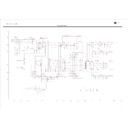JBL A601GTi User Manual / Operation Manual ▷ View online
Installing the Remote Level Control
(A1201GTi and A601GTi only) and
Status Monitor
Choose a location for the remote
level control that is within your reach
while you are seated in the driving
position. Attach the level control to
the mounting surface using screws
through the mounting tabs, as shown
in Figure 4. Connect the RJ11 cable
between the status monitor and the
remote level control.
(A1201GTi and A601GTi only) and
Status Monitor
Choose a location for the remote
level control that is within your reach
while you are seated in the driving
position. Attach the level control to
the mounting surface using screws
through the mounting tabs, as shown
in Figure 4. Connect the RJ11 cable
between the status monitor and the
remote level control.
Note: In order to use the remote
level control with the A1201GTi
or the A601GTi, the status monitor
must be installed. The remote
level control will not work with
the A302GTi.
level control with the A1201GTi
or the A601GTi, the status monitor
must be installed. The remote
level control will not work with
the A302GTi.
Controlling More Than One
A601GTi or A1201GTi With a
Single Remote Level Control
In order to control several GTi Series
amplifiers with a single level control,
you must purchase an RJ11 splitter,
several splitters or a break-out box.
These adapters are available at many
stores that sell telephone accessories.
Up to five amplifiers may be
controlled with a single level control.
In addition to the RJ11 adapters,
you must also purchase RCA-type “Y”
adapters to provide input signal to
each of the amplifiers. See Figure 5
below for connections.
A601GTi or A1201GTi With a
Single Remote Level Control
In order to control several GTi Series
amplifiers with a single level control,
you must purchase an RJ11 splitter,
several splitters or a break-out box.
These adapters are available at many
stores that sell telephone accessories.
Up to five amplifiers may be
controlled with a single level control.
In addition to the RJ11 adapters,
you must also purchase RCA-type “Y”
adapters to provide input signal to
each of the amplifiers. See Figure 5
below for connections.
HEAD UNIT
TO ADDITIONAL AMPLIFIERS
RCA
Y-CABLE
RCA
Y-CABLE
RJ11
PHONE
JUNCTION
ADAPTER
PHONE
JUNCTION
ADAPTER
(not supplied)
SUB LEVEL
CONTROL
SUB LEVEL
MIN
MAX
RCA
Y-CABLE
A1201GTi
R
L
INPUT
LEVEL
LEVEL
4V 55mV
REMOTE
LPF
FREQ
30Hz 320Hz
BASS
BOOST
0dB +6dB
R
L
FRONT INPUTS
REAR INPUTS
A1201GTi
R
L
INPUT
LEVEL
LEVEL
4V 55mV
REMOTE
LPF
FREQ
30Hz 320Hz
BASS
BOOST
0dB +6dB
R
L
FRONT INPUTS
REAR INPUTS
A1201GTi
R
L
INPUT
LEVEL
LEVEL
4V 55mV
REMOTE
LPF
FREQ
30Hz 320Hz
BASS
BOOST
0dB +6dB
R
L
FRONT INPUTS
REAR INPUTS
STATUS
MONITOR
STATUS
MONITOR
STATUS
MONITOR
Figure 4. Mounting the level control
05
PRO POWER
TM
Figure 5. Controlling multiple amps
with a single level control
with a single level control
System Set-Up and Adjustment
Programming and Using the
Status Monitor
In order for the status monitor to
display the correct data, it must be
programmed. Follow the sequence
below after the amplifier(s) has been
installed. Refer to Figure 3 for the
location of the controls.
1. While pressing the Power button,
Status Monitor
In order for the status monitor to
display the correct data, it must be
programmed. Follow the sequence
below after the amplifier(s) has been
installed. Refer to Figure 3 for the
location of the controls.
1. While pressing the Power button,
turn on the head unit.
2. Select the appropriate amplifier
by repeatedly pressing the
“mode” button. A601GTi is
abbreviated as A601. A1201GTi
is abbreviated as A12k, and
A302GTi is abbreviated as A302.
“mode” button. A601GTi is
abbreviated as A601. A1201GTi
is abbreviated as A12k, and
A302GTi is abbreviated as A302.
3. Press “Power” to confirm your
selection. The status monitor will
display “OK”.
display “OK”.
4. Press the “Mode” button to
select a value that most closely
corresponds to the nominal
impedance of the speaker
system connected to your amp.
For the A302GTi, choose the
value that corresponds to the
impedance of either channel.
This information must be correct
in order for the monitor to
correctly calculate output power.
corresponds to the nominal
impedance of the speaker
system connected to your amp.
For the A302GTi, choose the
value that corresponds to the
impedance of either channel.
This information must be correct
in order for the monitor to
correctly calculate output power.
5. Press “Power” to confirm your
selection. The status monitor will
display “End” to indicate that
programming is complete.
display “End” to indicate that
programming is complete.
During amplifier operation, press the
“Mode” button repeatedly to scroll
through the available information.
The status monitor will display
output power in Watts, input current
in Amperes, input voltage, heatsink
temperature (measured near the
output devices) in F° or C°.
“Mode” button repeatedly to scroll
through the available information.
The status monitor will display
output power in Watts, input current
in Amperes, input voltage, heatsink
temperature (measured near the
output devices) in F° or C°.
Adjusting Amplifier Input Level,
Crossover and Bass Boost
Crossover and Bass Boost
Setting Input Level
Initially, turn the input level control
to its fully counterclockwise
position. Turn on the source unit,
and increase the volume control
until it is approximately 3/4 of
maximum output level. Slowly turn
the input level control (clockwise)
while listening to the quality of the
reproduced sound. When you hear
distortion on the music peaks, turn
the level control back slightly. This
is the maximum undistorted output
level of your system. Turning the
level control up past this level WILL
NOT INCREASE THE MAXIMUM
OUTPUT POWER OF YOUR
AMPLIFIER! It will only decrease
the amount of volume control
rotation before the amp is at full
output power. It will also increase
the amount of extraneous noise
present in your system.
Initially, turn the input level control
to its fully counterclockwise
position. Turn on the source unit,
and increase the volume control
until it is approximately 3/4 of
maximum output level. Slowly turn
the input level control (clockwise)
while listening to the quality of the
reproduced sound. When you hear
distortion on the music peaks, turn
the level control back slightly. This
is the maximum undistorted output
level of your system. Turning the
level control up past this level WILL
NOT INCREASE THE MAXIMUM
OUTPUT POWER OF YOUR
AMPLIFIER! It will only decrease
the amount of volume control
rotation before the amp is at full
output power. It will also increase
the amount of extraneous noise
present in your system.
Setting the Crossover
A1201GTi and A601GTi
The 24dB/octave low-pass filter built
into your A1201GTi or A601GTi can
be adjusted to any frequency between
32Hz and 320Hz. You should choose
a crossover frequency that prevents
vocals and other midrange information
from being reproduced by your
subwoofer. Turning the knob
counterclockwise will decrease the
crossover frequency and turning it
clockwise will increase it.
The 24dB/octave low-pass filter built
into your A1201GTi or A601GTi can
be adjusted to any frequency between
32Hz and 320Hz. You should choose
a crossover frequency that prevents
vocals and other midrange information
from being reproduced by your
subwoofer. Turning the knob
counterclockwise will decrease the
crossover frequency and turning it
clockwise will increase it.
A302GTi
The 24dB/octave crossover built into
your A302GTi can be selected as a
low-pass filter (LPF), a high-pass filter
(HPF) or it may be defeated (Flat).
If your A302GTi will be used to drive
subwoofers, select LPF and adjust
the crossover according to the
instructions above for the A1201GTi
and A601GTi. If your A302GTi will
be used to drive midrange and high-
frequency speakers, you should set
the crossover as HPF and select a
frequency that minimizes the
distortion present in the speaker’s
output while allowing the speaker
to produce as much low-frequency
information as it can with minimum
distortion. Adjust the crossover
frequency after setting the level
control as described above. If your
A302GTi will be used to drive
midrange and high-frequency
speakers as well as a subwoofer,
defeat the crossover (Flat).
The 24dB/octave crossover built into
your A302GTi can be selected as a
low-pass filter (LPF), a high-pass filter
(HPF) or it may be defeated (Flat).
If your A302GTi will be used to drive
subwoofers, select LPF and adjust
the crossover according to the
instructions above for the A1201GTi
and A601GTi. If your A302GTi will
be used to drive midrange and high-
frequency speakers, you should set
the crossover as HPF and select a
frequency that minimizes the
distortion present in the speaker’s
output while allowing the speaker
to produce as much low-frequency
information as it can with minimum
distortion. Adjust the crossover
frequency after setting the level
control as described above. If your
A302GTi will be used to drive
midrange and high-frequency
speakers as well as a subwoofer,
defeat the crossover (Flat).
Setting the Bass Boost
(A601GTi and A1201GTi)
Use this control to add as much
as 6dB of boost at 50Hz. You may
set this control according to your
preference.
(A601GTi and A1201GTi)
Use this control to add as much
as 6dB of boost at 50Hz. You may
set this control according to your
preference.
06
The Official Brand of Live Music
07
PRO POWER
TM
Troubleshooting
Symptom
Likely Cause
Solution
No audio
Short circuit in speaker
Disconnect speaker leads one at a time to
(Red LED flashes every
or speaker wire.
determine which speaker or wire is shorted
four seconds)
or defective. Repair the short circuit or
replace bad speaker.
replace bad speaker.
No audio
No voltage at BATT or REM terminals.
Check voltage at amplifier terminals
(Power indicator is off)
Bad or no ground connection.
with VOM.
No audio
Amplifier overheated.
Make sure amplifier cooling isn’t prevented
(Green power LED is lit)
by mounting location.
Make sure speaker-system impedance is
within limit (see Specifications).
Make sure speaker-system impedance is
within limit (see Specifications).
No audio
Excessive voltage on B (+) connection.
Check vehicle charging system for defective
(Red LED stays lit)
voltage regulator.
Distorted audio
Input sensitivity not set properly;
Check LEVEL setting.
amplifier or source unit defective.
Music lacks “punch”
Speakers are not connected properly.
Check speaker connections for proper polarity.
Status monitor fails
No power to meter, or
Check connections to monitor and amplifier.
to turn on
cable disconnected.
Check power on red and green wires,
ground on black wire.
ground on black wire.
Status monitor displays
Status monitor programmed incorrectly.
Reprogram status monitor.
erroneous readings
Remote level control
Cable disconnected or
Check connections to level control;
doesn’t work or has
amp level set too low.
set amp level control higher.
small range of adjustment
Declaration of Conformity
We, Harman Consumer International
2, route de Tours
72500 Chateau-du-Loir
FRANCE
72500 Chateau-du-Loir
FRANCE
declare in own responsibility, that the products
described in this owner’s manual are in compli-
ance with technical standards:
EN 55013/A12/8.1994
EN 55020/12.1994
Lutz Uphoff
Harman Consumer International
Chateau-du-Loir, FRANCE. 10/00
JBL Consumer Products • 250 Crossways Park Drive, Woodbury, NY 11797
1-800-336-4JBL (4525) www.jbl.com
1-800-336-4JBL (4525) www.jbl.com
©2000 JBL, Incorporated • JBL is a registered trademark of JBL, Incorporated
Printed in USA
Part No. A302,A601,A1201GTIOM10/00
Specifications
A302GTi
A601GTi
A1201GTi
Number of channels
2
1
1
Output power @ 4 ohms
150W RMS x 2
300W RMS x 1
600W RMS x 1
Output power @ 2 ohms
300W RMS x 2
600W RMS x 1
1200W RMS x 1
Output power bridged
600W RMS x 1
Stable into
2 Ohms (4 Ohms bridged)
1 Ohm
1 Ohm
Frequency response
10Hz~40kHz
20Hz~320Hz
20Hz~320Hz
THD at rated power
0.03%
0.10%
0.10%
Signal-to-noise ratio
>110dB
>90dB
>90dB
Maximum current draw
80A
60A
117A
Fuse rating
3 x 20A
2 x 30A
3 x 40A
Remote on voltage
5V DC
5V DC
5V DC
Input sensitivity
250mV – 4V
250mV – 4V
250mV – 4V
Crossover slope
24dB/Oct.
24dB/Oct.
24dB/Oct.
Crossover frequency
40Hz~400Hz
32Hz~320Hz
32Hz~320Hz
Bass boost
None
0 to +6dB @ 50Hz
0 to +6dB @ 50Hz
Dimensions
10-3/16” x 14-13/16” x 2-11/16”
9-1/16” x 12-9/16” x 2-1/16”
10-3/16” x 14-13/16” x 2-11/16”
(274mm x 376mm x 67.5mm)
(229mm x 319mm x 67.5mm)
(274mm x 376mm x 67.5mm)
Display