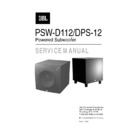JBL PSW-D112 (serv.man2) User Manual / Operation Manual ▷ View online
– 3 –
Placement
• As a general rule, bass
response increases as a
subwoofer is placed closer
to a wall. Therefore, bass
output is maximized when
the subwoofer is placed in
a corner.
subwoofer is placed closer
to a wall. Therefore, bass
output is maximized when
the subwoofer is placed in
a corner.
• It is also recommended
that the subwoofer be
positioned along the
same wall as the front
loudspeakers.
positioned along the
same wall as the front
loudspeakers.
Low-frequency sounds are
normally omnidirectional,
meaning the listener can’t
tell where they are generated
from. However, frequencies
between 75Hz – 150Hz can
be localized, especially at
higher volume levels.
Positioning your subwoofer
as recommended will provide
the most natural soundstage
and imaging from your loud-
speaker system.
normally omnidirectional,
meaning the listener can’t
tell where they are generated
from. However, frequencies
between 75Hz – 150Hz can
be localized, especially at
higher volume levels.
Positioning your subwoofer
as recommended will provide
the most natural soundstage
and imaging from your loud-
speaker system.
Remember that these are just
guidelines. Since every listen-
ing room is different, JBL
strongly recommends experi-
menting with the positioning
of your subwoofer to obtain
the most pleasing results in
your room. One technique that
can help you find the ideal
guidelines. Since every listen-
ing room is different, JBL
strongly recommends experi-
menting with the positioning
of your subwoofer to obtain
the most pleasing results in
your room. One technique that
can help you find the ideal
subwoofer location is to tem-
porarily place the subwoofer
near the main listening loca-
tion. Then move around the
room and determine where you
hear the most pleasing bass
performance. This would then
be the ideal location for the
subwoofer.
porarily place the subwoofer
near the main listening loca-
tion. Then move around the
room and determine where you
hear the most pleasing bass
performance. This would then
be the ideal location for the
subwoofer.
When we designed the
PSW-D112 powered subwoofer,
our goal was to offer the user
the best possible performance
combined with the most flexi-
ble and complete installation
options. Please look over the
following four examples to
determine which description
best matches your system and
follow the corresponding
hookup instructions.
PSW-D112 powered subwoofer,
our goal was to offer the user
the best possible performance
combined with the most flexi-
ble and complete installation
options. Please look over the
following four examples to
determine which description
best matches your system and
follow the corresponding
hookup instructions.
1) If your receiver/amplifier
has no subwoofer
outputs or preamp
outputs for the left,
center and right
channels.
outputs or preamp
outputs for the left,
center and right
channels.
Hookup
Phase
0
180
High
Pass
60
180
120
90
150
Low
Pass
Out
Line Level
In
60
180
120
90
150
Off
On
Power
R
R
L
L
L
R
SPKR In
L
R
SPKR Out
RECEIVER/AMPLIFIER
– +
– +
– +
Left
Right
LEFT
SPEAKER
– +
RIGHT
SPEAKER
PSW-D112
Digital Amplification
PSW-D112 11/9/99 11:02 AM Page 3
3) If your receiver/amplifier
has a single (mono) sub-
woofer output or LFE out-
put, you may connect the
output to either the Left
or Right line-level input
on the subwoofer.
However, to maximize the
subwoofer’s performance,
we recommend that you
woofer output or LFE out-
put, you may connect the
output to either the Left
or Right line-level input
on the subwoofer.
However, to maximize the
subwoofer’s performance,
we recommend that you
use a “Y”-connector (not
included). Plug the single
male end of the “Y”-con-
nector into the subwoofer
output on the receiver/
amplifier, and connect
each of the 2 female con-
nectors to an RCA-type
interconnect cable. Then
connect the 2 intercon-
included). Plug the single
male end of the “Y”-con-
nector into the subwoofer
output on the receiver/
amplifier, and connect
each of the 2 female con-
nectors to an RCA-type
interconnect cable. Then
connect the 2 intercon-
nect cables to the Left
and Right line-level
inputs on the PSW-D112.
and Right line-level
inputs on the PSW-D112.
Note: If your receiver/proces-
sor contains Dolby* Digital or
DTS® surround processing
technology, then set the
“Low-Pass” control on the
180Hz position.
sor contains Dolby* Digital or
DTS® surround processing
technology, then set the
“Low-Pass” control on the
180Hz position.
– 4 –
2) If your receiver/amplifier
has subwoofer outputs
or preamp output jacks
for the left and right
channels.
or preamp output jacks
for the left and right
channels.
Phase
0
180
High
Pass
60
180
120
90
150
Low
Pass
Out
Line Level
In
60
180
120
90
150
Off
On
Power
R
R
L
L
L
R
SPKR In
L
R
SPKR Out
RECEIVER/AMPLIFIER
SUBWOOFER OUT
LEFT RIGHT
MAIN SPEAKER OUTPUT
RIGHT
+ –
RIGHT
LOUDSPEAKER
LEFT
+ – – +
– +
LEFT
LOUDSPEAKER
PSW-D112
Digital Amplification
Phase
0
180
High
Pass
60
180
120
90
150
Low
Pass
Out
Line Level
In
60
180
120
90
150
Off
On
Power
R
R
L
L
L
R
SPKR In
L
R
SPKR Out
PSW-D112
Digital Amplification
Subwoofer
Output/LFE
RECEIVER/PREAMPLIFIER
PSW-D112 11/9/99 11:02 AM Page 4
– 5 –
4) If your receiver/ampli-
fier has preamp output
jacks and main input
jacks for the left and
right channels, or you
have a separate preamp/
processor and
power amplifier.
jacks and main input
jacks for the left and
right channels, or you
have a separate preamp/
processor and
power amplifier.
This method of hookup can
offer the highest level of
performance for your
complete loudspeaker system.
The PSW-D112 incorporates a
variable high-pass crossover
in addition to a variable low-
offer the highest level of
performance for your
complete loudspeaker system.
The PSW-D112 incorporates a
variable high-pass crossover
in addition to a variable low-
pass crossover. When hooked
up as shown, the subwoofer
will limit the low-frequency
information that is returned
to your receiver/amplifier.
Your receiver/amplifier does
not need to waste valuable
power reproducing the low
frequencies. In addition,
since no low-frequency
information is being sent
to your main loudspeakers,
they are able to reproduce
mid and high frequencies
with greater clarity.
up as shown, the subwoofer
will limit the low-frequency
information that is returned
to your receiver/amplifier.
Your receiver/amplifier does
not need to waste valuable
power reproducing the low
frequencies. In addition,
since no low-frequency
information is being sent
to your main loudspeakers,
they are able to reproduce
mid and high frequencies
with greater clarity.
Phase
0
180
High
Pass
60
180
120
90
150
Low
Pass
Out
Line Level
In
60
180
120
90
150
Off
On
Power
R
R
L
L
L
R
SPKR In
L
R
SPKR Out
RECEIVER/AMPLIFIER
LEFT
RIGHT
MAIN SPEAKER OUTPUT
RIGHT
+ –
RIGHT
LOUDSPEAKER
LEFT
+ – – +
– +
LEFT
LOUDSPEAKER
PSW-D112
Digital Amplification
PRE
OUT
MAIN
IN
PSW-D112 11/9/99 11:02 AM Page 5
– 6 –
Operation
Power
When the unit is plugged in
and power is on and no signal
is received, the LED on the
front of the unit will turn red.
When a signal is present, the
LED will turn green. Note: It
will take several minutes for
the LED to turn from green to
red after the input signal to
and power is on and no signal
is received, the LED on the
front of the unit will turn red.
When a signal is present, the
LED will turn green. Note: It
will take several minutes for
the LED to turn from green to
red after the input signal to
the subwoofer is removed.
Due to JBL’s unique, high-effi-
ciency digital-amplifier design,
power consumption is minimal
when the subwoofer is not
receiving a signal. Of course,
the subwoofer can be turned
off, whenever desired.
Due to JBL’s unique, high-effi-
ciency digital-amplifier design,
power consumption is minimal
when the subwoofer is not
receiving a signal. Of course,
the subwoofer can be turned
off, whenever desired.
Low-Pass Control
The Low-Pass control deter-
mines the highest frequency at
which the subwoofer reproduces
sounds. If your main speakers
can comfortably reproduce
some low-frequency sounds,
set this control to a lower
frequency setting, between
50Hz – 100Hz. This will
concentrate the subwoofer’s
efforts on the ultradeep bass
sounds required by today’s
films and music. If you are
using smaller bookshelf
speakers that do not extend to
the lower bass frequencies, set
the low-pass crossover control
to a higher setting, between
120Hz – 180Hz.
mines the highest frequency at
which the subwoofer reproduces
sounds. If your main speakers
can comfortably reproduce
some low-frequency sounds,
set this control to a lower
frequency setting, between
50Hz – 100Hz. This will
concentrate the subwoofer’s
efforts on the ultradeep bass
sounds required by today’s
films and music. If you are
using smaller bookshelf
speakers that do not extend to
the lower bass frequencies, set
the low-pass crossover control
to a higher setting, between
120Hz – 180Hz.
High
Pass
Pass
60
180
120
90
150
Low
Pass
Pass
60
180
120
90
150
High-Pass Control
• If you hooked up your sub-
woofer as shown in Hookup 4
on page 5, you also have
the capability of adjusting
the high-pass frequency.
The High-Pass control
determines the frequency at
which the main speakers
will start reproducing
sounds. If your main speak-
ers can comfortably repro-
duce some low-frequency
sounds, also set this
control to a lower frequency
setting, between 50Hz –
100Hz. This will concentrate
the subwoofer’s efforts to
the ultradeep bass sounds,
while your main speakers
continue to reproduce the
mid-bass information. If you
on page 5, you also have
the capability of adjusting
the high-pass frequency.
The High-Pass control
determines the frequency at
which the main speakers
will start reproducing
sounds. If your main speak-
ers can comfortably repro-
duce some low-frequency
sounds, also set this
control to a lower frequency
setting, between 50Hz –
100Hz. This will concentrate
the subwoofer’s efforts to
the ultradeep bass sounds,
while your main speakers
continue to reproduce the
mid-bass information. If you
Level Control
The subwoofer Level Control,
located on the front panel,
adjusts the volume of the
subwoofer relative to the rest
of the system. Proper level
adjustment depends on several
variables such as room size,
subwoofer placement, type of
located on the front panel,
adjusts the volume of the
subwoofer relative to the rest
of the system. Proper level
adjustment depends on several
variables such as room size,
subwoofer placement, type of
main speakers and listener
position. Adjust the subwoofer
level so that the volume of
the bass information is pleas-
ing to you.
position. Adjust the subwoofer
level so that the volume of
the bass information is pleas-
ing to you.
Crossover Adjustments
are using smaller bookshelf
speakers that do not extend
to the lower bass frequencies,
set the high-pass crossover
control to a higher setting,
between 125Hz – 180Hz.
With this setting, your main
speakers will not have the
burden of reproducing any
low-frequency sounds.
speakers that do not extend
to the lower bass frequencies,
set the high-pass crossover
control to a higher setting,
between 125Hz – 180Hz.
With this setting, your main
speakers will not have the
burden of reproducing any
low-frequency sounds.
• If you hooked up your sub-
woofer as shown in Hookup 1
on page 3, the high-pass
frequency is fixed at 180Hz.
on page 3, the high-pass
frequency is fixed at 180Hz.
• If you hooked up your
subwoofer as shown in
Hookup 2 or Hookup 3 on
page 4, no high-pass
control adjustments can be
made from the subwoofer.
Unless your receiver/ampli-
Hookup 2 or Hookup 3 on
page 4, no high-pass
control adjustments can be
made from the subwoofer.
Unless your receiver/ampli-
fier incorporates a high-pass
crossover, your main speak-
ers will continue to get a
full-range signal.
crossover, your main speak-
ers will continue to get a
full-range signal.
Final adjustment and blending
of the low-pass and high-pass
controls may evolve over sev-
eral listening sessions. A good
starting point would be to set
both the low- and high-pass
controls to the same frequency
and adjust from that point.
of the low-pass and high-pass
controls may evolve over sev-
eral listening sessions. A good
starting point would be to set
both the low- and high-pass
controls to the same frequency
and adjust from that point.
Video Contour
The video-contour switch,
located on the front panel,
optimizes the subwoofer’s
performance for movie listen-
ing. When the video-contour
switch is “on,” the subwoofer’s
performance is tailored to
deliver the impact and
located on the front panel,
optimizes the subwoofer’s
performance for movie listen-
ing. When the video-contour
switch is “on,” the subwoofer’s
performance is tailored to
deliver the impact and
excitement of today’s movies.
The green LED will illuminate
when the video-contour switch
is on.
The green LED will illuminate
when the video-contour switch
is on.
PSW-D112 11/9/99 11:02 AM Page 6
Display