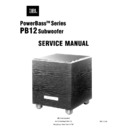JBL PB 12 (serv.man9) Service Manual / Technical Bulletin ▷ View online
JBL Incorporated 250 Crossways Park Dr. Woodbury, New York 11797 (516) 496-3400
Service Bulletin
Service Bulletin JBL2001-03 - March 2001
This is considered a Minor repair
To:
All JBL Service Centers
Models: PB10, PB12
Subject: Unit Will Not Switch To Standby Mode
When the power cord of the PB series subwoofer is plugged into a wall outlet, (and for the PB12 only, the power
switch is on), and an audio signal is present, the LED’s on the cabinet face will turn green, indicating the
subwoofer is in the ON mode. With the audio signal removed, it will take 10 - 15 minutes for the LEDs to turn
from green to red, indicating the subwoofer is now in the STANDBY mode. Power consumption is minimal in this
mode.
switch is on), and an audio signal is present, the LED’s on the cabinet face will turn green, indicating the
subwoofer is in the ON mode. With the audio signal removed, it will take 10 - 15 minutes for the LEDs to turn
from green to red, indicating the subwoofer is now in the STANDBY mode. Power consumption is minimal in this
mode.
In the event you receive a PB10 or PB12 subwoofer with the complaint: “The unit will not switch to
standby mode, even when the audio signal is removed”, (indicated by the subwoofer’s green LED’s
remaining on), perform the following modification:
standby mode, even when the audio signal is removed”, (indicated by the subwoofer’s green LED’s
remaining on), perform the following modification:
1) Set the unit on a padded surface and remove all external cables.
2) On the amplifier faceplate, remove the (10) Phillips mounting screws around the perimeter.
3) Remove the amplifier assembly from the enclosure. If the amp is turned and supported correctly, no other
2) On the amplifier faceplate, remove the (10) Phillips mounting screws around the perimeter.
3) Remove the amplifier assembly from the enclosure. If the amp is turned and supported correctly, no other
connectors need to be unplugged.
4) Locate Zener Diode D10 and Resistor R42 (22k
W). See illustration. These parts must be “swapped”, i.e.
R42 soldered into the D10 location, and D10 soldered into the R42 location. VERY IMPORTANT: Observe
polarity on D10 in new location.
polarity on D10 in new location.
5) Replace amplier; test subwoofer to assure the unit goes into the standby mode 10 - 15 minutes after
removing the Audio input signal.
Model
Serial number
Status
Action
PB10
PB12
PB12
All serial numbers
affected
Unit may not
switch to Standby
mode
mode
Swap locations:
Zener Diode D10,
Resistor R42 (22k
W).
Observe D10 polarity.
Display