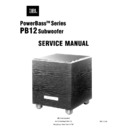JBL PB 12 (serv.man12) Service Manual ▷ View online
PB12
9
Dolby Digital or DTS (or Other Digital Surround Mode) Connection
Use this installation method for
Dolby Digital, DTS or other
digital surround processors:
Dolby Digital, DTS or other
digital surround processors:
IMPORTANT: Make sure that
the LFE toggle switch on the
subwoofer is in the “LFE”
position. Use the line-level
input jacks for the low-
Frequency Effects channel.
Connect these jacks to the LFE
output or subwoofer output on
your receiver or amplifier.
the LFE toggle switch on the
subwoofer is in the “LFE”
position. Use the line-level
input jacks for the low-
Frequency Effects channel.
Connect these jacks to the LFE
output or subwoofer output on
your receiver or amplifier.
Note: If your receiver or
amplifier only has one
subwoofer output jack, then
amplifier only has one
subwoofer output jack, then
you may connect the
subwoofer output on your
receiver/preamplifier to either
the left or right line-level input
on the subwoofer. It makes no
difference which jack you
choose.
subwoofer output on your
receiver/preamplifier to either
the left or right line-level input
on the subwoofer. It makes no
difference which jack you
choose.
Connect each speaker to the
corresponding speaker
terminals on your receiver or
amplifier.
corresponding speaker
terminals on your receiver or
amplifier.
Make sure that you have
configured your surround-
sound processor for
“Subwoofer On”or “LFE On.”
configured your surround-
sound processor for
“Subwoofer On”or “LFE On.”
The front left, front right, center
and rear speakers should be
set to “Small” or “Large”
depending on their size and
frequency response. Consult
your receiver’s or processor’s
owner’s manual.
and rear speakers should be
set to “Small” or “Large”
depending on their size and
frequency response. Consult
your receiver’s or processor’s
owner’s manual.
PB12
10
OPERATION
Power
When the unit is plugged in
and the power switch is on
and no signal is received, the
LEDs on the front of the unit
will turn red. When a signal is
present, the LEDs will turn
green.
and the power switch is on
and no signal is received, the
LEDs on the front of the unit
will turn red. When a signal is
present, the LEDs will turn
green.
Note: It will take several
minutes for the LEDs to turn
from green to red after the
input signal to the subwoofer is
removed. Due to JBL’s
unique, high-output, high-
efficiency amplifier design,
power consumption is minimal
minutes for the LEDs to turn
from green to red after the
input signal to the subwoofer is
removed. Due to JBL’s
unique, high-output, high-
efficiency amplifier design,
power consumption is minimal
The subwoofer Level Control
adjusts the volume of the
subwoofer relative to the rest
of the system. Proper level
adjustments depends on
several variables such as
adjusts the volume of the
subwoofer relative to the rest
of the system. Proper level
adjustments depends on
several variables such as
Level Control
room size, subwoofer
placement, type of main
speakers and listener position.
Adjust the subwoofer level so
that the volume of the bass
information is pleasing to you.
placement, type of main
speakers and listener position.
Adjust the subwoofer level so
that the volume of the bass
information is pleasing to you.
Crossover Adjustments
The Crossover Frequency
Control determines the highest
frequency at which the
subwoofer reproduces sounds.
If your main speakers can
comfortably reproduce some
low-frequency sounds, set this
control to a lower frequency
setting, between 50Hz-100Hz.
This will concentrate the
subwoofer’s efforts on the
ultradeep bass sounds required
by today’s films and music. If
you are using smaller bookshelf
speakers that do not extend to
the lower bass frequencies, set
the low-pass crossover control
to a higher setting, between
120Hz-150Hz. This control is
not used when the LFE switch
is in the “LFE” position.
Control determines the highest
frequency at which the
subwoofer reproduces sounds.
If your main speakers can
comfortably reproduce some
low-frequency sounds, set this
control to a lower frequency
setting, between 50Hz-100Hz.
This will concentrate the
subwoofer’s efforts on the
ultradeep bass sounds required
by today’s films and music. If
you are using smaller bookshelf
speakers that do not extend to
the lower bass frequencies, set
the low-pass crossover control
to a higher setting, between
120Hz-150Hz. This control is
not used when the LFE switch
is in the “LFE” position.
when the subwoofer is not
receiving a signal.
receiving a signal.
PB12
11
Phase Control
The Phase Control determines
whether the subwoofer’s
piston-like action moves in and
out in phase with the main
speakers or opposite the main
speakers. There is no correct
or incorrect setting. Proper
phase adjustment depends on
several variables such as
subwoofer placement and
listener position. Adjust the
phase switch to maximize
whether the subwoofer’s
piston-like action moves in and
out in phase with the main
speakers or opposite the main
speakers. There is no correct
or incorrect setting. Proper
phase adjustment depends on
several variables such as
subwoofer placement and
listener position. Adjust the
phase switch to maximize
bass output at the listening
position.
position.
Remember, every system,
room and listener is different.
There are no right or wrong
settings; this switch offers the
added flexibility to adjust your
subwoofer for optimum
performance for your specific
listening conditions without
having to move your speakers.
room and listener is different.
There are no right or wrong
settings; this switch offers the
added flexibility to adjust your
subwoofer for optimum
performance for your specific
listening conditions without
having to move your speakers.
If at some time in the future
you happen to rearrange your
listening room and move your
speakers, you should
experiment with the phase
switch in both positions, and
leave it in the position that
maximizes bass performance.
you happen to rearrange your
listening room and move your
speakers, you should
experiment with the phase
switch in both positions, and
leave it in the position that
maximizes bass performance.
TROUBLESHOOTING
If you used the high-level
(speaker) inputs and there is
no sound from any of the
speakers:
(speaker) inputs and there is
no sound from any of the
speakers:
•Check that receiver/amplifier
is on and source is playing.
•Check that powered
subwoofer is plugged into
and active electrical outlet
and is switched on.
and active electrical outlet
and is switched on.
•Check all wires and
connections between
receiver/amplifier and
speakers. Make sure all
wires are connected. Make
sure none of the speaker
wires are frayed, cut or
punctured.
receiver/amplifier and
speakers. Make sure all
wires are connected. Make
sure none of the speaker
wires are frayed, cut or
punctured.
•Review proper operation of
your receiver/amplifier.
If there is low (or no) bass
output:
output:
•Make sure the connections to
the left and right “Speaker
Inputs” have the correct
polarity (+and-).
Inputs” have the correct
polarity (+and-).
•Make sure that the subwoofer
is plugged into an active
electrical outlet and (PB12
only) switched on.
electrical outlet and (PB12
only) switched on.
•Adjust the crossover point.
•Flip the Phase Control switch
to the opposite position.
•If you are using a Dolby
Digital/DTS receiver or
processor, make sure that the
subwoofer adjustments on
the receiver/processor are set
up correctly.
processor, make sure that the
subwoofer adjustments on
the receiver/processor are set
up correctly.
•Slowly turn the Level Control
clockwise until you begin to
hear the desired amount of
bass.
hear the desired amount of
bass.
If you used the line-level
inputs and there is no sound
from the subwoofer:
inputs and there is no sound
from the subwoofer:
•Check that receiver/amplifier
is on and a source is playing.
•Check that powered
subwoofer is plugged into an
active electrical outlet and is
switched on.
active electrical outlet and is
switched on.
•Check all wires and
connections between
receiver/amplifier and
subwoofer. Make sure all
wires are connected. Make
sure none of the wires are
frayed, cut or punctured.
receiver/amplifier and
subwoofer. Make sure all
wires are connected. Make
sure none of the wires are
frayed, cut or punctured.
•Review proper operation of
your receiver/amplifier.
•Slowly turn the Level Control
clockwise until you begin to
hear the desired amount of
bass.
hear the desired amount of
bass.
•Make sure that you have
configured your
receiver/processor so that the
subwoofer/LFE output is on.
receiver/processor so that the
subwoofer/LFE output is on.
PB12
12
PB12 TEST SET UP AND PROCEDURE
Min
Max
LEVEL
50 Hz
150 Hz
LFE
NORMAL
PHASE
180
0
CROSSOVER
FREQUENCY
FREQUENCY
LINE LEVEL IN
L
R
FOR
LFE
USE
L or R
L
HIGH
LIVEL
IN
R
L
HIGH
LIVEL
OUT
R
00
22
9
CD PLAYER
PRE AMP
AMPLIFIER
AC VOLT
METER (6V)
LINE LEVEL
PB10 or PB12
UNDER TEST
SPEAKER
LEVEL
FROM
LINE-LEVEL
SOURCE
SPEAKER
OUTPUT
FROM
AMPLIFIER
General Function
UUT = Unit Under Test
1. Connect one line level input cable (RCA) from signal generator to either Right or Left Level input on UUT. VOLUME
control should be full conterclockwise. Make sure the LFE/Normal switch is in the NORMAL position.
2. Turn on generator, adjust to 100mV, 50 Hz.
3. Plug in UUT; LED’s on the front panel may be either Red or Green. Turn VOLUME control full clockwise. Low Pass
control should be set fully clockwise (150 Hz).
4. LED should turn Green; immediately bass response should be heard and felt from port tube opening.
5. Turn off generator, turn VOLUME control fully counterclockwise, disconnect RCA cables.
6. Connect one pair of speaker cables to either high level input terminal on UUT. Cables should be connected to an
integrated amplifier fed by the signal generator.
7. Turn on generator and adjust so that speaker level output is 1.0V, 50 Hz. Turn VOLUME control full clockwise.
8. Green LED should light, immediate bass response should be heard and felt from the port tube opening.
Sweep Function
1. Follow steps 1-4 above, using a sweep generator as a signal source.
2. Sweep generator from 20Hz to 300Hz. Listen to the cabinet and drivers for any rattles, clicks, buzzes or any other
noises. If any unusual noises are heard, remove driver and test.
Driver Function
1. Remove driver from cabinet; detach + and - wire clips.
2. Check DC resistance of driver; it should be 4.8 ohms.
3. Connect a pair of speaker cables to driver terminals. Cables should be connected to an integrated amplifier fed by
a signal generator and adjust so that speaker level output is 5.0V.
4. Sweep generator from 20Hz to 1kHz. Listen to driver for any rubbing, buzzing, or other unusual noises.
Click on the first or last page to see other PB 12 (serv.man12) service manuals if exist.