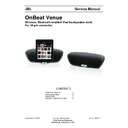JBL ON BEAT VENUE (serv.man2) Service Manual ▷ View online
4
JBL is a trademark of HARMAN International Industries, Incorporated, registered in the
United States and/or other countries.
JBL OnBeat is a trademark of HARMAN International Industries, Incorporated.
iPhone, iPod, iPod touch and iPad are trademarks of Apple Inc., registered in the U.S. and other countries. iPod,
iPhone and iPad not included. “Made for iPod,” “Made for iPhone” and “Made for iPad” mean that an electronic
accessory has been designed to connect specifically to iPod or iPhone or iPad, respectively, and has been certified
by the developer to meet Apple performance standards. Apple is not responsible for the operation of this device or its
compliance with safety and regulatory standards.
Please note that the use of this accessory with iPod, iPhone, or iPad may affect wireless performance.
Features, specifications and appearance are subject to change without notice.
Part No. JBLP3974 Rev. A
HARMAN International Industries, Incorporated
UPGRaDInG FIRmWaRe
You can upgrade the OnBeat Venue’s firmware from within the JBL Musicflow App that is
installed on a docked device. When your portable device is docked in your JBL OnBeat
Venue, the Musicflow app will automatically compare the OnBeat Venue’s firmware version
with the latest version available on-line. If a newer version is available, the Musicflow app
will notify you that a firmware upgrade is available. Follow the prompts to perform the
upgrade.
Visit www.jbl.com to download the JBL Musicflow App. The JBL Musicflow app is also available
at the Apple App Store.
16
17
5
22
3
9
1
7
6
12
28
28
12
29
2
10
26
25
24
23
4
8
13
14
15
20
21
18
19
27
11
JBL
OnBeat Venue LT Service Manual
Page 6 of 9
Front_Housing
MP-HM05E00600-B
Button_Box
MP-HM05A04800-B
Grill ASSY
SA-HM05CA0401-B
IO INSERTING PCBA I pad
SA-HM05PA0700-B
KEY SOLDERING PCBA
SA-HM05PA0900-B
Backrest soft pad
MR-HM05000200-B
Rubber foot Right
MR-HM05000400-B
3" Speaker Driver
EB-H03000800100-B
ANTENNA
EU-EL0000P800-B
Antenna Holder
MP-LTA3A00800-B
MAIN SOLDERING PCBA
SA-HM05PA0100-B
rear-housing
MP-HM05L00100-B
Rubber foot Left
MR-HM05000300-B
Button_E
MP-HM05E00500-B
Button_A
MP-HM05E00100-B
Button_B
MP-HM05E00200-B
Button_C
MP-HM05E00300-B
Button_D
MP-HM05E00400-B
2" Speaker Driver
EB-M05000080500-B
Power Adaptor EU 230v
ET-A240V08401-B
Beauty carton ONBEATVENBLK
PG-HM05000101-B
POWER CORD BLK EU ONBEATVENUEBLKE
EW-MA15000700-B
POWER CORD BLK UK ONBEATVENUEBLKU
EW-MA15001000-B
Front_Housing WHITE
MP-HM05E00600-B
Button_Box
MP-HM05A04800-B
Grill ASSY
MP-HM05A02901-B
IO INSERTING PCBA I pad
SA-HM05PA0700-B
KEY SOLDERING PCBA
SA-HM05PA0900-B
Backrest soft pad
MR-HM05000900-B
Rubber foot Right
MR-HM05000400-B
3" Speaker Driver
EB-H03000800100-B
ANTENNA
EU-EL0000P800-B
Antenna Holder
MP-LTA3A00800-B
MAIN SOLDERING PCBA
SA-HM05PA0100-B
Rear-housing
MP-HM05L00400-B
Rubber foot Left
MR-HM05000300-B
Button_E
MP-HM05E00500-B
Button_A
MP-HM05E00100-B
Button_B
MP-HM05E00200-B
Button_C
MP-HM05E00300-B
Button_D
MP-HM05E00400-B
2" Speaker Driver
EB-M05000080500-B
Power Adaptor EU 230v
ET-A240V08401-B
Beauty carton ONBEATVENUEWHT
PG-HM05000201-B
POWER CORD WHT EU ONBEATVENUEWHTE !
EW-MA15001200-B
POWER CORD WHT UK ONBEATVENUEWHTU !
EW-MA15001600-B
ONBEATVENUEBLKE
WIRELESS IPAD SPEAKER DOCK BLACK, EU
ONBEATVENUEBLKU
WIRELESS IPAD SPEAKER DOCK BLACK
ONBEATVENUEWHTE
WIRELESS IPAD SPEAKER DOCK WHITE, EU
ONBEATVENUEWHTU
WIRELESS IPAD SPEAKER DOCK WHITE
ONBEATVENUEBLK
ONBEATVENUEWHT
Upgrade Instruction 2013-2-7
6
3.
JBL OnBeat Venue
a.
Dock an iPad to the product
b.
Go to the Settings of iPad-> Select
“
General
”
->Select
“
About
”
->Select
“
JBL OnBeat
Venue
”
as below showed, check current firmware version, and select
“
Find App for
Accessory
”
c.
Install the APP(
JBL MusicFlow
):
d.
After installed the APP, open the APP, Skip all the instruction
e.
Click JBL Logo-> Click the About icon-> Select the Firmware Upgrade, would popup
message that current version is the newest, or popup message that new firmware is
available and ask you to upgrade or not, press ok.
Click on the first or last page to see other ON BEAT VENUE (serv.man2) service manuals if exist.