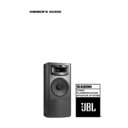JBL K2S4800 (serv.man2) User Manual / Operation Manual ▷ View online
13
Figure 10. Connecting speaker
wires using banana plugs.
(Passive Connection Method)
wires using banana plugs.
(Passive Connection Method)
Figure 11. Connecting speaker
wires using banana plugs.
(Bi-Wire Connection Method)
wires using banana plugs.
(Bi-Wire Connection Method)
PASSIVE CONNECTION
METHOD
METHOD
The passive method requires one
amplifier and one set of wires.
Connections are made to the lower
terminals (one black, one red). Do
not remove the shorting straps.
Loosen the lower terminal caps.
Connect the positive conductor
to the right (red) terminal and the
negative conductor to the left
(black) terminal (see Figure 10).
Refasten the terminal caps.
amplifier and one set of wires.
Connections are made to the lower
terminals (one black, one red). Do
not remove the shorting straps.
Loosen the lower terminal caps.
Connect the positive conductor
to the right (red) terminal and the
negative conductor to the left
(black) terminal (see Figure 10).
Refasten the terminal caps.
BI-WIRE CONNECTION
METHODS
METHODS
The bi-wire connection method
requires one amplifier and two sets
of speaker wires. By removing the
shorting straps, connections may
be made to the individual network
sections using four conductors,
one for each of the four terminals
(see Figure 11).
requires one amplifier and two sets
of speaker wires. By removing the
shorting straps, connections may
be made to the individual network
sections using four conductors,
one for each of the four terminals
(see Figure 11).
The optimal method of powering
the S4800 system is with two
amplifiers, one for the low-
frequency unit and one for the
high-frequency unit. Since each
amplifier drives only one speaker,
this method allows the user to
select amplifiers with the desired
sonic character for low and high
frequencies (see Figure 11).
the S4800 system is with two
amplifiers, one for the low-
frequency unit and one for the
high-frequency unit. Since each
amplifier drives only one speaker,
this method allows the user to
select amplifiers with the desired
sonic character for low and high
frequencies (see Figure 11).
Note: When using separate high-
and low-frequency amplifiers with
dual wires to each speaker, the
amplifiers must have exactly the
same gain structure, or one of them
must have a level control to adjust
the gain between the two
amplifiers.
and low-frequency amplifiers with
dual wires to each speaker, the
amplifiers must have exactly the
same gain structure, or one of them
must have a level control to adjust
the gain between the two
amplifiers.
Four identical amplifiers (or two
dual-channel units) may be used,
although specialized low- and high-
frequency amplifiers offer clear
advantages. A JBL specialist
dealer can recommend the
amplification that will best suit
individual needs.
dual-channel units) may be used,
although specialized low- and high-
frequency amplifiers offer clear
advantages. A JBL specialist
dealer can recommend the
amplification that will best suit
individual needs.
In all cases, the left and right
amplifiers for each section must be
identical. Make sure that the input
sensitivity of the amplifier for each
section is equal, or that input level
controls are provided to maintain
the proper low-to-mid/high
balance. If two identical stereo
amplifiers are used, one may be
located near each loudspeaker and
drive low- and high-frequency
sections through short wire runs.
amplifiers for each section must be
identical. Make sure that the input
sensitivity of the amplifier for each
section is equal, or that input level
controls are provided to maintain
the proper low-to-mid/high
balance. If two identical stereo
amplifiers are used, one may be
located near each loudspeaker and
drive low- and high-frequency
sections through short wire runs.
NOTE: Input polarity must be the
same for both the low- and high-
frequency sections. Some
amplifiers invert polarity. If the
polarity is reversed to one section,
a discontinuity in response will be
apparent in the crossover region. If
a problem is suspected, reverse the
polarity to either low- or high-
frequency sections of both
loudspeakers. Amplifier polarity
markings may not ensure correct
polarity connections.
same for both the low- and high-
frequency sections. Some
amplifiers invert polarity. If the
polarity is reversed to one section,
a discontinuity in response will be
apparent in the crossover region. If
a problem is suspected, reverse the
polarity to either low- or high-
frequency sections of both
loudspeakers. Amplifier polarity
markings may not ensure correct
polarity connections.
THE WOOFER GRILLE
Grilles on the S4800 loudspeaker
system have been designed for
maximum acoustical transparency.
For the most critical listening,
however, JBL suggests removing
the grilles. The grilles are
connected by four pins inserted
into four holes on the face of the
cabinet.
system have been designed for
maximum acoustical transparency.
For the most critical listening,
however, JBL suggests removing
the grilles. The grilles are
connected by four pins inserted
into four holes on the face of the
cabinet.
To remove each grille, hold the
grille edges with your fingers and
gently pull the grille away. Do not
use any tools to pry the grille off –
this will damage the finish of the
cabinet. To replace the grille,
position the mounting pins over the
holes and gently press until the
grille meets the enclosure.
grille edges with your fingers and
gently pull the grille away. Do not
use any tools to pry the grille off –
this will damage the finish of the
cabinet. To replace the grille,
position the mounting pins over the
holes and gently press until the
grille meets the enclosure.
FINAL CHECKLIST
• Connect and plug in all other
system electronics.
• Check all connections. If bi-
wiring, make sure both shorting
straps are removed.
straps are removed.
• Make sure the HF Trim Switch
2
is correctly set.
The system is now ready for use.
The S4800 speaker system is fully
functional as soon as it is set up.
The amplifier power should not
exceed 300 watts (RMS). There
may be some subtle tonal changes
in bass output over the first week to
10 days of operation. These are
caused as the movement of the
low-frequency drivers becomes
more fluid and the parts settle in.
This process is completely normal
with transducers of this caliber.
The S4800 speaker system is fully
functional as soon as it is set up.
The amplifier power should not
exceed 300 watts (RMS). There
may be some subtle tonal changes
in bass output over the first week to
10 days of operation. These are
caused as the movement of the
low-frequency drivers becomes
more fluid and the parts settle in.
This process is completely normal
with transducers of this caliber.
14
Figure 12. Connecting speaker wires using
bare-wire method.
bare-wire method.
The S4800 loudspeaker system is
sprayed in a polyurethane finish
and requires no maintenance other
than an occasional dusting with a
soft, dry, lint-free cotton cloth.
sprayed in a polyurethane finish
and requires no maintenance other
than an occasional dusting with a
soft, dry, lint-free cotton cloth.
The horns may also be wiped with
a soft cloth. Treat the surface very
carefully to avoid scratching the
finish. To remove fingerprints and
smudges, apply a small amount of
ammonia-free window cleaner to
the cloth and gently clean the
surface.
a soft cloth. Treat the surface very
carefully to avoid scratching the
finish. To remove fingerprints and
smudges, apply a small amount of
ammonia-free window cleaner to
the cloth and gently clean the
surface.
Never use any abrasive cleaners or
chemicals to clean the enclosure. If
the enclosure becomes perceptibly
scratched or otherwise damaged,
consult a qualified furniture repair
shop.
chemicals to clean the enclosure. If
the enclosure becomes perceptibly
scratched or otherwise damaged,
consult a qualified furniture repair
shop.
The grilles should never be washed
in water, which might cause
discoloration or sagging. The grilles
may be cleaned using a vacuum
cleaner with the suction set
extremely low.
in water, which might cause
discoloration or sagging. The grilles
may be cleaned using a vacuum
cleaner with the suction set
extremely low.
To clean the woofer surfaces, use a
soft, dry paintbrush to carefully
sweep the dust away.
soft, dry paintbrush to carefully
sweep the dust away.
Never use a
damp cloth.
All wiring connections should be
inspected and cleaned, or remade
periodically. The frequency of
the maintenance depends on the
metals involved in the connections,
atmospheric conditions and other
factors.
Consult a JBL specialist dealer for
specific recommendations.
inspected and cleaned, or remade
periodically. The frequency of
the maintenance depends on the
metals involved in the connections,
atmospheric conditions and other
factors.
Consult a JBL specialist dealer for
specific recommendations.
15
CHAPTER 7 – CARE AND MAINTENANCE
CHAPTER 8 – TROUBLESHOOTING AND SERVICE GUIDE
S4800 loudspeakers are designed
to provide years of trouble-free
service.
to provide years of trouble-free
service.
If you are experiencing difficulties,
we suggest you check these
possibilities before contacting your
JBL specialist dealer for
assistance.
we suggest you check these
possibilities before contacting your
JBL specialist dealer for
assistance.
IF THERE IS NO SOUND
FROM ANY OF THE
SPEAKERS:
FROM ANY OF THE
SPEAKERS:
• Check that the receiver/amplifier
is on and a source is playing.
• Check all wires and connections
between the receiver/amplifier
and the speakers. Make sure all
wires are connected, and are not
frayed, cut or punctured. No
wires or strands should be
touching each other or the
shorting straps connected to
other terminals.
and the speakers. Make sure all
wires are connected, and are not
frayed, cut or punctured. No
wires or strands should be
touching each other or the
shorting straps connected to
other terminals.
• Review proper operation of your
receiver/amplifier.
IF THERE IS NO SOUND
COMING FROM ONE
SPEAKER:
COMING FROM ONE
SPEAKER:
• Check the “Balance” control on
your receiver/processor.
• Check all wires and connections
between the receiver/amplifier
and the speakers. Make sure all
wires are connected, and are not
frayed, cut or punctured. No
wires or strands should be
touching each other or the
shorting straps connected to
other terminals.
and the speakers. Make sure all
wires are connected, and are not
frayed, cut or punctured. No
wires or strands should be
touching each other or the
shorting straps connected to
other terminals.
• In digital surround sound modes,
make sure that the receiver/
processor is configured so that
the speaker in question is
enabled.
processor is configured so that
the speaker in question is
enabled.
• Switch the speaker wires
between the speaker with the
problem and one that is working
correctly. If the problem remains
in the same speaker, then the fault
is in the loudspeaker. In this
event, consult your JBL specialist
dealer for assistance. If, however,
the problem has moved to the
other speaker, then the cause is in
either a cable or an electronic
component.
problem and one that is working
correctly. If the problem remains
in the same speaker, then the fault
is in the loudspeaker. In this
event, consult your JBL specialist
dealer for assistance. If, however,
the problem has moved to the
other speaker, then the cause is in
either a cable or an electronic
component.
IF THE SYSTEM PLAYS
AT LOW VOLUMES BUT
SHUTS OFF AS VOLUME
IS INCREASED:
AT LOW VOLUMES BUT
SHUTS OFF AS VOLUME
IS INCREASED:
• Check all wires and connections
between the receiver/amplifier
and the speakers. Make sure all
wires are connected, and are not
frayed, cut or punctured. No
wires or strands should be
touching each other or the
shorting straps connected to
other terminals.
and the speakers. Make sure all
wires are connected, and are not
frayed, cut or punctured. No
wires or strands should be
touching each other or the
shorting straps connected to
other terminals.
• If more than one pair of main
speakers is being used, check the
minimum impedance
requirements of your
receiver/amplifier.
minimum impedance
requirements of your
receiver/amplifier.
IF THERE IS LOW (OR
NO) BASS OUTPUT:
NO) BASS OUTPUT:
• Make sure the connections to the
left and right speaker terminals
have the correct polarity.
have the correct polarity.
• In digital surround sound modes,
consider adding a powered
subwoofer to play the LFE (low-
frequency effects) channel of the
program.
subwoofer to play the LFE (low-
frequency effects) channel of the
program.
16
Click on the first or last page to see other K2S4800 (serv.man2) service manuals if exist.