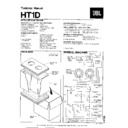JBL HT 1D (serv.man2) User Manual / Operation Manual ▷ View online
5
SURROUNDS
Place the Surrounds to the sides, or
slightly behind the viewing position
with the rear panel of the speaker
(where the speaker wire connections
are) up against the wall.
slightly behind the viewing position
with the rear panel of the speaker
(where the speaker wire connections
are) up against the wall.
Do not
position the Surround speakers so
that the drivers (under the grille area)
point directly at the listener. Remove
both grilles from each Surround and
note the location of the oval port tube
hole on the baffle. Align the driver side
with the oval port tube so it faces the
direction of the screen. This will mean
one surround is "right-side-up" and the
other "upside-down" in relation to each
other. This will not affect the sound
quality. You may replace the grilles so
that the orientation of the JBL Logo is
correct. Correct height placement for
the Surrounds is between 2 and 3
feet above seated ear level. Mount
your Surrounds on speaker stands or
place them on shelves attached to
the wall.
that the drivers (under the grille area)
point directly at the listener. Remove
both grilles from each Surround and
note the location of the oval port tube
hole on the baffle. Align the driver side
with the oval port tube so it faces the
direction of the screen. This will mean
one surround is "right-side-up" and the
other "upside-down" in relation to each
other. This will not affect the sound
quality. You may replace the grilles so
that the orientation of the JBL Logo is
correct. Correct height placement for
the Surrounds is between 2 and 3
feet above seated ear level. Mount
your Surrounds on speaker stands or
place them on shelves attached to
the wall.
If your home theater room is of a
configuration that does not lend itself
to the above placement suggestions,
then it becomes more important to
consider the “null” direction of the
Surround. The null baffle is the blank
panel between the two rounded edges
of the cabinet. It is most important to
point this panel at the listening
position. Creativity and careful
listening will tell you where the ideal
position is for the placement of the
Surround speakers. For example, if
your listening position is up against
the rear wall of the room, placing the
Surrounds about 3 feet in front of the
listening position with the null baffle
turned to the point at the listening
position would work best. Further
guidance can be had from your
certified THX
configuration that does not lend itself
to the above placement suggestions,
then it becomes more important to
consider the “null” direction of the
Surround. The null baffle is the blank
panel between the two rounded edges
of the cabinet. It is most important to
point this panel at the listening
position. Creativity and careful
listening will tell you where the ideal
position is for the placement of the
Surround speakers. For example, if
your listening position is up against
the rear wall of the room, placing the
Surrounds about 3 feet in front of the
listening position with the null baffle
turned to the point at the listening
position would work best. Further
guidance can be had from your
certified THX
®
dealer.
NOTE: Do not attempt to install any
type of mounting brackets onto
your speakers. Drilling holes in the
type of mounting brackets onto
your speakers. Drilling holes in the
product or improperly installing
mounting brackets may void your
JBL warranty and cause a safety
hazard.
mounting brackets may void your
JBL warranty and cause a safety
hazard.
A JBL factory authorized custom
installer can suggest and install
appropriate brackets. Contact JBL
or your installer/dealer for
additional information.
installer can suggest and install
appropriate brackets. Contact JBL
or your installer/dealer for
additional information.
CONNECTIONS
To connect the loudspeaker
systems to the receiver or
amplifier, use two-conductor
insulated wire. Your JBL dealer
can recommend suitable cables,
or you can buy wire at most
hardware stores. High-quality
connectors and cable offer
consistent performance that won't
deteriorate over time. We
recommend #16 AWG wire as a
minimum size. If your speakers
are more than 30 feet (10 m) from
your receiver or amplifier, use
larger diameter wire. Make
connections at the terminals
located on the back of the
loudspeaker system. The
terminals accept bare wire or dual
banana plugs, either of which will
provide easy, secure connections.
systems to the receiver or
amplifier, use two-conductor
insulated wire. Your JBL dealer
can recommend suitable cables,
or you can buy wire at most
hardware stores. High-quality
connectors and cable offer
consistent performance that won't
deteriorate over time. We
recommend #16 AWG wire as a
minimum size. If your speakers
are more than 30 feet (10 m) from
your receiver or amplifier, use
larger diameter wire. Make
connections at the terminals
located on the back of the
loudspeaker system. The
terminals accept bare wire or dual
banana plugs, either of which will
provide easy, secure connections.
C
SCREEN
R
SUB
L
SUB
S
S
VIEWING
POSITION
POSITION
FLOOR PLAN
SURROUND
SURROUND
6
Preparing the hookup wire
1. First determine the distance
1. First determine the distance
between your amplifier and the
most distant speaker in each
group (fronts, surrounds,
subwoofers).
most distant speaker in each
group (fronts, surrounds,
subwoofers).
2. Now make the hookup wires for
all speakers in each group
(fronts, surrounds, subwoofers)
this length, even if one HT
Series loudspeaker is much
closer to your amplifier than the
other. This will help maintain
proper signal balance.
(fronts, surrounds, subwoofers)
this length, even if one HT
Series loudspeaker is much
closer to your amplifier than the
other. This will help maintain
proper signal balance.
3. Strip off 3/8" of insulation from
both ends of each conductor.
4. Twist each set of thin wires into
a tightly-bunched spiral.
5. Now find a visual difference
between the two conductors of
each molded pair of speaker
wire. Differentiating marks can
be a different color wire
(copper or "silver"); a strand of
yarn in one conductor; thin,
raised ribs on one part of the
outer insulation; or a printed "+"
marking on one of the
insulators. It doesn't matter
which of the two strands of wire
go to (+) and (-) on the
speakers and amplifier, as long
as all speakers are connected
identically. Unscrew the
binding post, insert the wire
into the hole, then re-tighten
the binding post. If using
banana plug type wire
connectors just insert them
directly into the posts making
sure the lug on the negative (-)
side of the banana plug is
placed into the black binding
post. For each channel,
connect the red terminal on the
loudspeaker to the red or (+)
loudspeaker connection
each molded pair of speaker
wire. Differentiating marks can
be a different color wire
(copper or "silver"); a strand of
yarn in one conductor; thin,
raised ribs on one part of the
outer insulation; or a printed "+"
marking on one of the
insulators. It doesn't matter
which of the two strands of wire
go to (+) and (-) on the
speakers and amplifier, as long
as all speakers are connected
identically. Unscrew the
binding post, insert the wire
into the hole, then re-tighten
the binding post. If using
banana plug type wire
connectors just insert them
directly into the posts making
sure the lug on the negative (-)
side of the banana plug is
placed into the black binding
post. For each channel,
connect the red terminal on the
loudspeaker to the red or (+)
loudspeaker connection
terminal on the amplifier and
the black to the black or (-).
Connecting the loudspeakers
this way ensures that they will
be in phase; that is, work
together, not in opposition.
Connecting the loudspeakers
out of phase will not damage
them, but will result in less
bass and poor imaging.
the black to the black or (-).
Connecting the loudspeakers
this way ensures that they will
be in phase; that is, work
together, not in opposition.
Connecting the loudspeakers
out of phase will not damage
them, but will result in less
bass and poor imaging.
HOOK UP TO AMPLIFIER
Connect your HT speakers to your
amplifier following the Red (+) to
Red and Black (-) to Black
convention as outlined in the last
section.
Connect your HT speakers to your
amplifier following the Red (+) to
Red and Black (-) to Black
convention as outlined in the last
section.
LEFT and RIGHT FRONTS
As seated in your viewing area,
the front speaker to your left
should be connected to the
terminals labeled "Left Front" on
the amplifier. The speaker to the
right should be connected to the
amplifier terminals labeled "Right
Front".
As seated in your viewing area,
the front speaker to your left
should be connected to the
terminals labeled "Left Front" on
the amplifier. The speaker to the
right should be connected to the
amplifier terminals labeled "Right
Front".
CENTER CHANNEL
Your remaining front channel
speaker (located above, below or
behind the screen) should be
connected to the amplifier
terminals labeled "Center
Channel".
Your remaining front channel
speaker (located above, below or
behind the screen) should be
connected to the amplifier
terminals labeled "Center
Channel".
SURROUNDS
As seated in your viewing area,
the surround speaker to your left
should be connected to the term-
inals labeled "Left Surround" of
the amplifier. The surround
speaker to the right should be
connected to the amplifier
terminals labeled "Right
Surround".
As seated in your viewing area,
the surround speaker to your left
should be connected to the term-
inals labeled "Left Surround" of
the amplifier. The surround
speaker to the right should be
connected to the amplifier
terminals labeled "Right
Surround".
7
Left
Front
Front
Blk Red
(-) (+)
(-) (+)
• •
Right
Front
Front
Right
Surround
Surround
Left
Surround
Surround
Amplifier
Left
Surd
Surd
Right
Surd
Surd
Center
Front
Front
Left
Front
Front
Right
Front
Front
Center
Front
Front
Blk Red
(-) (+)
(-) (+)
• •
Blk Red
(-) (+)
(-) (+)
• •
Blk Red
(-) (+)
(-) (+)
• •
• •
• •
• •
• •
• •
(-) (+)
(-) (+)
(-) (+)
(-) (+)
(-) (+)
+
+
-
-
+
+
-
-
First Subwoofer
Second Subwoofer
Two Subwoofers From Single Amp Terminal
Two Subwoofers From Two Amp Terminals
+
+
-
-
Second Subwoofer
+
+
-
-
First Subwoofer
• •
(-) (+)
Subwoofer
(Wires to Subwoofer)
Hook-up Option 1
Hook-up Option 2
+
+
-
-
Subwoofer
One Subwoofer From Single Amp Terminal
Hook-up Option 3
Blk Red
(-) (+)
(-) (+)
• •
(Remove Srap)
8
SUBWOOFERS
You may connect your subwoofers
in several ways depending on how
many subwoofer amplifier outputs
are available. Read the following
instructions carefully to insure
proper hook-up of your
subwoofers. Improper hook-up
can degrade performance or even
damage to your amplifier.
REFER TO SUBWOOFER
HOOK-UP DIAGRAM.
Note: You will need at least one
subwoofer amplifier channel to
drive your passive HT1S
Subwoofers.
You may connect your subwoofers
in several ways depending on how
many subwoofer amplifier outputs
are available. Read the following
instructions carefully to insure
proper hook-up of your
subwoofers. Improper hook-up
can degrade performance or even
damage to your amplifier.
REFER TO SUBWOOFER
HOOK-UP DIAGRAM.
Note: You will need at least one
subwoofer amplifier channel to
drive your passive HT1S
Subwoofers.
Using two HT1S Subwoofers
(from single subwoofer
amplifier terminal output).
Connect the wire from the
amplifier speaker terminal marked
"Subwoofer" to the left-hand set
of Red and Black binding posts on
the
(from single subwoofer
amplifier terminal output).
Connect the wire from the
amplifier speaker terminal marked
"Subwoofer" to the left-hand set
of Red and Black binding posts on
the
first subwoofer. Make sure
you follow the Red (+) to Red and
Black (-) to Black convention.
Unscrew the right-hand binding
posts and remove the connecting
strap. Place the strap with your
owner's manual for safekeeping.
Run a second wire from the right
hand binding post of the
Black (-) to Black convention.
Unscrew the right-hand binding
posts and remove the connecting
strap. Place the strap with your
owner's manual for safekeeping.
Run a second wire from the right
hand binding post of the
first
subwoofer over to the second
subwoofer and connect to the
left-hand binding posts. DO NOT
remove the strap connecting the
second subwoofer's right-hand
set of binding posts. This results in
a series connection of your
subwoofers that will not damage
your amplifier. Your dual
subwoofer connection is complete.
See figures on page 7.
subwoofer and connect to the
left-hand binding posts. DO NOT
remove the strap connecting the
second subwoofer's right-hand
set of binding posts. This results in
a series connection of your
subwoofers that will not damage
your amplifier. Your dual
subwoofer connection is complete.
See figures on page 7.
Using two HT1S Subwoofers
(from two subwoofer amplifier
terminal outputs).
If your amplifier is equipped with
(from two subwoofer amplifier
terminal outputs).
If your amplifier is equipped with
two subwoofer outputs, you must
determine how they are wired. If
they are two parallel-wired outputs
from the same amplifier channel,
wire the subwoofers as in the
previous paragraph to only one
output.. If on th other hand, they
are two separate channels of
amplification, follow the hook-up
method described under "Using a
single HT1S Subwoofer". Connect
wires from one amplifier subwoofer
output terminal to the first
subwoofer's left-hand binding
posts
determine how they are wired. If
they are two parallel-wired outputs
from the same amplifier channel,
wire the subwoofers as in the
previous paragraph to only one
output.. If on th other hand, they
are two separate channels of
amplification, follow the hook-up
method described under "Using a
single HT1S Subwoofer". Connect
wires from one amplifier subwoofer
output terminal to the first
subwoofer's left-hand binding
posts
leaving the connecting strap
in place on the right-hand binding
posts. Connect wires from the
other amplifier subwoofer output
terminal to the other subwoofer's
left-hand binding posts
posts. Connect wires from the
other amplifier subwoofer output
terminal to the other subwoofer's
left-hand binding posts
leaving the
connecting strap in place on the
right-hand binding posts. Your
dual subwoofer connection is
complete. See figures on page 7.
right-hand binding posts. Your
dual subwoofer connection is
complete. See figures on page 7.
Using a single HT1S Subwoofer.
Connect the wire from the
amplifier terminal marked
"Subwoofer" to the left-hand set
of Red and Black binding posts on
the subwoofer. Make sure you
follow the Red (+) to Red and
Black (-) to Black convention. DO
NOT remove the strap connecting
the right-hand set of binding posts.
Your single subwoofer connection
is complete.
Connect the wire from the
amplifier terminal marked
"Subwoofer" to the left-hand set
of Red and Black binding posts on
the subwoofer. Make sure you
follow the Red (+) to Red and
Black (-) to Black convention. DO
NOT remove the strap connecting
the right-hand set of binding posts.
Your single subwoofer connection
is complete.
NOTE: THX
®
-LICENSE IS
DEPENDENT ON THE USE OF
TWO SUBWOOFERS. USING
JUST ONE SUBWOOFER WITH
YOUR THREE FRONTS AND
TWO SURROUNDS MAY
ACHIEVE SUFFICENT SOUND
PRESSURE LEVELS IN
SMALLER ROOMS, BUT IS NOT
THX
TWO SUBWOOFERS. USING
JUST ONE SUBWOOFER WITH
YOUR THREE FRONTS AND
TWO SURROUNDS MAY
ACHIEVE SUFFICENT SOUND
PRESSURE LEVELS IN
SMALLER ROOMS, BUT IS NOT
THX
®
CERTIFIED. CONSULT
YOUR JBL DEALER.