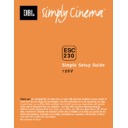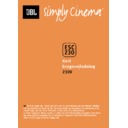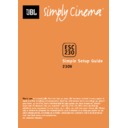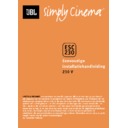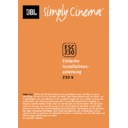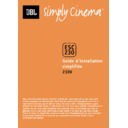JBL ESC 230 System (serv.man7) User Manual / Operation Manual ▷ View online
Simple Setup Guide
120V
ESC
230
TM
Thank you
for choosing JBL. For more than 50 years, JBL has been involved in every aspect of
music and film recording and reproduction, from live performances to the recordings you play
in your home, car or office. We’re confident that the JBL system you have chosen will provide
every note of enjoyment that you expected – and that when you think about purchasing
additional audio equipment for your home, car or office, you will once again choose JBL. Please
take a moment to complete the enclosed profile card. It enables us to keep you posted on our
latest advancements, and helps us to better understand our customers and to build products
that meet their needs and expectations.
JBL Consumer Products
in your home, car or office. We’re confident that the JBL system you have chosen will provide
every note of enjoyment that you expected – and that when you think about purchasing
additional audio equipment for your home, car or office, you will once again choose JBL. Please
take a moment to complete the enclosed profile card. It enables us to keep you posted on our
latest advancements, and helps us to better understand our customers and to build products
that meet their needs and expectations.
JBL Consumer Products
®
1. Read Instructions. All the safety and
operating instructions should be read before
the product is operated.
2. Retain Instructions. The safety and
operating instructions should be retained for
future reference.
3. Heed Warnings. All warnings on the
product and in the operating instructions
should be adhered to.
4. Follow Instructions. All operating and
use instructions should be followed.
5. Cleaning. Unplug this product from the
wall outlet before cleaning. Do not use liquid
cleaners or aerosol cleaners. Use a damp cloth
for cleaning.
6. Attachments. Do not use attachments not
recommended by the product manufacturer,
as they may cause hazards.
7. Water and Moisture. Do not use this
product near water – for example, near a
bathtub, wash bowl, kitchen sink or laundry
tub; in a wet basement; near a swimming
pool; or the like.
8. Accessories. Do not place this product on
an unstable cart, stand, tripod, bracket or
table. The product may fall, causing serious
injury to a child or adult, and serious
damage to the product. Use only with a cart,
stand, tripod, bracket or table recommended
by the manufacturer, or sold with the product.
Any mounting of the product should follow
the manufacturer’s instructions, and should
use a mounting accessory recommended by
the manufacturer.
9. A Product and Cart
Combination Should Be
Moved with Care. Quick
stops, excessive force and
uneven surfaces may cause
the product and cart combination to
overturn.
10. Ventilation. Slots and openings in the
cabinet are provided for ventilation and to
ensure reliable operation of the product and
to protect it from overheating, and these
openings must not be blocked or covered.
The openings should never be blocked by
placing the product on a bed, sofa, rug or
other similar surface. This product should not
operating instructions should be read before
the product is operated.
2. Retain Instructions. The safety and
operating instructions should be retained for
future reference.
3. Heed Warnings. All warnings on the
product and in the operating instructions
should be adhered to.
4. Follow Instructions. All operating and
use instructions should be followed.
5. Cleaning. Unplug this product from the
wall outlet before cleaning. Do not use liquid
cleaners or aerosol cleaners. Use a damp cloth
for cleaning.
6. Attachments. Do not use attachments not
recommended by the product manufacturer,
as they may cause hazards.
7. Water and Moisture. Do not use this
product near water – for example, near a
bathtub, wash bowl, kitchen sink or laundry
tub; in a wet basement; near a swimming
pool; or the like.
8. Accessories. Do not place this product on
an unstable cart, stand, tripod, bracket or
table. The product may fall, causing serious
injury to a child or adult, and serious
damage to the product. Use only with a cart,
stand, tripod, bracket or table recommended
by the manufacturer, or sold with the product.
Any mounting of the product should follow
the manufacturer’s instructions, and should
use a mounting accessory recommended by
the manufacturer.
9. A Product and Cart
Combination Should Be
Moved with Care. Quick
stops, excessive force and
uneven surfaces may cause
the product and cart combination to
overturn.
10. Ventilation. Slots and openings in the
cabinet are provided for ventilation and to
ensure reliable operation of the product and
to protect it from overheating, and these
openings must not be blocked or covered.
The openings should never be blocked by
placing the product on a bed, sofa, rug or
other similar surface. This product should not
be placed in a built-in installation, such as a
bookcase or rack, unless proper ventilation is
provided or the manufacturer’s instructions
have been adhered to.
11. Power Sources. This product should be
operated only from the type of power source
indicated on the marking label. If you are
not sure of the type of power supply to your
home, consult your product dealer or local
power company. For products intended to
operate from battery power, or other sources,
refer to the operating instructions.
12. Grounding or Polarization. This product
may be equipped with a polarized alternating-
current-line plug (a plug having one blade
wider than the other). This plug will fit into
the power outlet only one way. This is a
safety feature. If you are unable to insert the
plug fully into the outlet, try reversing the
plug. If the plug should still fail to fit,
contact your electrician to replace your
obsolete outlet. Do not defeat the safety
purpose of the polarized plug.
13. Power-Cord Protection. Power-supply
cords should be routed so that they are not
likely to be walked on or pinched by items
placed upon or against them, paying
particular attention to cords at plugs,
convenience receptacles, and the point
where they exit from the product.
14. Nonuse Periods. The power cord of the
product should be unplugged from the outlet
when left unused for long periods of time.
15. Outdoor Antenna Grounding. If an
outside antenna or cable system is connected
to the product, be sure the antenna or cable
system is grounded so as to provide some
protection against voltage surges and built-up
static charges. Article 810 of the National
Electrical Code, ANSI/NFPA 70, provides
information with regard to proper grounding
of the mast and supporting structure,
grounding of the lead-in wire to an antenna
discharge unit, size of grounding conductors,
location of antenna-discharge unit,
connection to grounding electrodes, and
requirements for the grounding electrode. See
Figure 1.
16. Lightning. For added protection for this
product during a lightning storm, or when
it is left unattended and unused for long
periods of time, unplug it from the wall outlet
and disconnect the antenna or cable system.
This will prevent damage to the product due
to lightning and power-line surges.
17. Power Lines. An outside antenna system
should not be located in the vicinity of
overhead power lines or other electric light or
power circuits, or where it can fall into such
power lines or circuits. When installing an
outside antenna system, extreme care should
bookcase or rack, unless proper ventilation is
provided or the manufacturer’s instructions
have been adhered to.
11. Power Sources. This product should be
operated only from the type of power source
indicated on the marking label. If you are
not sure of the type of power supply to your
home, consult your product dealer or local
power company. For products intended to
operate from battery power, or other sources,
refer to the operating instructions.
12. Grounding or Polarization. This product
may be equipped with a polarized alternating-
current-line plug (a plug having one blade
wider than the other). This plug will fit into
the power outlet only one way. This is a
safety feature. If you are unable to insert the
plug fully into the outlet, try reversing the
plug. If the plug should still fail to fit,
contact your electrician to replace your
obsolete outlet. Do not defeat the safety
purpose of the polarized plug.
13. Power-Cord Protection. Power-supply
cords should be routed so that they are not
likely to be walked on or pinched by items
placed upon or against them, paying
particular attention to cords at plugs,
convenience receptacles, and the point
where they exit from the product.
14. Nonuse Periods. The power cord of the
product should be unplugged from the outlet
when left unused for long periods of time.
15. Outdoor Antenna Grounding. If an
outside antenna or cable system is connected
to the product, be sure the antenna or cable
system is grounded so as to provide some
protection against voltage surges and built-up
static charges. Article 810 of the National
Electrical Code, ANSI/NFPA 70, provides
information with regard to proper grounding
of the mast and supporting structure,
grounding of the lead-in wire to an antenna
discharge unit, size of grounding conductors,
location of antenna-discharge unit,
connection to grounding electrodes, and
requirements for the grounding electrode. See
Figure 1.
16. Lightning. For added protection for this
product during a lightning storm, or when
it is left unattended and unused for long
periods of time, unplug it from the wall outlet
and disconnect the antenna or cable system.
This will prevent damage to the product due
to lightning and power-line surges.
17. Power Lines. An outside antenna system
should not be located in the vicinity of
overhead power lines or other electric light or
power circuits, or where it can fall into such
power lines or circuits. When installing an
outside antenna system, extreme care should
be taken to keep from touching such power
lines or circuits, as contact with them might
be fatal.
18. Overloading. Do not overload wall
outlets, extension cords, or integral
convenience receptacles, as this can result in
a risk of fire or electric shock.
19. Object and Liquid Entry. Never push
objects of any kind into this product through
openings, as they may touch dangerous
voltage points or short-out parts that could
result in a fire or electric shock. Never spill
liquid of any kind on the product.
20. Servicing. Do not attempt to service this
product yourself, as opening or removing
covers may expose you to dangerous voltage
or other hazards. Refer all servicing to
qualified service personnel.
21. Damage Requiring Service. Unplug this
product from the wall outlet and refer
servicing to qualified service personnel
under the following conditions:
a. The power-supply cord or the plug has
been damaged; or
b. Objects have fallen onto, or liquid has
been spilled into, the product; or
c. The product has been exposed to rain or
water; or
d. The product does not operate normally
when following the operating instructions.
Adjust only those controls that are covered
by the operating instructions, as an improper
adjustment of other controls may result in
damage and will often require extensive work
by a qualified technician to restore the
product to its normal operation; or
e. The product has been dropped or
damaged in any way; or
f. The product exhibits a distinct
change in performance; this indicates a
need for service.
22. Replacement Parts. When replacement
parts are required, be sure the service
technician has used replacement parts
specified by the manufacturer or that have the
same characteristics as the original part.
Unauthorized substitutions may result in fire,
electric shock or other hazards.
23. Safety Check. Upon completion of any
service or repairs to this product, ask the
service technician to perform safety checks
to determine that the product is in proper
operating condition.
24. Wall or Ceiling Mounting. The product
should be mounted to a wall or ceiling only as
recommended by the manufacturer.
25. Heat. The product should be situated
away from heat sources such as radiators, heat
registers, stoves or other products (including
amplifiers) that produce heat.
lines or circuits, as contact with them might
be fatal.
18. Overloading. Do not overload wall
outlets, extension cords, or integral
convenience receptacles, as this can result in
a risk of fire or electric shock.
19. Object and Liquid Entry. Never push
objects of any kind into this product through
openings, as they may touch dangerous
voltage points or short-out parts that could
result in a fire or electric shock. Never spill
liquid of any kind on the product.
20. Servicing. Do not attempt to service this
product yourself, as opening or removing
covers may expose you to dangerous voltage
or other hazards. Refer all servicing to
qualified service personnel.
21. Damage Requiring Service. Unplug this
product from the wall outlet and refer
servicing to qualified service personnel
under the following conditions:
a. The power-supply cord or the plug has
been damaged; or
b. Objects have fallen onto, or liquid has
been spilled into, the product; or
c. The product has been exposed to rain or
water; or
d. The product does not operate normally
when following the operating instructions.
Adjust only those controls that are covered
by the operating instructions, as an improper
adjustment of other controls may result in
damage and will often require extensive work
by a qualified technician to restore the
product to its normal operation; or
e. The product has been dropped or
damaged in any way; or
f. The product exhibits a distinct
change in performance; this indicates a
need for service.
22. Replacement Parts. When replacement
parts are required, be sure the service
technician has used replacement parts
specified by the manufacturer or that have the
same characteristics as the original part.
Unauthorized substitutions may result in fire,
electric shock or other hazards.
23. Safety Check. Upon completion of any
service or repairs to this product, ask the
service technician to perform safety checks
to determine that the product is in proper
operating condition.
24. Wall or Ceiling Mounting. The product
should be mounted to a wall or ceiling only as
recommended by the manufacturer.
25. Heat. The product should be situated
away from heat sources such as radiators, heat
registers, stoves or other products (including
amplifiers) that produce heat.
read first!
Important Safety Precautions!
CAUTION
RISK OF ELECTRIC SHOCK
DO NOT OPEN
CAUTION: To prevent electric shock,
do not remove the grounding plug
on the power cord, or use any plug
or extension cord that does not have
a grounding plug provided.
Make certain that the
AC outlet is properly grounded.
Do not use an adapter plug
with this product.
The lightning flash with arrowhead
symbol within an equilateral triangle is
intended to alert the user to the presence
of uninsulated “dangerous voltage” within
the product’s enclosure that may be of
symbol within an equilateral triangle is
intended to alert the user to the presence
of uninsulated “dangerous voltage” within
the product’s enclosure that may be of
sufficient magnitude to constitute a risk of
electric shock to persons.
electric shock to persons.
The exclamation point within an
equilateral triangle is intended to alert the
user to the presence of important
operating and maintenance (servicing)
instructions in the literature accompanying
the appliance.
equilateral triangle is intended to alert the
user to the presence of important
operating and maintenance (servicing)
instructions in the literature accompanying
the appliance.
Antenna Lead-In Wire
Ground Clamp
Antenna Discharge Unit (NEC Section 810-20)
Grounding Conductors (NEC Section 810-21)
Electric Service Equipment
Ground Clamps
Power Service Grounding Electrode System
(NEC Art. 250, Part H)
(NEC Art. 250, Part H)
Figure 1.
Example of Antenna Grounding as per
National Electrical Code ANSI/NFPA 70
Example of Antenna Grounding as per
National Electrical Code ANSI/NFPA 70
Part No. JBLULB 10/99
POWER
INPUT
VOLUME
+
–
+
–
+
–
+
–
CTR/REAR
LEVEL
TREBLE
BASS
BASS
BOOST
PRO LOGIC
6-CHANNEL
STEREO
HALL/CONCERT
DIGITAL DIRECT
CENTER
FRONT
LEFT
BALANCE
FRONT
RIGHT
RIGHT
REAR L/REAR R
ESC230 Surround Processor/Amplifier
6-CHANNEL DIGITAL DIRECT INPUTS
Please read this manual carefully before you begin
Included:
• Dolby
*
Pro Logic
*
processor (main unit) with 6 amplifiers and 6-channel direct inputs for use with external decoders
• 5 Video-shielded satellites, wall-mountable, for front, center and rear channels
• Powerful subwoofer for deep bass
• Remote control
• All necessary cables and wires
• Complete, simple-to-follow setup guide
• Powerful subwoofer for deep bass
• Remote control
• All necessary cables and wires
• Complete, simple-to-follow setup guide
MUTE
POWER
TEST
BASS
BOOST
INPUT
HALL/CON.
6-CH
STEREO
PRO LOGIC
–
VOLUME +
BASS
CENTER
TREBLE
REAR LEFT /
REAR RIGHT
REAR RIGHT
F/L
LEVEL UP
F/R
LEVEL UP
+
–
+
–
ESC230
TM
®
CTR / REAR LEVEL
RED TAG
5’
BLACK TAG
9’
WHITE TAG
28’
{
{
{
{
{
{
{
CENTER
FRONT
SUB
REAR
ESC230 Main Unit.
Front, rear
and center
speakers with
rotating logo.
and center
speakers with
rotating logo.
Subwoofer.
Cables.
Remote.
Wall-Mounting Your Satellites
The satellites may be wall-
mounted. The customer is
responsible for proper selection
and use of mounting hardware
available through hardware
stores to properly and safely
wall-mount the satellites. This
product is not intended for
ceiling mounting.
mounted. The customer is
responsible for proper selection
and use of mounting hardware
available through hardware
stores to properly and safely
wall-mount the satellites. This
product is not intended for
ceiling mounting.
Batteries.
+
+
+
+
_
_
_
_
4
Speaker Placement
For optimum performance, follow these guidelines when placing the speakers.
1
0 – 2 ft.
Place the center speaker even with the left and
right speakers, or slightly behind them.
right speakers, or slightly behind them.
Place all three front speakers at approximately the
same height (height of ears preferable).
same height (height of ears preferable).
5 – 6 ft.
Front Speakers
Place the front left and right speakers
on the sides of the television. The distance
between them should be the same as the
distance from the television to the listener.
The center-channel speaker should be
placed on top of the television.
on the sides of the television. The distance
between them should be the same as the
distance from the television to the listener.
The center-channel speaker should be
placed on top of the television.
Surround Speakers
The surround speakers should be placed 5'– 6' high and
parallel to the main listening area, facing each other.
Alternatively, they may be mounted on a wall behind the
listening area, facing forward.
parallel to the main listening area, facing each other.
Alternatively, they may be mounted on a wall behind the
listening area, facing forward.
5