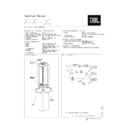JBL ATX 30 (serv.man10) User Manual / Operation Manual ▷ View online
4
1.52 – 1.83m
(5 – 6 ft.)
0 – 0.61m (0 – 2 ft.)
Subwoofer
Surround Speakers
Front Speakers
Center Channel Speaker
SPEAKER PLACEMENT
Placement
ATX Series loudspeakers are
designed to give very good per-
formance in a wide variety of
placements. Best results, how-
ever, will be obtained when the
speakers are placed on a
strong and sturdy stand at a lit-
tle distance from walls and cor-
ners. Placement in corners will
increase the amount of bass,
which can result in a “heavy”
or “boomy” sound. If such
placement is unavoidable, it is
recommended that you use the
tone control on the amplifier or
receiver to reduce the bass.
For good stereo imaging, we
suggest that you begin with the
two loudspeakers about
2.5 metres from your listening
position and at a similar
distance apart.
designed to give very good per-
formance in a wide variety of
placements. Best results, how-
ever, will be obtained when the
speakers are placed on a
strong and sturdy stand at a lit-
tle distance from walls and cor-
ners. Placement in corners will
increase the amount of bass,
which can result in a “heavy”
or “boomy” sound. If such
placement is unavoidable, it is
recommended that you use the
tone control on the amplifier or
receiver to reduce the bass.
For good stereo imaging, we
suggest that you begin with the
two loudspeakers about
2.5 metres from your listening
position and at a similar
distance apart.
Every room is different and we
strongly recommend that you
experiment a little from this
basic starting position in order
to get the most pleasant
results.
strongly recommend that you
experiment a little from this
basic starting position in order
to get the most pleasant
results.
Connections
To connect the loudspeaker
system to your amplifier or re-
ceiver use two-conductor insu-
lated wire. For each channel,
the red terminal on the loud-
speaker should be connected
to the red or (+) loudspeaker
terminal on the amplifier or
receiver and the black terminal
on the loudspeaker should be
connected to black or (-) termi-
nal on the amplifier. We recom-
mend 1.3 mm wire as minimum,
but longer wire runs might
require thicker wire. If in doubt,
please consult your authorized
JBL dealer who can recom-
mend suitable cables.
system to your amplifier or re-
ceiver use two-conductor insu-
lated wire. For each channel,
the red terminal on the loud-
speaker should be connected
to the red or (+) loudspeaker
terminal on the amplifier or
receiver and the black terminal
on the loudspeaker should be
connected to black or (-) termi-
nal on the amplifier. We recom-
mend 1.3 mm wire as minimum,
but longer wire runs might
require thicker wire. If in doubt,
please consult your authorized
JBL dealer who can recom-
mend suitable cables.
5
SUBWOOFER PLACEMENT & OPERATION
Subwoofer
Start with the subwoofer as
close to one of the front
corners as possible to take
advantage of solid-angle gains.
If you get too much bass, adjust
the ”VOLUME” towards ”MIN”.
The result will be lower distor-
tion and higher reliability. If the
excessive bass is at one or
more discrete frequencies,
then it might be necessary to
consider dealing with room
modes.
close to one of the front
corners as possible to take
advantage of solid-angle gains.
If you get too much bass, adjust
the ”VOLUME” towards ”MIN”.
The result will be lower distor-
tion and higher reliability. If the
excessive bass is at one or
more discrete frequencies,
then it might be necessary to
consider dealing with room
modes.
Here are your options:
• Modify the acoustical cou-
• Modify the acoustical cou-
pling of the subwoofer to the
room boundaries i.e. move the
subwoofer.
room boundaries i.e. move the
subwoofer.
• Modify the acoustical cou-
pling of the listener to the
room boundaries i.e. move the
listener.
room boundaries i.e. move the
listener.
• Move both the subwoofer and
the listener.
Danger: Low Power
Loudspeakers can withstand a
great deal of power as long as
the sound is undistorted. You
can safely use a power amplifi-
er with a power rating greater
than the loudspeaker system’s
rated power, as long as the
sound reproduced is clean and
undistorted. When the power
output of the amplifier is
exceeded, distortion sets in. A
large share of these distortion
products is directed to the
tweeter, creating a dangerous
situation for the smallest driver
in the system. The smaller the
amplifier or receiver you use,
the bigger the danger of
great deal of power as long as
the sound is undistorted. You
can safely use a power amplifi-
er with a power rating greater
than the loudspeaker system’s
rated power, as long as the
sound reproduced is clean and
undistorted. When the power
output of the amplifier is
exceeded, distortion sets in. A
large share of these distortion
products is directed to the
tweeter, creating a dangerous
situation for the smallest driver
in the system. The smaller the
amplifier or receiver you use,
the bigger the danger of
overdriving the amplifier and
the greater the potential danger
to the high frequency unit. The
best advice is always to use an
amplifier or receiver that will
make your speakers play loud,
clean and undistorted.
the greater the potential danger
to the high frequency unit. The
best advice is always to use an
amplifier or receiver that will
make your speakers play loud,
clean and undistorted.
General Care
and Service
and Service
Occasional dusting with a
clean soft cloth will maintain
the original beauty of the finish
of your JBL speakers. Furniture
waxes, polishes or cleaners are
not recommended. The grille
may be gently vacuumed, and
stains can be removed with an
aerosol dry cleaner. Never use
clean soft cloth will maintain
the original beauty of the finish
of your JBL speakers. Furniture
waxes, polishes or cleaners are
not recommended. The grille
may be gently vacuumed, and
stains can be removed with an
aerosol dry cleaner. Never use
any solvent to clean any part of
the system. Should your loud-
speaker system ever need ser-
vice it should be returned to
the JBL dealer where it was
bought. If this is impractical,
contact your local JBL
distributor.
the system. Should your loud-
speaker system ever need ser-
vice it should be returned to
the JBL dealer where it was
bought. If this is impractical,
contact your local JBL
distributor.
6
OPERATION
With LFE Connection
If you are using the LFE input,
the subwoofer's CROSSOVER
control is NOT active, because
this function is controlled by
your surround processor.
When using the LFE input, set
the subwoofer's VOLUME con-
trol to "Max" and calibrate the
subwoofer level along with the
other speakers according to
the set-up instructions in the
owner's manual for your sur-
round receiver/amplifier.
the subwoofer's CROSSOVER
control is NOT active, because
this function is controlled by
your surround processor.
When using the LFE input, set
the subwoofer's VOLUME con-
trol to "Max" and calibrate the
subwoofer level along with the
other speakers according to
the set-up instructions in the
owner's manual for your sur-
round receiver/amplifier.
Other Connections
If you are using any other con-
nection method, start with the
subwoofer VOLUME control in
the "9 o'clock" position and the
CROSSOVER in the 12 o'clock
position. To fine-tune the sub-
woofer's volume and crossover
frequency settings, listen to
familiar material with powerful
bass at a typical listening level.
Bass response should not over-
power the room, but instead
contribute to a harmonious
blend across the entire musical
range. Many users have a ten-
dency to set the subwoofer vol-
ume and crossover too high,
believing that a subwoofer is
there to produce lots of boom
and shake the room to make its
presence felt. This is not entire-
ly true. A subwoofer is there to
enhance bass, extending the
response of the entire system
so that bass can be felt as well
as heard.
However, overall balance must
be maintained; otherwise, the
music will not sound natural.
An experienced listener will set
the volume and crossover
of the subwoofer so that its
impact on bass response is
always there, but is never
obtrusive.
nection method, start with the
subwoofer VOLUME control in
the "9 o'clock" position and the
CROSSOVER in the 12 o'clock
position. To fine-tune the sub-
woofer's volume and crossover
frequency settings, listen to
familiar material with powerful
bass at a typical listening level.
Bass response should not over-
power the room, but instead
contribute to a harmonious
blend across the entire musical
range. Many users have a ten-
dency to set the subwoofer vol-
ume and crossover too high,
believing that a subwoofer is
there to produce lots of boom
and shake the room to make its
presence felt. This is not entire-
ly true. A subwoofer is there to
enhance bass, extending the
response of the entire system
so that bass can be felt as well
as heard.
However, overall balance must
be maintained; otherwise, the
music will not sound natural.
An experienced listener will set
the volume and crossover
of the subwoofer so that its
impact on bass response is
always there, but is never
obtrusive.
Phase Control
The proper adjustment of the
subwoofer's rear panel phase
switch for your system depends
on several variables such as
room size, subwoofer place-
ment and listener position.
Listen to a familiar selection
with powerful bass at a typical
listening level, while occasion-
ally changing the position of the
phase switch. The position
which provides maximum bass
output at your listening position
is the correct position.
subwoofer's rear panel phase
switch for your system depends
on several variables such as
room size, subwoofer place-
ment and listener position.
Listen to a familiar selection
with powerful bass at a typical
listening level, while occasion-
ally changing the position of the
phase switch. The position
which provides maximum bass
output at your listening position
is the correct position.
Auto-On Signal Sensing
The ATX Subwoofer incor-
porates automatic signal-
sensing circuitry which turns
the subwoofer on instantly
when an audio signal is
present. When a signal has not
been detected for approxi-
mately 1.5 minutes, the sub-
woofer automatically goes into
standby mode.
porates automatic signal-
sensing circuitry which turns
the subwoofer on instantly
when an audio signal is
present. When a signal has not
been detected for approxi-
mately 1.5 minutes, the sub-
woofer automatically goes into
standby mode.
7
SPEAKER CONNECTIONS
Separate and strip the ends of
the speaker wire as shown.
Speakers and amplifiers/
receivers have corresponding
(+) and (–) terminals. The (+)
lead of the speaker wire is
noted with a stripe. It is impor-
tant to connect all the speakers
identically: (+) on the speaker
to (+) on the amplifier and (–) on
the speaker to (–) on the ampli-
fier. Wiring “out of phase”
results in thin sound, weak
bass and a poor stereo image.
Use Speaker-level connection
only if your surround receiver
does not have line-level sub-
woofer or LFE outputs. If a line-
level connection is available,
go to the next page.
For speaker-level connection,
connect loudspeaker cable
from the front left and right
loudspeaker outputs of your
the speaker wire as shown.
Speakers and amplifiers/
receivers have corresponding
(+) and (–) terminals. The (+)
lead of the speaker wire is
noted with a stripe. It is impor-
tant to connect all the speakers
identically: (+) on the speaker
to (+) on the amplifier and (–) on
the speaker to (–) on the ampli-
fier. Wiring “out of phase”
results in thin sound, weak
bass and a poor stereo image.
Use Speaker-level connection
only if your surround receiver
does not have line-level sub-
woofer or LFE outputs. If a line-
level connection is available,
go to the next page.
For speaker-level connection,
connect loudspeaker cable
from the front left and right
loudspeaker outputs of your
Connection Tips
Speaker Level
amplifier/receiver to the corre-
sponding left and right IN termi-
nals on the subwoofer.
Then, connect loudspeaker
cable from left and right loud-
speaker OUT on the subwoofer
to the corresponding input ter-
minals on the front left and right
loudspeakers.
sponding left and right IN termi-
nals on the subwoofer.
Then, connect loudspeaker
cable from left and right loud-
speaker OUT on the subwoofer
to the corresponding input ter-
minals on the front left and right
loudspeakers.
Connect the remaining loud-
speakers directly to the receiv-
er. In the surround processor
set-up menu, the Left/Right
front speakers must be
selected as "Large". All other
loudspeakers must be selected
as small.
speakers directly to the receiv-
er. In the surround processor
set-up menu, the Left/Right
front speakers must be
selected as "Large". All other
loudspeakers must be selected
as small.