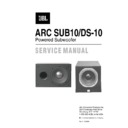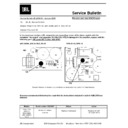JBL ARC SUB 10 (serv.man4) Service Manual / Technical Bulletin ▷ View online
JBL Incorporated 250 Crossways Park Dr. Woodbury, New York 11797 (516) 496-3400
Service Bulletin
Service Bulletin JBL9903 - April 1999
Warranty labor rate: MINOR repair
To:
All JBL Service Centers
Models: PSW-D110, PSW-D112, ARC SUB 8, ARC SUB 10
Subject: Check Solder Joints in Event of Failure
Some performance related complaints in the PSW-D110, PSW-D112, ARC SUB 8 or ARC SUB 10 powered
Subwoofers may be caused by cold solder connections between the 28 pins of the Power Amp Module and the
main circuit board. When troubleshooting, failure to check these joints can result in erroneous conclusions or
wasted time.
Subwoofers may be caused by cold solder connections between the 28 pins of the Power Amp Module and the
main circuit board. When troubleshooting, failure to check these joints can result in erroneous conclusions or
wasted time.
In the event you receive a PSW-D110, PSW-D112, ARC SUB 8 or ARC SUB 10 Subwoofer with the
complaints “Dead, or No Output, or Motorboating (Oscillation)”, perform the steps listed below first before
any further troubleshooting takes place:
complaints “Dead, or No Output, or Motorboating (Oscillation)”, perform the steps listed below first before
any further troubleshooting takes place:
1) Unplug all cables, lay the subwoofer on a padded surface.
2) Remove all Philips screws around the outer perimeter of the amplifier faceplate.
3) Remove amplifier assembly; you should be able to remove the amplifier far enough out of the cabinet to
2) Remove all Philips screws around the outer perimeter of the amplifier faceplate.
3) Remove amplifier assembly; you should be able to remove the amplifier far enough out of the cabinet to
service it without removing the woofer wires.
4) Locate the Power Amp Module; it is the large gray component with a metal case. On the solder side of the
circuit board are the 28 soldered connections to the Module.
5) Regardless of whether you can visibly see breaks in any of the connections or not, carefully re-solder all 28
pin connections, adding 60/40 rosin core solder. Take care not “bridge” any connections on the board with
solder.
solder.
6) Inspect the solder joints to the main filter capacitors C1 and C2 on the main PCB and re-solder if needed.
7) Replace the amplifier assembly back into the cabinet; replace the screws.
8) Test the unit by applying a signal from a music source, adjust the volume to a moderate level and confirm
7) Replace the amplifier assembly back into the cabinet; replace the screws.
8) Test the unit by applying a signal from a music source, adjust the volume to a moderate level and confirm
the original problem has been corrected.
Display