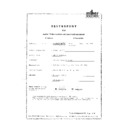Harman Kardon SIGNATURE 2.0 (serv.man8) Service Manual / Technical Bulletin ▷ View online
harman/kardon Incorporated
250 Crossways Park Dr. Woodbury, New York 11797 (516) 496-3400
1
harman/kardon
Service Bulletin
Service bulletin # H/K9708 Dec. 1997
Warranty labor rate: MINOR repair
To:
All harman/kardon Service Centers
Models: Signature 2.0 Processor/Tuner
Subject: Complaints related to version 2.0
- 2.3
Software
In the event you receive a Signature 2.0 with one or more of the symptoms listed below, upgrade the
software to revision 2.4. Page 2 of this bulletin provides replacement instructions for IC U305.
Confirmation: Immediately after Power ON, the displays indicates the software revision. If the display
indicates a Rev number less than 2.4 (i.e.
software to revision 2.4. Page 2 of this bulletin provides replacement instructions for IC U305.
Confirmation: Immediately after Power ON, the displays indicates the software revision. If the display
indicates a Rev number less than 2.4 (i.e.
rev. 2.0 or 2.3
)
then replace IC U305
.
Note: Internally
,
IC U305 will
be
marked with a label reading
1.0 (A misprint – it’s actually 2.0), 2.0 or 2.3.
SYMPTOMS APPLICABLE TO VERSION 2.0 ONLY:
•
When a mode other than Stereo is selected, and the system is muted, adjusting the volume will not UNMUTE the
system.
system.
•
“
VOL
”
text
erroneously
continues to be displayed when direct tuner frequency access is used.
•
Dolby Digital Mono is
erroneously
selectable from the front panel buttons when an analog source is selected.
•
Display flashes source/volume information when items are changed
in
the tuner menu.
•
When a preset is selected from the tuner menu, the
manual RDS
items are enabled/disabled
in
correctly based on the
band of the selected preset
(i.e. AM stations shouldn’t get manual RDS ID and Type)
.
•
When s
witching between 2 inputs in stereo mode, one analog and the other digital
, the sound is muted erroneously
(however, changing modes will seem to restore the sound)
.
•
Remote
Seek Up and Seek Down buttons
do not work
in tuner menu for frequency selection.
•
There is a
n erroneous
level boost when switching into 6-ch direct mode.
•
When
switching from Stereo mode to 6-ch direct
mode, the Center and Surround speakers remain muted, as though still
in Stereo.
•
Tuning in Long Wave in Euro
pean
setup is in 9kHz increments
, as opposed to the correct 1kHz increments
; not North
America.
•
When exiting
the
6-Ch direct
Audio input
,
the mode erroneously stays in 6-Ch Direct mode. (i.e. when going from 6-Ch
Direct input to Analog #1 input, the mode stays in 6-Ch Direct… which is wrong. Note the difference between Audio input
and mode).
and mode).
•
In the Speaker Setup menu, when switching selected speakers from on to off, or vice versa, those speaker outputs are
not
immediately muted
(i.e. sound continues to come from the Center speaker, even though the user just changed the
menu item to read “Center: None”
.)
•
OSD timeout value allow
s
a value of 00 which never
times out
.
•
When selecting a source,
the unit
may not select the correct input level value.
•
“Sensitive” remote
button problem when cycling through the sources/modes from the menuing system.
(e.g. one button
press results in two value changes; hit the button once and you jump from Analog 2 to Analog 4).
•
“High” indicator (signal level input) on the display from some CD players, some tracks, with subsequent distortion.
SYMPTOMS APPLICABLE TO VERSION 2.3 ONLY:
•
Random characters
are
generated at
the
bottom-right of
the
video output.
•
Center channel “Boost” function
doesn’t boost the Center channel sound level.
•
“Sensitive” remote button problem when cycling through the Center/Surround effects.
(e.g. one button press results in
two value changes).
Model
Serial number
120V
Serial number
230V
Status
Action
Signature 2.0
GT0003-01001
to
GT0003-02162
GT0006-01001
to
GT0006-01157
Has early software
version 2.0 or 2.3
Replace IC U305
with version 2.4
h/k part# A003-0020-4
Signature 2.0
GT0003-02163
and above
GT0006-01158
and above
Factory Installed
version 2.4
NONE REQUIRED
harman/kardon Incorporated
250 Crossways Park Dr. Woodbury, New York 11797 (516) 496-3400
2
S
IGNATURE
series
2.0
Software (IC U305) Replacement Instructions
Before replacing the software in the SIGNATURE 2.0 Processor, confirm the Software revision in the unit. To
check, plug the unit in and turn it ON. The display will read “Ver __.__”. Make sure the version you are
replacing is a higher number than what’s on the display.
check, plug the unit in and turn it ON. The display will read “Ver __.__”. Make sure the version you are
replacing is a higher number than what’s on the display.
CAUTION: IC U305 EPROM IS AN ELECTROSTATICALLY SENSITIVE DEVICE AND CAN BE DAMAGED
BY CARELESS HANDLING; YOU MUST FOLLOW PROPER STATIC CONTROL PROCEDURES TO
PREVENT DAMAGE TO THE DEVICE.
BY CARELESS HANDLING; YOU MUST FOLLOW PROPER STATIC CONTROL PROCEDURES TO
PREVENT DAMAGE TO THE DEVICE.
1. Confirm the unit is unplugged and OFF.
2. Remove the 7 top cover screws. There are 2 on each side and 3 on the upper portion of the back panel.
3. Remove the top cover; slide it towards the back of the unit about an inch and lift it off from the back first.
4. Locate the video board directly behind the video jacks. Unplug the ribbon cable marked “CONTROL” on the
2. Remove the 7 top cover screws. There are 2 on each side and 3 on the upper portion of the back panel.
3. Remove the top cover; slide it towards the back of the unit about an inch and lift it off from the back first.
4. Locate the video board directly behind the video jacks. Unplug the ribbon cable marked “CONTROL” on the
circuit board under the ribbon. Unplug the green power supply cable marked “PWR”; apply only upward
force to remove it.
force to remove it.
5. Locate and remove the (4) screws and (1) nut holding the video board on. Two screws are located between
the “COMPOSITE VIDEO” RCA jacks on the back panel. Two screws, with washers, are located on either
lower side of the “S VIDEO” jacks on the back panel. The (1) nut is located on the inside corner of the
printed circuit board next to capacitor C504.
lower side of the “S VIDEO” jacks on the back panel. The (1) nut is located on the inside corner of the
printed circuit board next to capacitor C504.
6. Remove the video board by lifting the edge of the circuit board that has the connectors on it (CONTROL
and PWR) up and out of the way of the power supply capacitors before complete removal.
7. The software IC (U305) should be visible at this point. Find it on the CPU circuit board under the video
board, plugged into a 32 pin IC socket marked U305. You may need to move the 10 conductor ribbon cable
aside to read the locator number; there is also a label on the IC stating the software version. (On one side
of the IC there is a ribbon connector, on the other side of the IC is another device - MS6264L).
aside to read the locator number; there is also a label on the IC stating the software version. (On one side
of the IC there is a ribbon connector, on the other side of the IC is another device - MS6264L).
8. Apply a “L” shaped pick or jewelers flat blade screwdriver between the IC (U305) and socket at the notched
end. Pry the end of the IC up enough to grab it and carefully lift straight up without further bending the pins
while you complete the extraction.
while you complete the extraction.
9. Test fit the new IC (h/k part# A003-0020-4). The legs usually need to be bent inward. Do this by placing
one side of the IC legs against the edge of a table to bend all of them at the same time. Do this on both
sides just enough for the IC to fit properly into the socket.
sides just enough for the IC to fit properly into the socket.
10. Position the IC so the notch faces towards the transformers. Line up the legs into the socket and press
down hard enough to seat the IC into the socket. Look at the legs on both sides of the IC and make sure
there are not bent or misaligned.
there are not bent or misaligned.
11. Reinstall the video board in the same manner it was removed as in step 5, and reinstall the screws in their
respective locations.
12. Plug the ribbon cable into the connector marked “CONTROL” and the green power cable into the connector
marked “PWR”.
13. Replace the top cover in the same manner it was removed in step 2, and reinstall the 7 screws. Tighten
the rear panel screws first.
14. You must do a reset for the new software to be enabled. Make sure the On/Off button is in the OFF
position. Plug the unit into an AC outlet. While pressing the SOURCE and MUTE buttons down at the same
time, turn the On/Off button to the ON position. At this moment, the lower line of the display must read
“Initialized”. You may then release the buttons.
time, turn the On/Off button to the ON position. At this moment, the lower line of the display must read
“Initialized”. You may then release the buttons.
Display